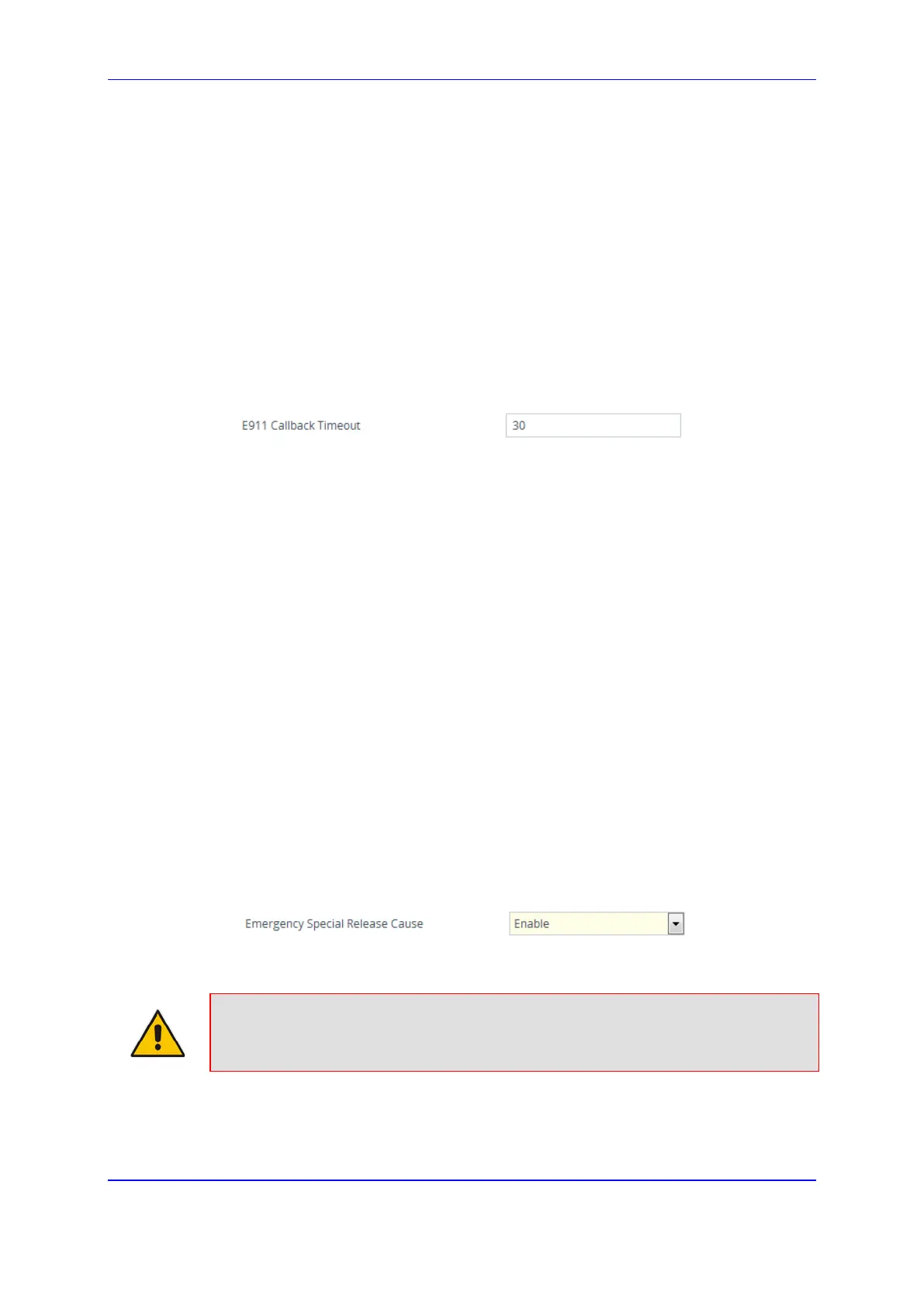Version 7.2 291 Mediant 1000B Gateway & E-SBC
User's Manual 15. Services
15.7.4.2 Configuring the E9-1-1 Callback Timeout
The PSAP can use the ELIN to call back the E9-1-1 caller within a user-defined time
interval (in minutes) from when the initial call established with the PSAP has been
terminated. By default, an ELIN can be used for PSAP callback within 30 minutes after the
call is terminated. You can change this to any value between 0 and 60:
To configure the E9-1-1 callback timeout
1. Open the Priority & Emergency page (Setup menu > Signaling & Media tab > SIP
Definitions folder > Priority and Emergency).
2. In the 'E911 Callback Timeout' field (E911CallbackTimeout), enter the required
callback timeout.
Figure 15-54: Configuring E9-1-1 Callback Timeout
3. Click Apply.
15.7.4.3 Configuring the SIP Release Cause Code for Failed E9-1-1 Calls
When a Skype for Business client makes an emergency call, the call is routed through the
Microsoft Mediation Server to the ELIN device, which sends it on to the PSTN. In some
scenarios, the call may not be established due to either the destination (for example, busy
or not found) or the ELIN device (for example, lack of resources or an internal error). In
such a scenario, the Mediation Server requires that the ELIN device "reject" the call with
the SIP release cause code 503 "Service Unavailable" instead of the designated release
call. Such a release cause code enables the Mediation Server to issue a failover to another
entity (for example, another ELIN device), instead of retrying the call or returning the
release call to the user.
To support this requirement, you can configure the ELIN device to send a 503 "Service
Unavailable" release cause code instead of SIP 4xx if an emergency call cannot be
established:
To enable SIP response 503 upon failed E911:
1. Open the Advanced Parameters page (Setup menu > Signaling & Media tab >
Gateway folder > Gateway Advanced Parameters).
2. From the 'Emergency Special Release Cause' drop-down list
(EmergencySpecialReleaseCause), select Enable.
Figure 15-55: Configuring SIP Release Code for Failed E9-1-1 Calls
3. Click Apply.
Note: The feature is applicable only to the Gateway application (digital interfaces).
