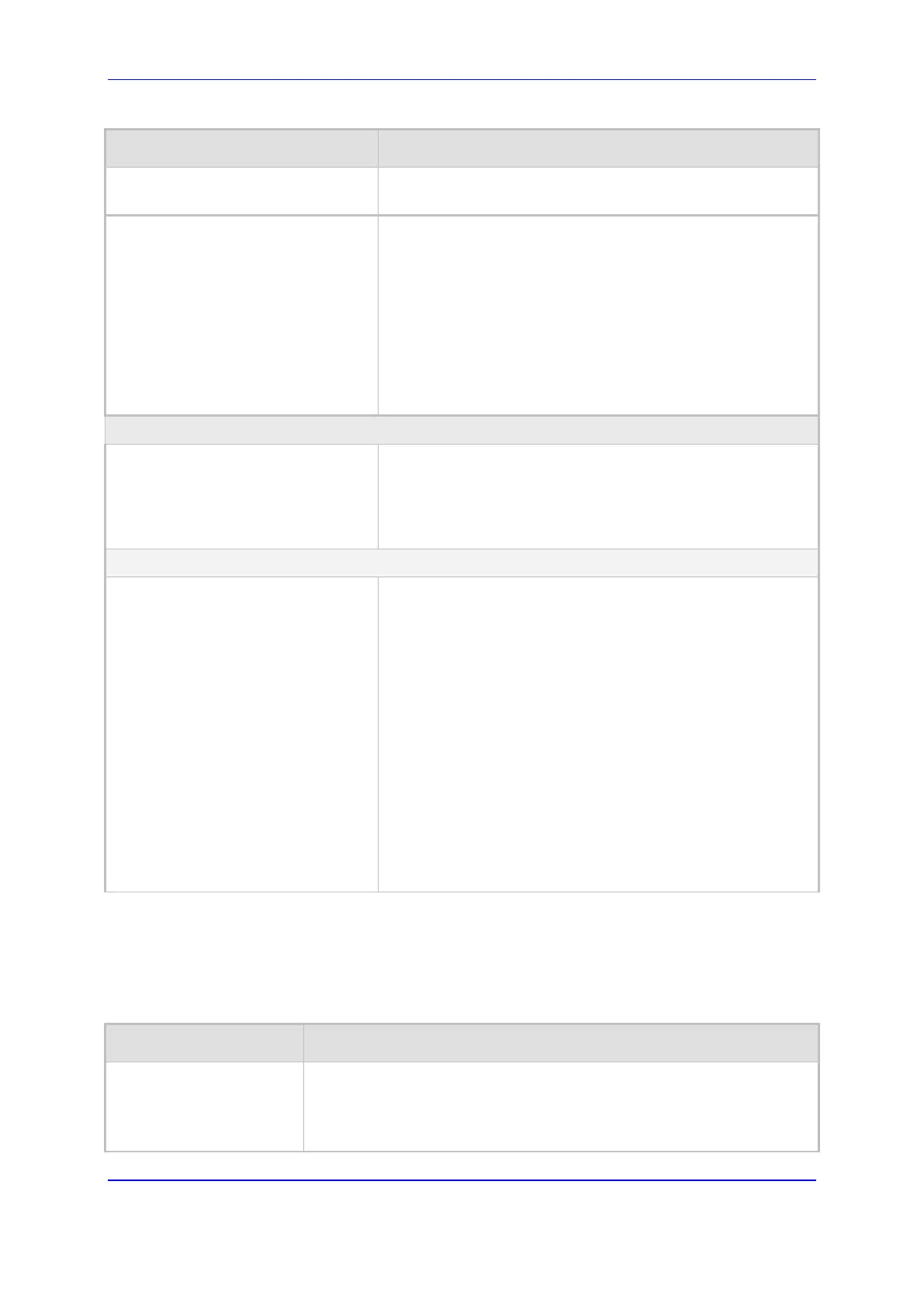Version 7.2 935 Mediant 1000B Gateway & E-SBC
User's Manual 62. Configuration Parameters Reference
Parameter Description
For example, "Private-comm_string1".
The default is "private".
Trap Community String
configure system > snmp trap >
community-string
[SNMPTrapCommunityString]
Defines the community string for SNMP traps.
The valid value is a string of up to 19 characters that can
include only the following:
Upper- and lower-case letters (a to z, and A to Z)
Numbers (0 to 9)
Hyphen (-)
Underline (_)
For example, "Trap-comm_string1".
The default is "trapuser".
SNMP Trusted Managers Table
SNMP Trusted Managers
configure system > snmp settings >
trusted-managers
[SNMPTrustedMgr_x]
The table defines up to five IP addresses of remote trusted
SNMP managers from which the SNMP agent accepts and
processes SNMP Get and Set requests.
For a description of the table, see ''
Managers'' on page 91.
SNMP V3 Users Table
SNMP V3 Users
configure system > snmp v3-users
[SNMPUsers]
The table defines SNMP v3 users.
The format of the ini file table parameter is:
[SNMPUsers]
FORMAT SNMPUsers_Index = SNMPUsers_Username,
SNMPUsers_AuthProtocol, SNMPUsers_PrivProtocol,
SNMPUsers_AuthKey, SNMPUsers_PrivKey,
SNMPUsers_Group;
[\SNMPUsers]
For example:
SNMPUsers 1 = v3admin1, 1, 0, myauthkey, -, 1;
The example above configures user 'v3admin1' with security
level authNoPriv(2), authentication protocol MD5,
authentication text password 'myauthkey', and
ReadWriteGroup2.
For a description of the table, see ''Configuring SNMP V3
Users'' on page 92.
62.1.6 Serial Parameters
The serial interface parameters are described in the table below.
Table 62-6: Serial Parameters
Parameter Description
[DisableRS232]
Enables the device's RS-232 (serial) port.
[0] = Enabled
[1] = (Default) Disabled
The RS-232 serial port can be used to change the networking
