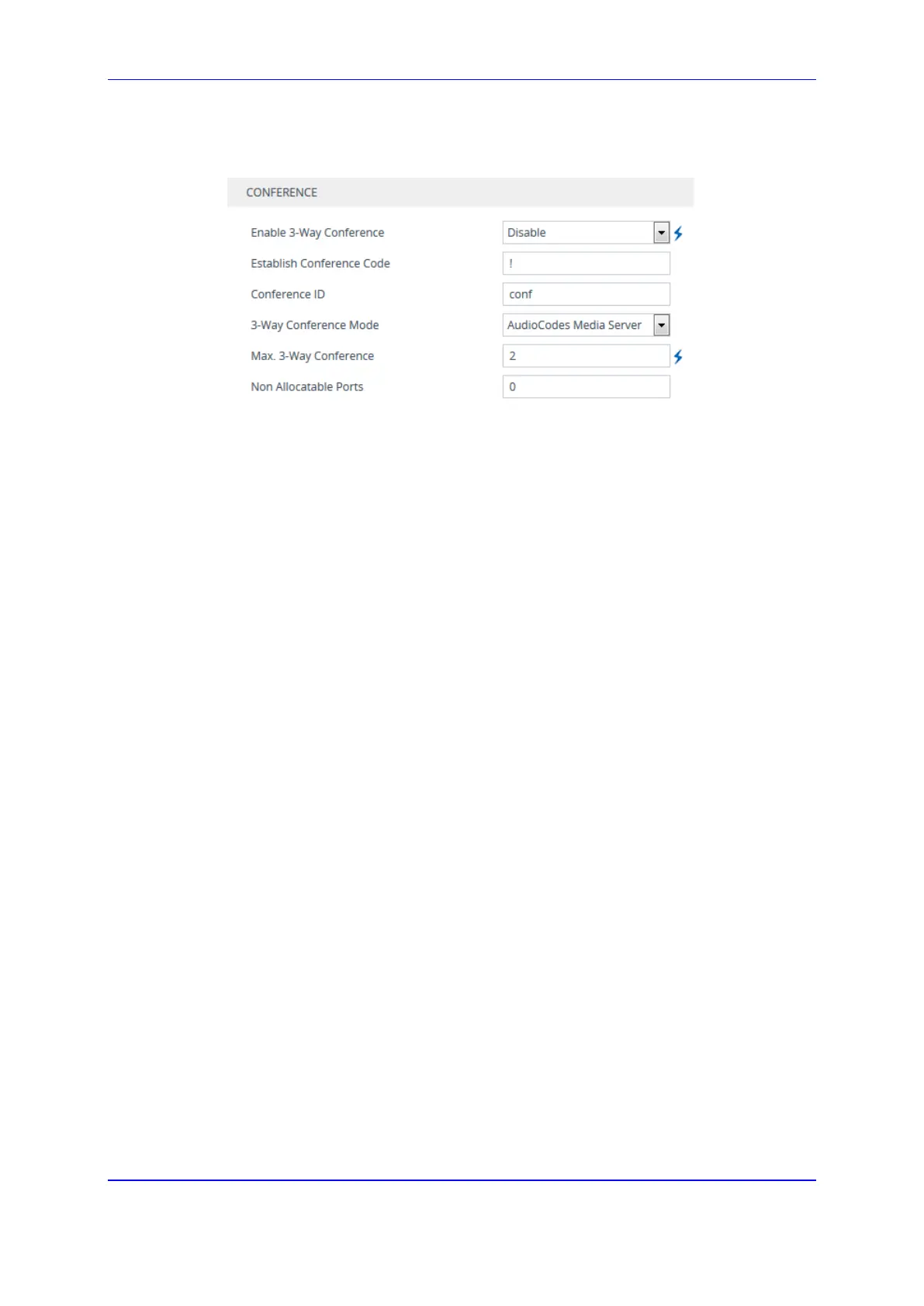Version 7.2 553 Mediant 1000B Gateway & E-SBC
User's Manual 26. Configuring Supplementary Services
Settings).
Figure 26-9: Configuring Three-way Conferencing
2. From the 'Enable 3-Way Conference' drop-down list (Enable3WayConference), select
Enable.
3. From the '3-Way Conference Mode' drop-down list (3WayConferenceMode), select
the three-way conference mode (e.g, On Board).
4. For On Board mode:
• In the 'Max. 3-Way Conference' field (MaxInBoardConferenceCalls), enter the
maximum number of simultaneous, on-board three-way conference calls.
5. In the 'Conference ID' field (ConferenceID), enter the Conference Identification string.
6. The valid value is a string of up to 16 characters. The default is "conf".
7. Configure one of the following for how the device recognizes a three-way conference
request:
• In the 'Establish Conference Code' field (ConferenceCode), enter the DTMF digit
pattern (e.g., hook flash) that upon detection generates the conference call.
• From the 'Flash Keys Sequence Style' drop-down list (FlashKeysSequenceStyle),
select Sequence 1 or Sequence 2 to use the flash + 3 key-combination to create
the three way conference call.
8. Click Apply and then reset the device with a save-to-flash for your settings to take
effect.
26.11 Emergency E911 Phone Number Services
This section describes the device's support for emergency phone number services. The
device supports the North American emergency telephone number system known as
Enhanced 911 (E911), according to the TR-TSY-000350 and Bellcore's GR-350-Jun2003
standards. The E911 emergency system automatically associates a physical address with
the calling party's telephone number, and routes the call to the most appropriate (closest)
Public Safety Answering Point (PSAP), allowing the PSAP to quickly dispatch emergency
response (e.g., police) to the caller's location.
Typically, the dialed emergency number is routed to the appropriate PSAP by the
telephone company's switch, known as a 911 Selective Router (or E911 tandem switch). If
the PSAP receives calls from the telephone company on old-style digital trunks, they are
specially formatted Multi-Frequency (MF) trunks that pass only the calling party's number
(known as Automatic Number Identification - ANI). Once the PSAP receives the call, it
searches for the physical address that is associated with the calling party's telephone
number (in the Automatic Location Identification database - ALI).
