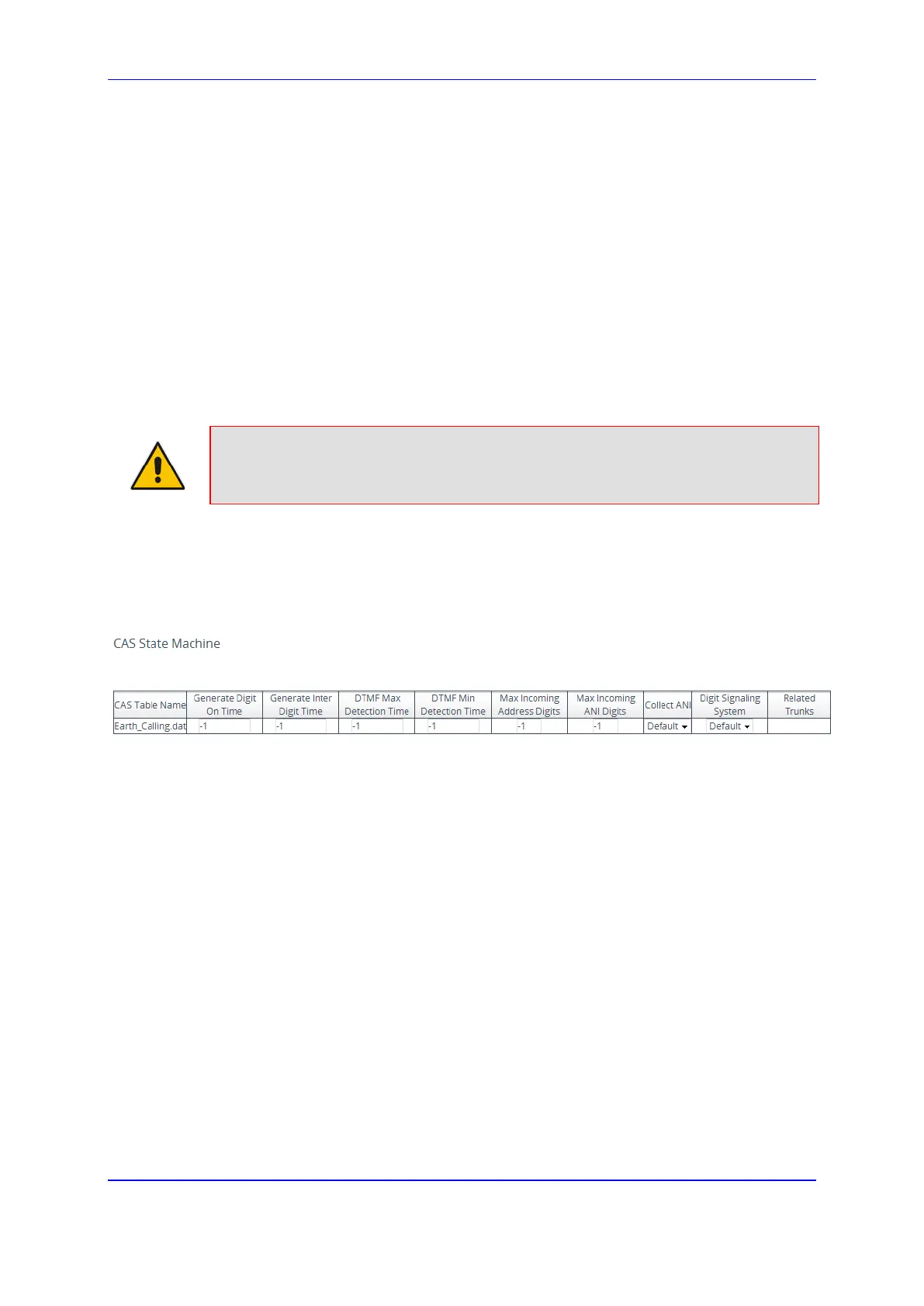Version 7.2 451 Mediant 1000B Gateway & E-SBC
User's Manual 21. Digital PSTN
Internal.
2. (E1/T1 Trunks Only) Set the line to drive the clock on all trunks: In the Trunk Settings
page, set the 'Clock Master' parameter (ClockMaster) to Generated (for all trunks).
21.3 Configuring CAS State Machines
The CAS State Machine table lets you modify various timers and other basic parameters to
define the initialization of the CAS state machine without changing the state machine itself
(no compilation is required). The change doesn't affect the state machine itself, but rather
the configuration.
The CAS table used can be chosen in two ways (using the parameter CasChannelIndex):
Single CAS table per trunk
Different CAS table per group of B-channels in a trunk
Note: CAS is applicable only to PRI (not BRI).
To modify the CAS state machine parameters:
1. Open the CAS State Machine page (Setup menu > Signaling & Media tab >
Gateway folder > Trunks & Groups > CAS State Machines).
Figure 21-3: CAS State Machine Table
2. Ensure that the trunk is inactive. The trunk number displayed in the 'Related Trunks'
field must be green. If it is red, indicating that the trunk is active, click the trunk number
to open the Trunk Settings page (see ''Configuring Trunk Settings'' on page 447),
select the required Trunk number icon, and then click Stop Trunk.
3. In the CAS State Machine table, modify the required parameters according to the table
below.
4. Once you have completed the configuration, activate the trunk if required in the Trunk
Settings page, by clicking the trunk number in the 'Related Trunks' field, and in the
Trunk Settings page, select the required Trunk number icon, and then click Apply
Trunk Settings.
5. Click Apply, and then reset the device.
