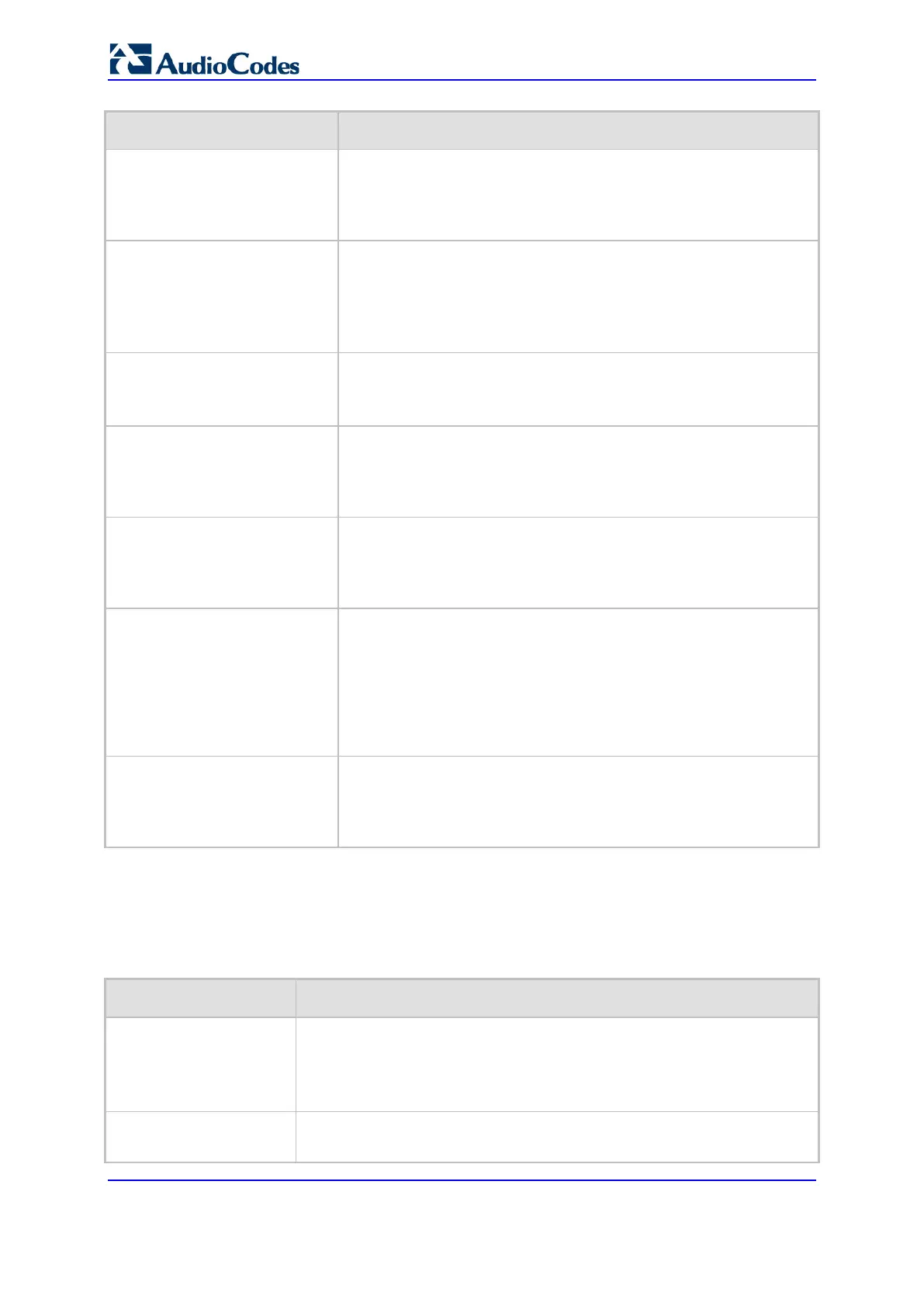User's Manual 968 Document #: LTRT-27045
Mediant 1000B Gateway & E-SBC
Parameter Description
SSH Admin Key
configure system > cli-settings
> ssh-admin-key
[SSHAdminKey]
Defines the RSA public key for strong authentication for logging in
to the SSH interface (if enabled).
The value should be a base64-encoded string. The value can be a
maximum length of 511 characters.
Public Key
configure system > cli-settings
> ssh-require-public-key
[SSHRequirePublicKey]
Enables RSA public keys for SSH.
[0] = (Default) RSA public keys are optional if a value is
configured for the parameter SSHAdminKey.
[1] = RSA public keys are mandatory.
Note: To define the key size, use the TLSPkeySize parameter.
Max Payload Size
ssh-max-payload-size
[SSHMaxPayloadSize]
Defines the maximum uncompressed payload size (in bytes) for
SSH packets.
The valid value is 550 to 32768. The default is 32768.
Max Binary Packet Size
configure system > cli-settings
> ssh-max-binary-packet-size
[SSHMaxBinaryPacketSize]
Defines the maximum packet size (in bytes) for SSH packets.
The valid value is 582 to 35000. The default is 35000.
Maximum SSH Sessions
configure system > cli-settings
> ssh-max-sessions
[SSHMaxSessions]
Defines the maximum number of simultaneous SSH sessions.
The valid range is 1 to 5. The default is 5.
Enable Last Login Message
configure system > cli-settings
> ssh-last-login-message
[SSHEnableLastLoginMessage]
Enables message display in SSH sessions of the time and date of
the last SSH login. The SSH login message displays the number of
unsuccessful login attempts since the last successful login.
[0] Disable
[1] Enable (default)
Note: The last SSH login information is cleared when the device is
reset.
Max Login Attempts
configure system > cli-settings
> ssh-max-login-attempts
[SSHMaxLoginAttempts]
Defines the maximum SSH login attempts allowed for entering an
incorrect password by an administrator before the SSH session is
rejected.
The valid range is 1 to 3. The default is 3.
62.4.6 IDS Parameters
The Intrusion Detection System (IDS) parameters are described in the table below.
Table 62-27: IDS Parameters
Parameter Description
Intrusion Detection
System (IDS)
enable-ids
[EnableIDS]
Enables the IDS feature.
[0] Disable (default)
[1] Enable
Note: For the parameter to take effect, a device reset is required.
ids-clear-period
[IDSAlarmClearPeriod]
Defines the interval (in seconds) after which an IDS alarm is cleared from
the Active Alarms table if no thresholds are crossed during this time.
