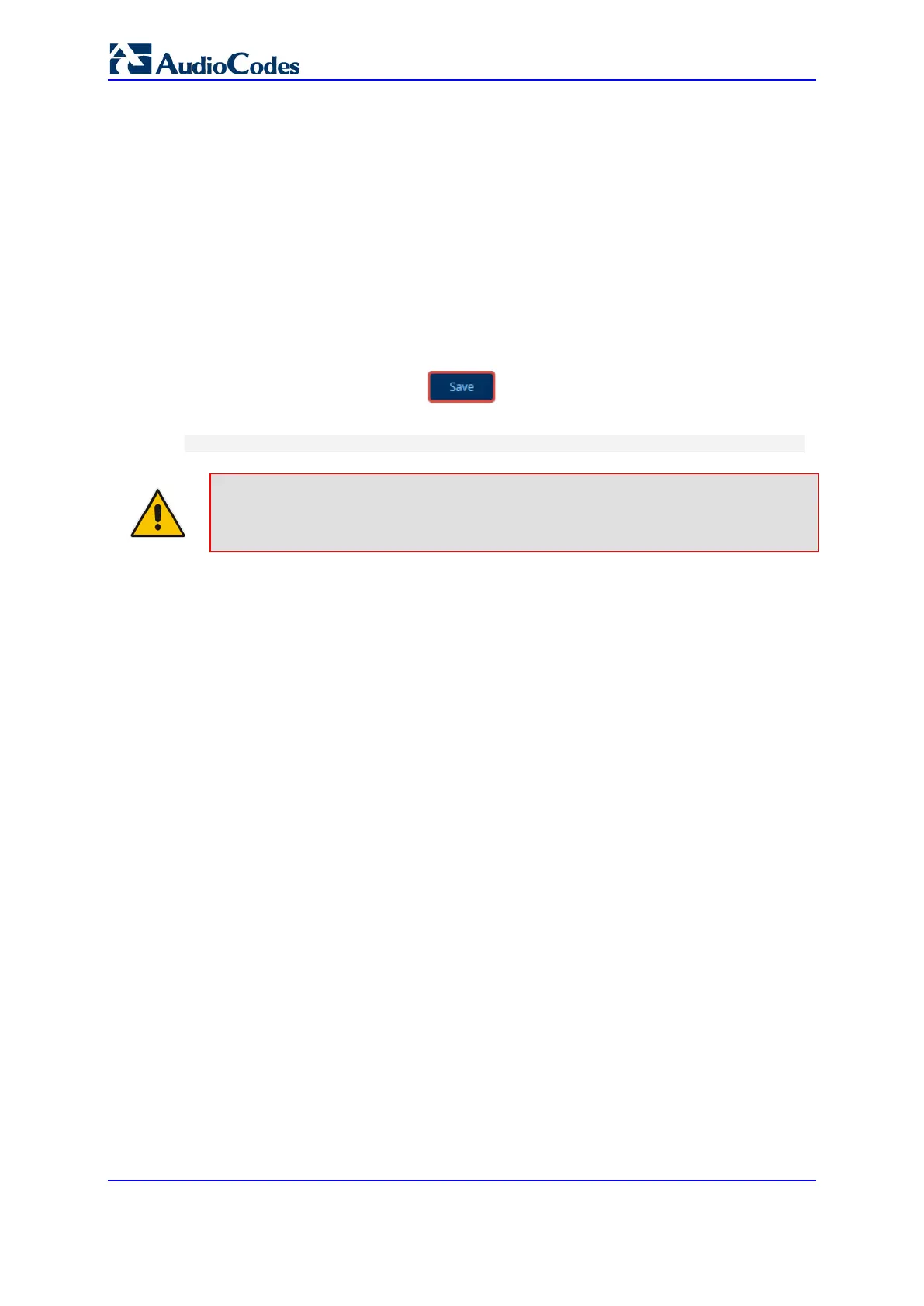User's Manual 730 Document #: LTRT-27045
Mediant 1000B Gateway & E-SBC
40.4 Saving Configuration
When you configure parameters and tables in the Web interface and then click the Apply
button on the pages in which the configurations are done, changes are saved to the
device's volatile memory (RAM). These changes revert to their previous settings if the
device subsequently resets (hardware or software) or powers down. Therefore, to ensure
that your configuration changes are retained, you must save them to the device's non-
volatile memory (i.e., flash memory).
To save your settings to flash, click the Save button located on the toolbar. To remind you
to save your settings to flash, the Save button is displayed with a red border, as shown
below:
Figure 40-4: Saving Configuration to Flash
To save configuration to flash through CLI, use the following command:
# write
Note: Saving configuration to flash may disrupt current traffic on the device. To avoid
this, disable all new traffic before saving, by performing a graceful lock (see ''Locking
and Unlocking the Device'' on page 729).
