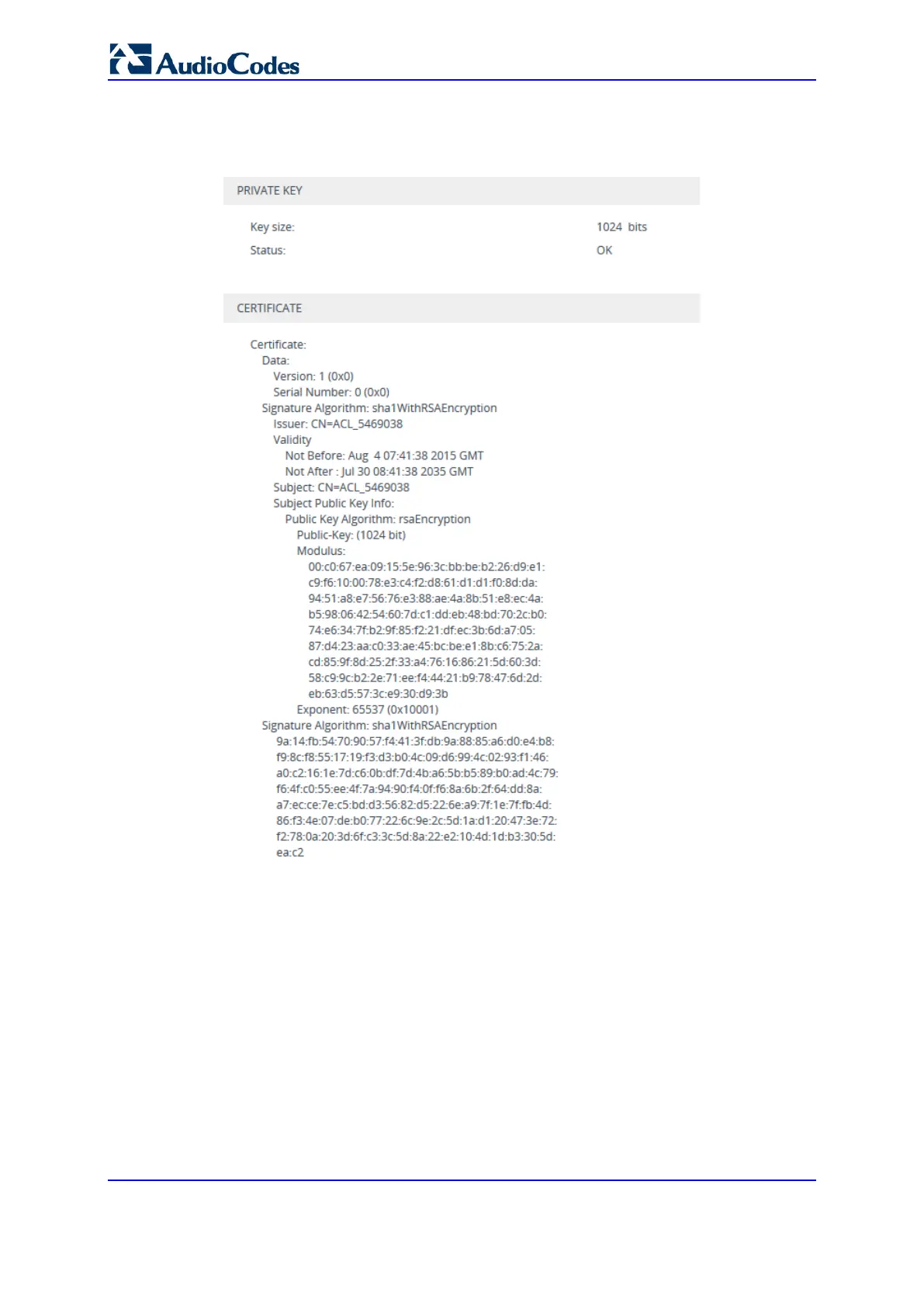User's Manual 110 Document #: LTRT-27045
Mediant 1000B Gateway & E-SBC
2. Select a TLS Context row, and then click the Certificate Information link located
below the table; the Certificate Information page appears:
Figure 10-3: Viewing Certificate Information
10.4 Assigning Externally Created Private Keys to TLS
Contexts
The following procedure describes how to assign an externally created private key to a TLS
Context.
To assign an externally created private key to a TLS Context:
1. Obtain a private key in either textual PEM (PKCS #7) or PFX (PKCS #12) format
(typically provided by your security administrator). The file may be encrypted with a
short pass-phrase.
2. Open the TLS Contexts table (see ''Configuring TLS Certificate Contexts'' on page
103).
