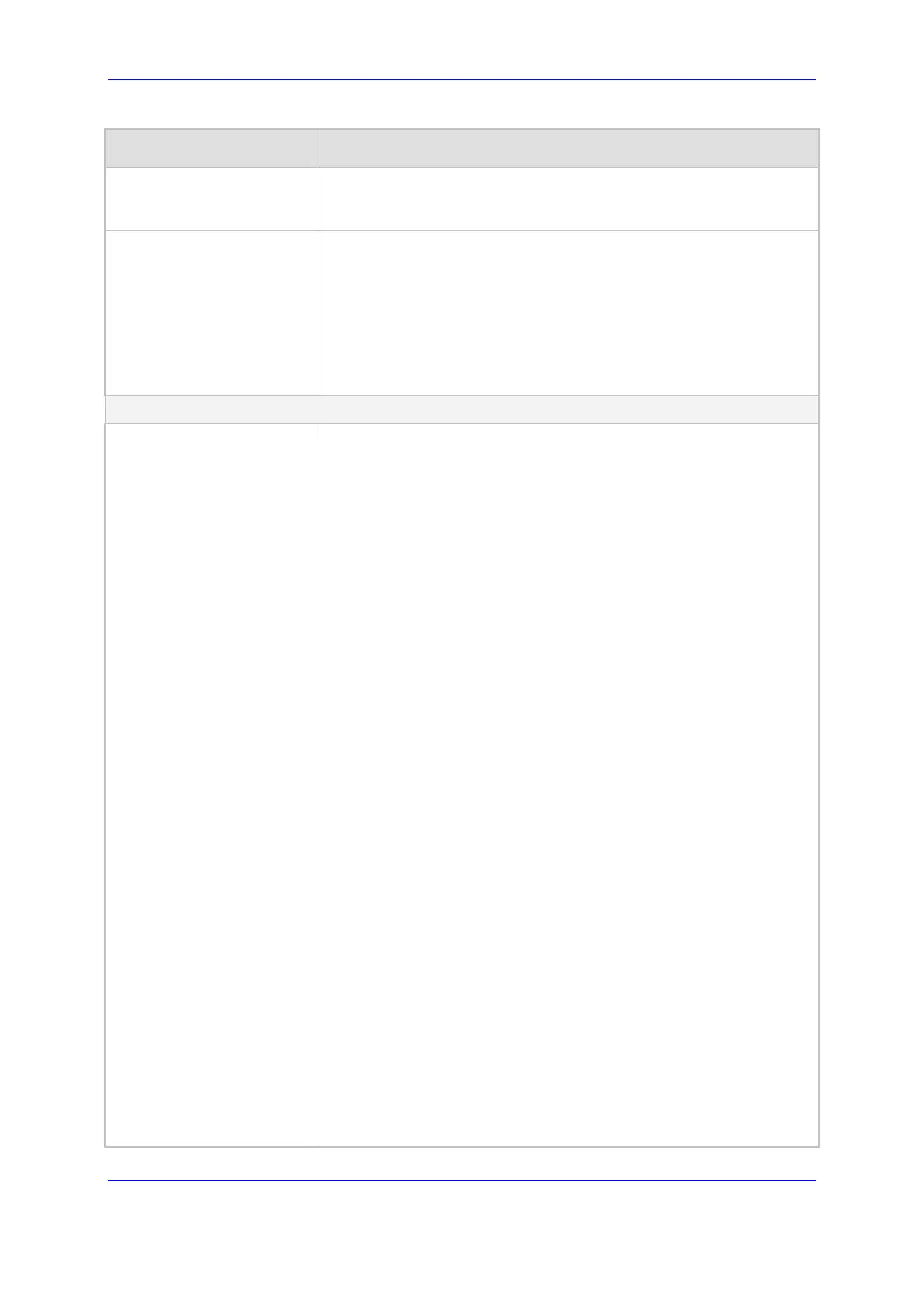Version 7.2 1011 Mediant 1000B Gateway & E-SBC
User's Manual 62. Configuration Parameters Reference
Parameter Description
[GWInboundManipulationSe
t]
MessageManipulations parameter. By default, no manipulation is done
(i.e. Manipulation Set ID is set to -1).
Note: The parameter is applicable only to the Gateway application.
configure voip > gateway
manipulation settings >
outbound-map-set
[GWOutboundManipulationS
et]
Selects the Manipulation Set ID for manipulating all outbound INVITE
messages. The Manipulation Set is defined using the
MessageManipulations parameter. By default, no manipulation is done
(i.e. Manipulation Set ID is set to -1).
Note:
The parameter is used only if the Outbound Message Manipulation
Set parameter of the destination IP Group is not set.
The parameter is applicable only to the Gateway application.
Out-of-Service (Busy Out) Parameters
Enable Busy Out
configure voip > sip-
definition settings > busy-out
[EnableBusyOut]
Enables the Busy Out feature.
[0] Disable (Default)
[1] Enable
When Busy Out is enabled and certain scenarios exist, the device
does the following:
Analog: The FXS port behaves according to the settings of the
FXSOOSBehavior parameter such as plays a reorder tone when
the phone is off-hooked, or changes the line polarity.
Digital: All trunks (E1/T1/BRI) are automatically taken out-of-
by taking down the D-Channel, or for T1 PRI trunks, by sending a
Service Out message supporting these messages (NI-2, 4/5-ESS,
DMS-100, and Meridian).
The above behavior is done upon one of the following scenarios:
The device is physically disconnected from the network (i.e.,
Ethernet cable is disconnected).
The Ethernet cable is connected, but the device is unable to
communicate with any host. For this scenario, the LAN Watchdog
feature must be activated (i.e., set the EnableLANWatchDog
parameter to 1).
The device can't communicate with the proxy (according to the
Proxy Keep-Alive mechanism) and no other alternative route exists
to send the call.
The IP Connectivity mechanism is enabled (using the
AltRoutingTel2IPEnable parameter) and there is no connectivity to
any destination IP address.
Note:
Analog:
The FXSOOSBehavior parameter determines the behavior of
the FXS endpoints when a Busy Out or Graceful Lock occurs.
FXO endpoints during Busy Out and Lock are inactive.
For additional optional behavior, see the LifeLineType
parameter.
Digital:
The Busy Out behavior depends on the PSTN protocol type.
The Busy Out condition is also applied per Trunk Group. This
occurs if there is no connectivity to the Serving IP Group of a
specific Trunk Group (configured in the Trunk Group Settings
