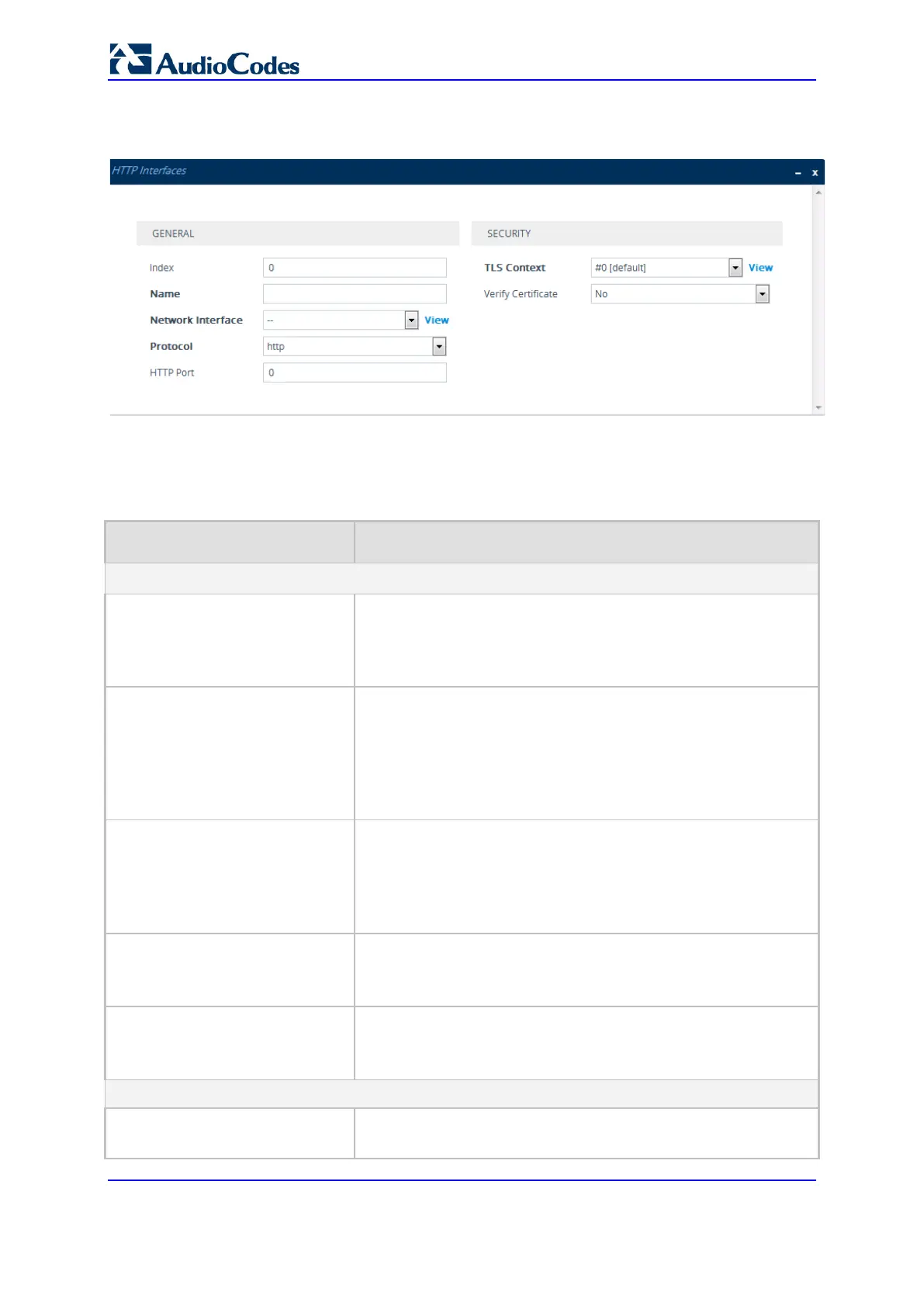User's Manual 274 Document #: LTRT-27045
Mediant 1000B Gateway & E-SBC
2. Click New; the following dialog box appears:
Figure 15-48: HTTP Interfaces Table - Add Dialog Box
3. Configure an HTTP Interface according to the parameters described in the table
below.
4. Click Apply, and then save your settings to flash memory.
Table 15-20: HTTP Interfaces Table Parameter Descriptions
Parameter Description
General
Index
[HTTPInterface_Index]
Defines an index number for the new table row.
Note:
Each row must be configured with a unique index.
The parameter is mandatory.
Name
interface-name
[HTTPInterface_InterfaceName]
Defines an arbitrary name to easily identify the row.
The valid value is a string of up to 40 characters. By default, no
value is defined.
Note:
Each row must be configured with a unique name.
The parameter is mandatory.
Network Interface
network-interface
[HTTPInterface_NetworkInterface]
Assigns a local, network interface to the HTTP interface.
By default, no value is defined.
To configure network interfaces, see ''Configuring IP Network
Interfaces'' on page 135.
Note: The parameter is mandatory.
Protocol
protocol
[HTTPInterface_Protocol]
Defines the protocol type.
[0] HTTP (default)
[1] HTTPS
HTTP Port
http-port
[HTTPInterface_Port]
Defines the local, listening HTTP port.
The valid value is 0 to 65534. The default is 0.
Note: The parameter is mandatory.
Security
TLS Context
Assigns a TLS Context for the connection with the HTTP Proxy
service.
