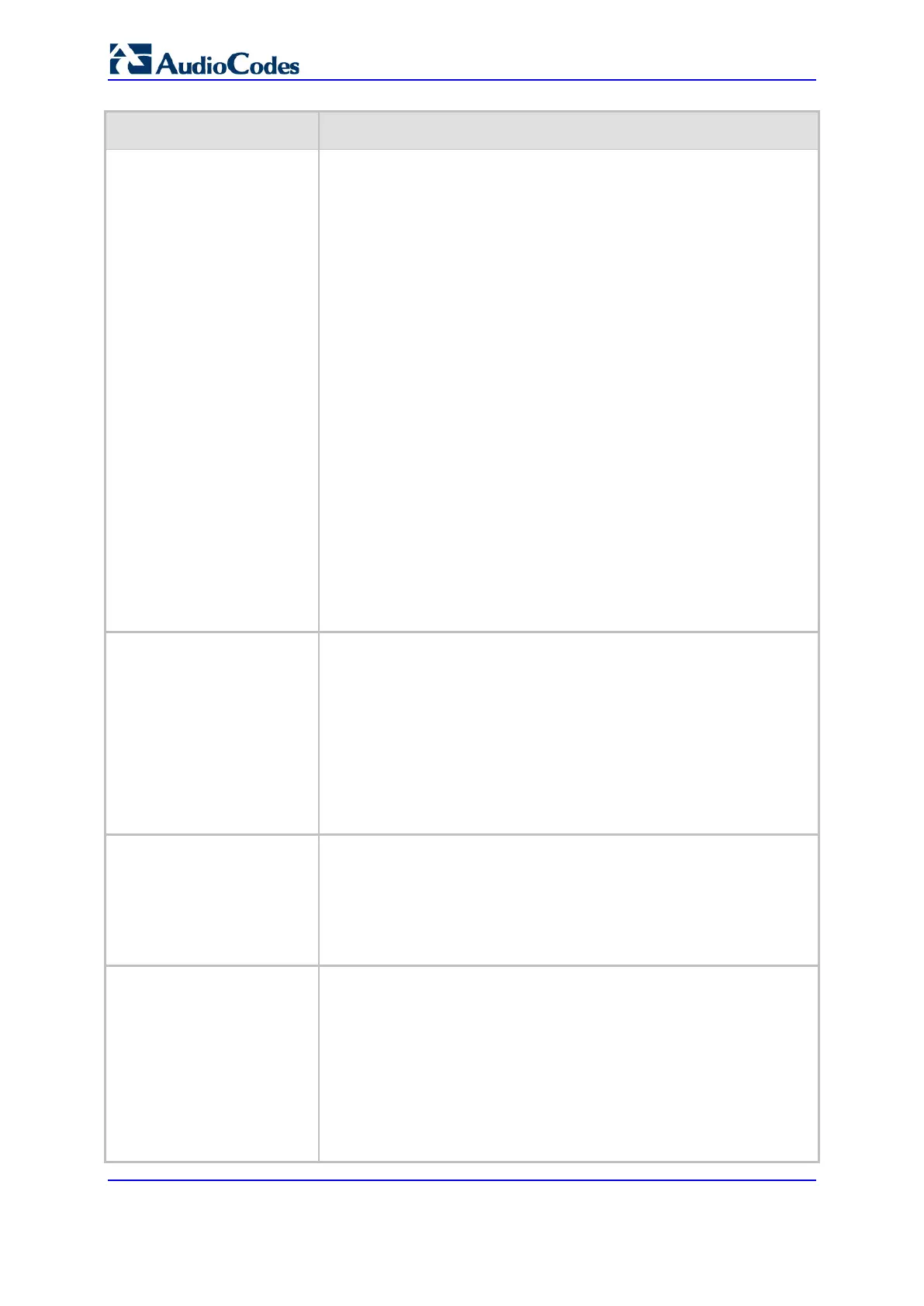User's Manual 342 Document #: LTRT-27045
Mediant 1000B Gateway & E-SBC
Parameter Description
[1] To
[2] Request-URI
[3] P-Asserted - First Header
[4] P-Asserted - Second Header
[5] P-Preferred
[6] Route
[7] Diversion
[8] P-Associated-URI
[9] P-Called-Party-ID
[10] Contact
[11] Referred-by
Note:
The parameter is applicable only when classification is done
according to the Classification table.
If the configured SIP header does not exist in the incoming INVITE
message, the classification of the message to a source IP Group
fails.
If the device receives an INVITE as a result of a REFER request or
a 3xx response, the incoming INVITE is routed according to the
Request-URI. The device identifies such INVITEs according to a
specific prefix in the Request-URI header, configured by the
SBCXferPrefix parameter. Therefore, in this scenario, the device
ignores the parameter setting.
SIP Connect
sip-connect
[IPGroup_SIPConnect]
Defines the IP Group as a registered server that represents multiple
users. The device saves registrations received from the IP Group, with
the IP address as a key in its registration database. The device
classifies incoming SIP dialog requests (e.g., INVITEs) from the IP
Group according to the received IP address. For requests routed to
the IP Group users, the device replaces the Request-URI header with
the incoming To header (which contains the remote phone number).
[0] No (default)
[1] Yes
Note: The parameter is applicable only to User-type IP Groups.
SBC PSAP Mode
sbc-psap-mode
[IPGroup_SBCPSAPMode]
Enables E9-1-1 emergency call routing in a Microsoft Skype for
Business environment.
[0] Disable (default)
[1] Enable
For more information, see E9-1-1 Support for Microsoft Skype for
Business on page 280.
Route Using Request URI
Port
use-requri-port
[IPGroup_SBCRouteUsingR
equestURIPort]
Enables the device to use the port indicated in the Request-URI of the
incoming message as the destination port when routing the message
to the IP Group. The device uses the IP address (and not port) that is
configured for the Proxy Set associated with the IP Group. The
parameter thus allows the device to route calls to the same server (IP
Group), but different port.
[0] Disable = (Default) The port configured for the associated Proxy
Set is used as the destination port.
[1] Enable = The port indicated in the Request-URI of the incoming
message is used as the destination port.
