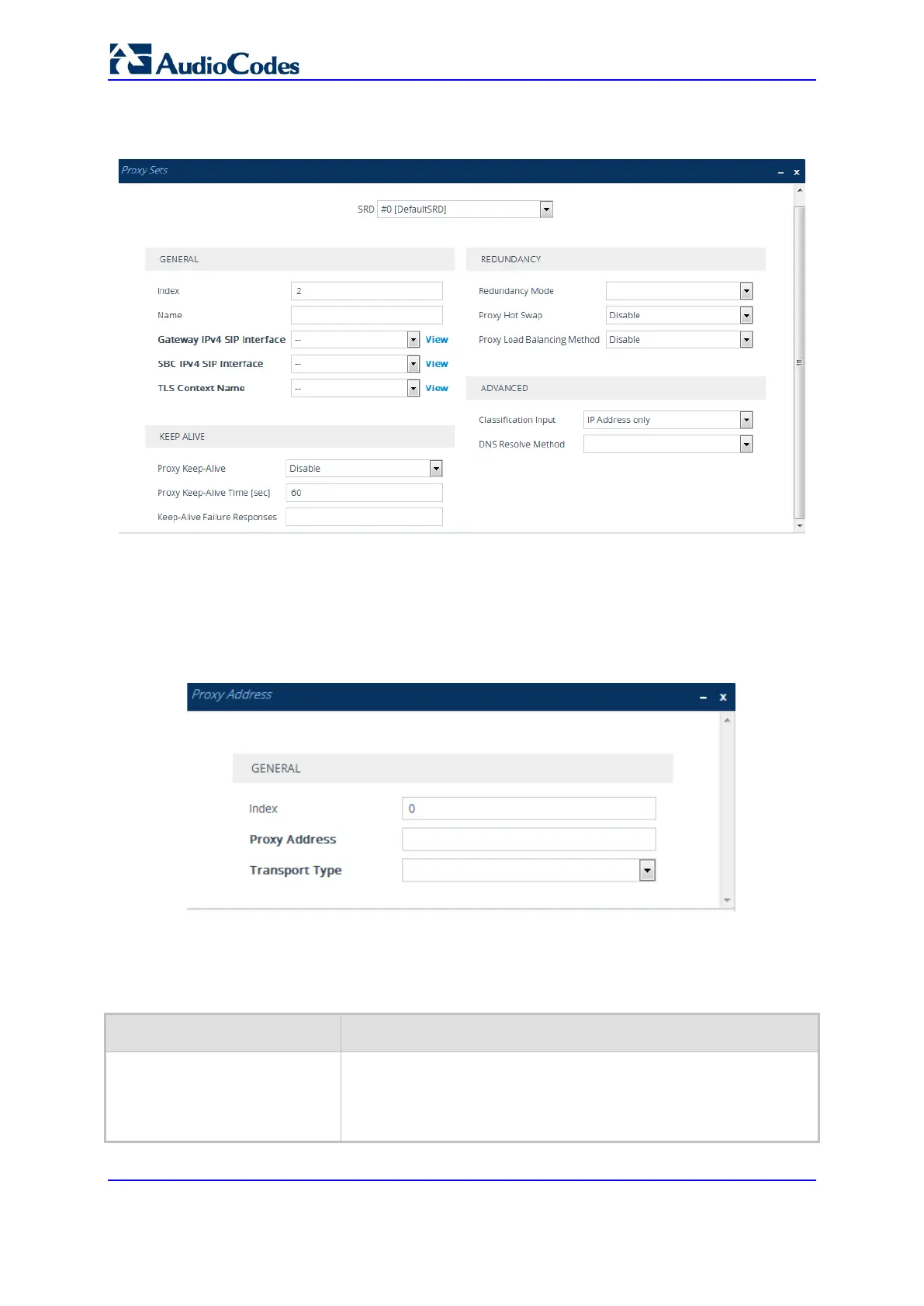User's Manual 348 Document #: LTRT-27045
Mediant 1000B Gateway & E-SBC
2. Click New; the following dialog box appears:
Figure 17-10: Proxy Sets Table - Add Dialog Box
3. Configure a Proxy Set according to the parameters described in the table below.
4. Click Apply.
5. Select the index row of the Proxy Set that you added, and then click the Proxy
Address link located below the table; the Proxy Address table opens.
6. Click New; the following dialog box appears:
Figure 17-11: Proxy Address Table - Add Dialog Box
7. Configure the address of the Proxy Set according to the parameters described in the
table below.
8. Click Apply.
Table 17-7: Proxy Sets Table and Proxy Address Table Parameter Description
Parameter Description
SRD
voip-network proxy-set > srd-id
[ProxySet_SRDName]
Assigns an SRD to the Proxy Set.
Note:
The parameter is mandatory and must be configured first before
you can configure the other parameters in the table.
