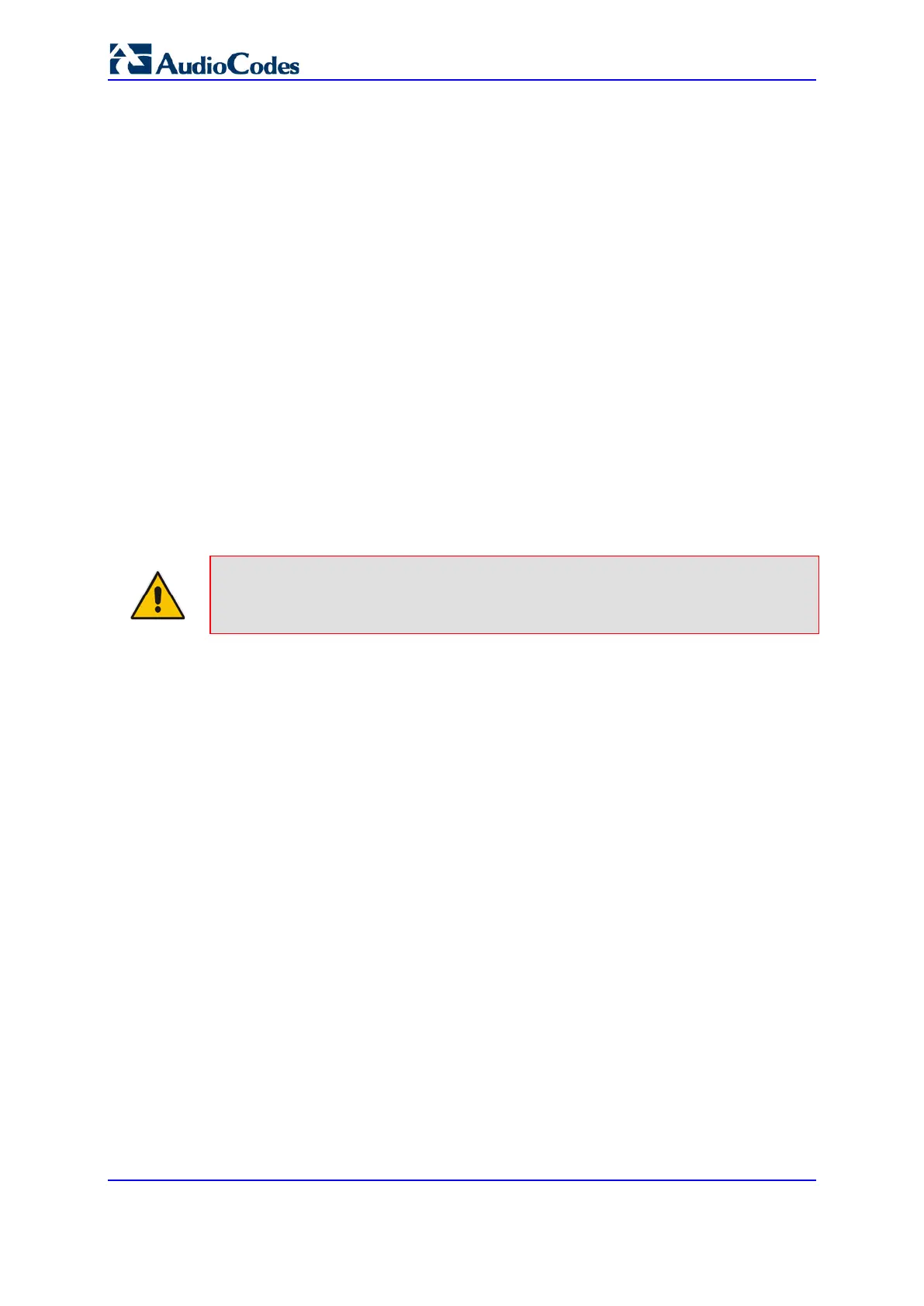User's Manual 394 Document #: LTRT-27045
Mediant 1000B Gateway & E-SBC
when the device interworks between different IP entities, each of which may require
different handling by the device. This can include, for example, transcoding or even
transrating (of packetization time). For example, if a specific IP entity uses the G.711 coder
only, you can configure an IP Profile with G.711 for this IP entity.
To use your IP Profile for specific calls, you need to assign it to any of the following:
IP Groups - see ''Configuring IP Groups'' on page 333
Gateway application: Tel-to-IP routing rules - see Configuring Tel-to-IP Routing Rules
on page
475
Gateway application: IP-to-Tel routing rules - see Configuring IP-to-Tel Routing Rules
on page
484
For the Gateway application: The device selects the IP Profile as follows:
If you assign different IP Profiles (not default) to the same specific calls in all of the
above-mentioned tables, the device uses the IP Profile that has the highest preference
level (as set in the 'Profile Preference' parameter). If these IP Profiles have the same
preference level, the device uses the IP Profile that you assigned in the IP Groups
table.
If you assign different IP Profiles to all of the above-mentioned tables and one table is
set to the default IP Profile, the device uses the IP Profile that is not the default.
Many of the parameters in the IP Profiles table have a corresponding "global" parameter.
For calls that are not associated with any IP Profile, the settings of the "global" parameters
are applied.
Note: IP Profiles can also be implemented when using a Proxy server (when the
AlwaysUseRouteTable parameter is set to 1).
The following procedure describes how to configure IP Profiles through the Web interface.
You can also configure it through ini file (IPProfile) or CLI (configure voip > coders-and-
profiles ip-profile).
To configure an IP Profile:
1. Open the IP Profiles table (Setup menu > Signaling & Media tab > Coders &
Profiles folder > IP Profiles).
