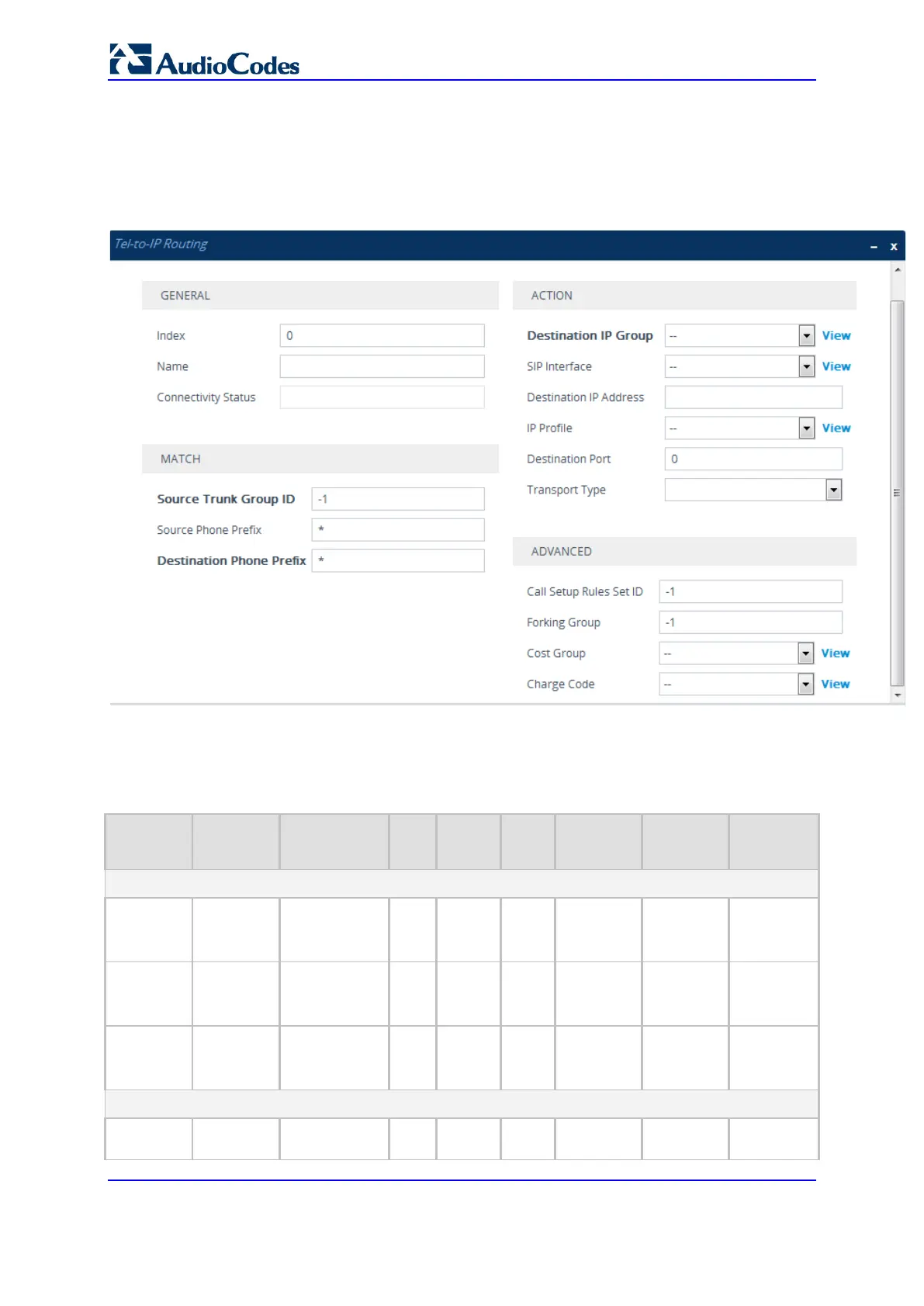User's Manual 478 Document #: LTRT-27045
Mediant 1000B Gateway & E-SBC
To configure Tel-to-IP routing rules:
1. Open the Tel-to-IP Routing table (Setup menu > Signaling & Media tab > Gateway
folder > Routing > Tel > IP Routing).
2. Click New; the following dialog box appears:
Figure 23-2: Tel-to-IP Routing Table - Add Dialog Box
3. Configure a routing rule according to the parameters described in the table below.
4. Click Apply.
The following table shows configuration examples of Tel-to-IP routing rules:
Table 23-1: Example of Tel-to-IP Routing Rules
Parameter Rule 1 Rule 2 Rule
3
Rule 4 Rule
5
Rule 6 Rule 7 Rule 8
Matching Characteristics of Incoming Call
Source
Trunk
Group ID
4
* * *
Source
Phone
Prefix
100 100 * * * * * *
Destinatio
n Phone
Prefix
10 10 20 [5,7-9] 00 100 100 100
Action
Destinatio
ITSP
