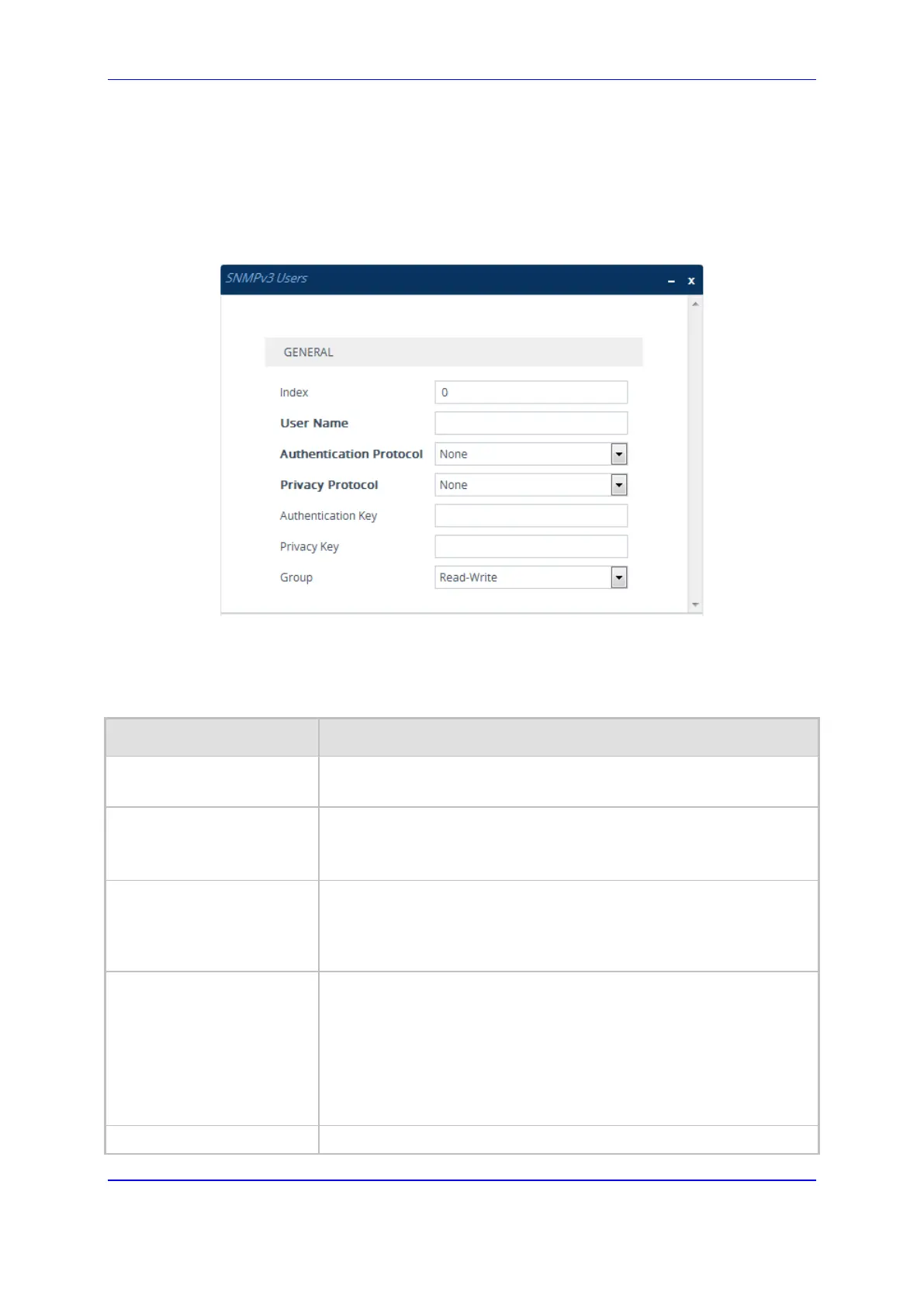Version 7.2 93 Mediant 1000B Gateway & E-SBC
User's Manual 8. SNMP-Based Management
To configure an SNMP v3 user:
1. Open the SNMPv3 Users table (Setup menu > Administration tab > SNMP folder >
SNMP V3 Users).
2. Click New; the following dialog box appears:
Figure 8-6: SNMPv3 Users Table - Dialog Box
3. Configure the SNMP V3 parameters according to the table below.
4. Click Apply, and then reset the device with a save-to-flash for your settings to take
effect.
Table 8-3: SNMPv3 Users Table Parameters Description
Parameter Description
Index
[SNMPUsers_Index]
Defines an index number for the new table row.
Note: Each row must be configured with a unique index.
User Name
username
[SNMPUsers_Username]
Name of the SNMP v3 user. The name must be unique.
Authentication Protocol
auth-protocol
[SNMPUsers_AuthProtocol]
Authentication protocol of the SNMP v3 user.
[0] None (default)
[1] MD5
SHA-1
Privacy Protocol
priv-protocol
[SNMPUsers_PrivProtocol]
Privacy protocol of the SNMP v3 user.
[0] None (default)
[1] DES
[2] 3DES
[3] AES-128
[4] AES-192
[5] AES-256
Authentication Key
Authentication key. Keys can be entered in the form of a text password
