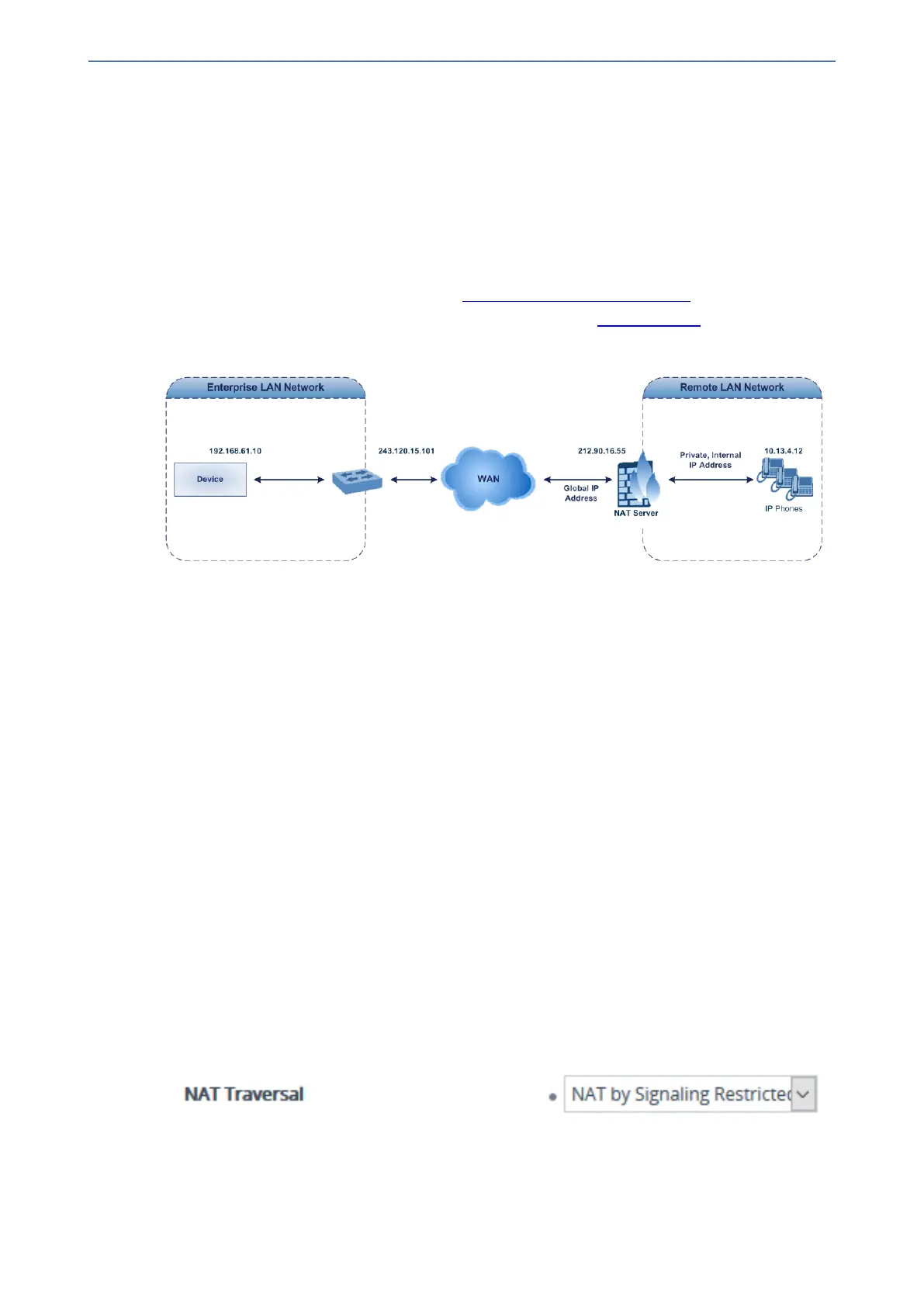CHAPTER13 Network
Mediant 4000 SBC | User's Manual
Media (RTP/RTCP/T.38)
When a remote UA initiates a call and is not located behind a NAT server, the device sends the
media (RTP, RTCP, and T.38) packets to the remote UA using the IP address:port (UDP) indicated
in the SDP body of the SIP message received from the UA. However, if the UA is located behind
NAT, the device sends the RTP with the IP address of the UA (i.e., private IP address) as the
destination instead of that of the NAT server. Thus, the RTP will not reach the UA. To resolve this
NAT traversal problem, the device offers the following features:
■ First Incoming Packet Mechanism - see First Incoming Packet Mechanism
■ RTP No-Op packets according to the avt-rtp-noop draft - see No-Op Packets
The figure below illustrates a typical network architecture where the remote UA is located behind
NAT:
First Incoming Packet Mechanism
In scenarios where the remote user agent (UA) resides behind a NAT server, it’s possible that the
device, if not configured for NAT traversal, will send the media (RTP, RTCP and T.38) streams to
an invalid IP address and UDP port. In other words, it will send the media to the private IP
address:port of the UA and not the public address (of the NAT server) and therefore, the media will
not reach the UA. When the UA is located behind NAT, although the UA sends its private IP
address:port in the original SIP message (INVITE), the device receives the media packets with a
source address of a public IP address:port (i.e., allocated by the NAT server). Therefore, to ensure
that the media reaches the UA, the device must send it to the public address.
The device identifies whether the UA is located behind NAT by comparing the source IP address of
the first received media packet with the IP address and UDP port of the first received SIP message
(INVITE) when the SIP session was started. This is done for each media type--RTP, RTCP and
T.38--and therefore, they can have different destination IP addresses and UDP ports than one
another.
The device supports various NAT traversal methods, which you can configure using the 'NAT
Traversal' (NATMode) parameter. For more information on the different options provided by this
parameter, see NAT and STUN Parameters on page885.
➢ To enable NAT resolution using the First Incoming Packet mechanism:
1. Open the Media Settings page (Setup menu > Signaling & Media tab > Media folder >
Media Settings).
2. From the 'NAT Traversal' drop-down list (NATMode), select the required NAT option.
3. Click Apply.
- 111 -
