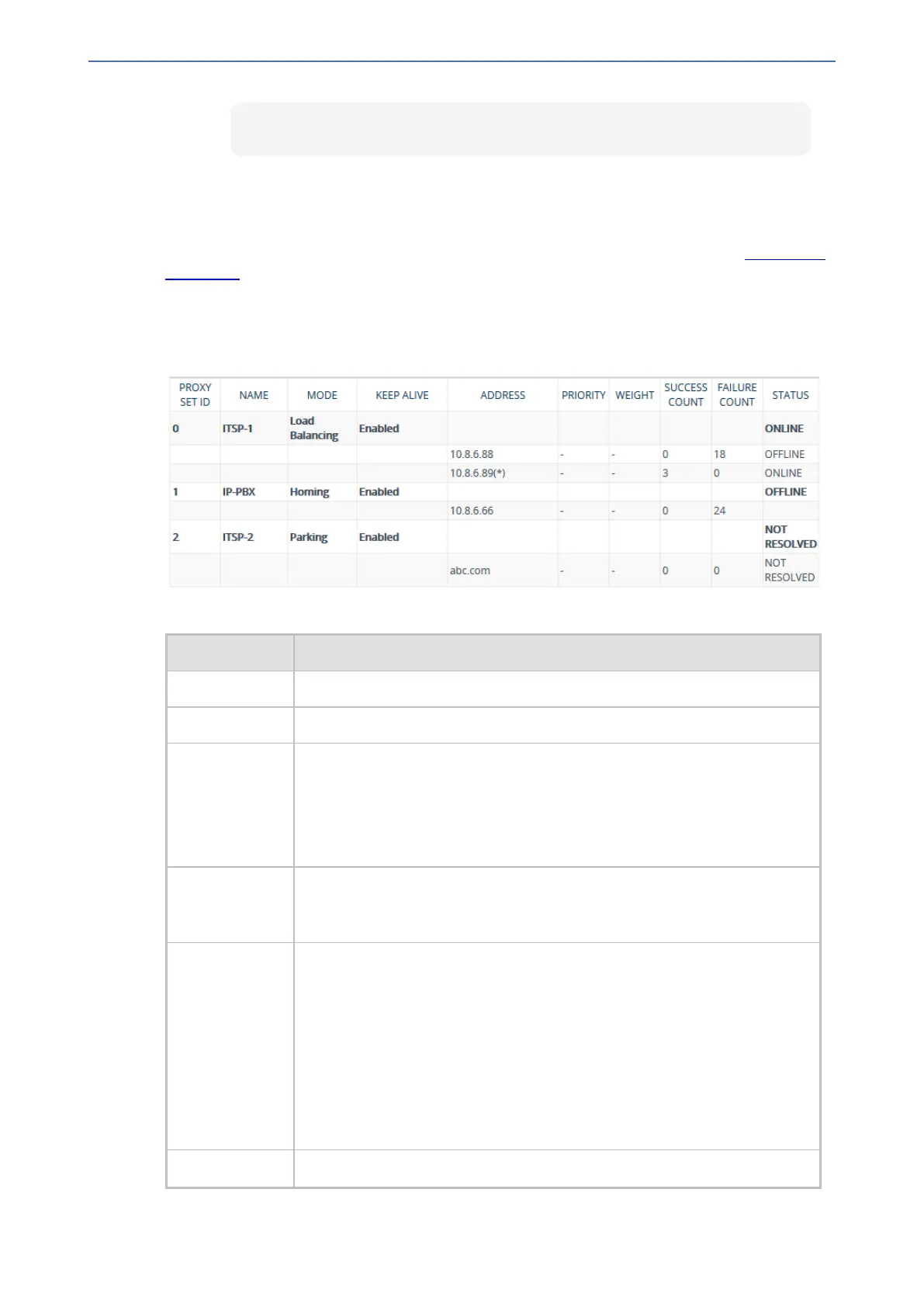CHAPTER48 Viewing VoIP Status
Mediant 4000 SBC | User's Manual
# show voip register db sbc user <Address Of Record>
Viewing Proxy Set Status
You can view the status of Proxy Sets that are used in your call routing topology. Proxy Sets that
are not associated with any routing rule are not displayed. To configure Proxy Sets, see Configuring
Proxy Sets.
➢ To view the status of Proxy Sets:
■ Open the Proxy Sets Status page (Monitor menu > Monitor tab > VoIP Status folder > Proxy
Sets Status).
Table 48-2: Proxy Sets Status Table Description
Parameter Description
Proxy Set ID Displays the Proxy Set ID.
Name Displays the Proxy Set name.
Mode Displays the Proxy Sets' operational mode:
■ "Parking" or "Homing": Redundancy mode, as configured by the
ProxySet_ProxyRedundancyMode parameter.
■ "Load Balancing: Proxy load balancing mode, as configured by the
ProxySet_ProxyRedundancyMode parameter.
Keep Alive Displays whether the Proxy Keep-Alive feature is enabled ("Enabled") or
disabled ("Disabled"), as configured by the ProxySet_
EnableProxyKeepAlive parameter.
Address Displays the IP address of the proxy server. This can be the IP address as
configured in dotted-decimal notation for the Proxy Set, or the resolved IP
address of a DNS query if an FQDN is configured for the Proxy Set.
■ IP addresses resolved from FQDNs are displayed as "<FQDN name>
(<resolved IP address>)", for example, "abc.com(10.8.6.80)".
■ The IP address that is currently used for routing is indicated with an
asterisk, for example, "10.8.6.89(*)".
■ If the FQDN failed to be resolved, only the FQDN name is displayed
(e.g., "abc.com").
Priority Displays the priority of IP addresses resolved from FQDNs.
- 749 -
