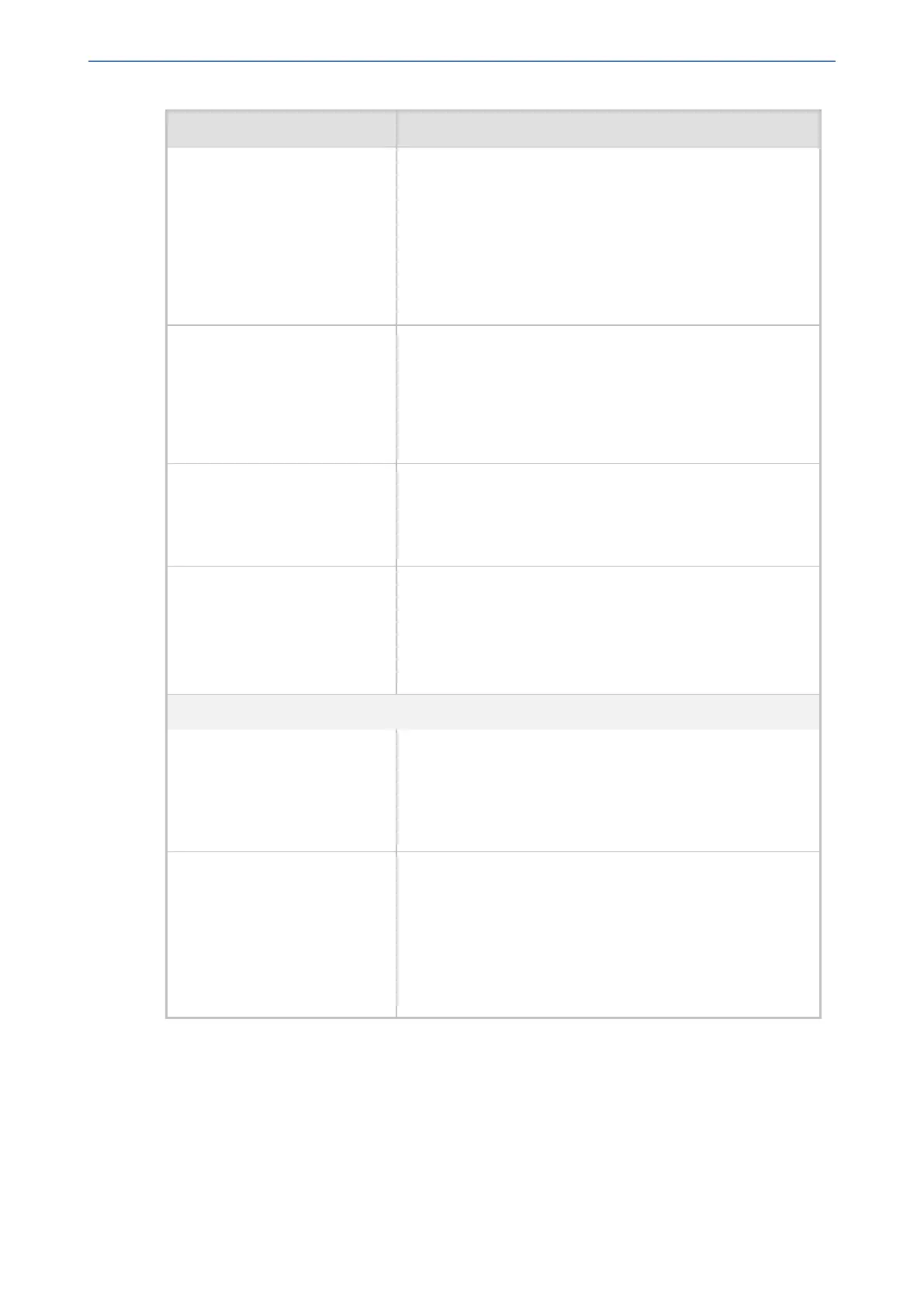CHAPTER16 Services
Mediant 4000 SBC | User's Manual
Parameter Description
recorded-dst-prefi
[SIPRecRouting_
RecordedDestinationPrefix]
You can use special patterns (notations) to denote the
number or URI. For example, if you want to match this rule
to user parts whose last four digits (i.e., suffix) are 4 followed
by any three digits (e.g., 4008), then configure this parameter
to "(4xxx)". For available patterns, see Patterns for Denoting
Phone Numbers and SIP URIs on page856.
The default value is the asterisk (*) symbol, meaning any
destination number or URI.
'Condition'
condition-name
[SIPRecRouting_
ConditionName]
Assigns a Message Condition rule to the SIP Recording rule
to base the start of call recording on a specific condition. To
configure Message Condition rules, see Configuring
Message Condition Rules on page484.
For more information on using conditions with SIPRec, see
Using Conditions for Starting a SIPRec Session below.
'Peer IP Group'
peer-ip-group-name
[SIPRecRouting_
PeerIPGroupName]
Defines the peer IP Group that is participating in the call.
By default, all IP Groups are defined (Any).
'Caller'
caller
[SIPRecRouting_Caller]
Defines which calls to record according to which party is the
caller.
■ [0] Both = (Default) Caller can be peer or recorded side
■ [1] Recorded Party
■ [2] Peer Party
Recording Server
'Recording Server (SRS) IP
Group'
srs-ip-group-name
[SIPRecRouting_
SRSIPGroupName]
Defines the IP Group of the recording server (SRS).
By default, no value is defined.
Note:
■ The parameter is mandatory.
'Redundant Recording Server
(SRS) IP Group'
srs-red-ip-group-name
[SIPRecRouting_
SRSRedundantIPGroupName]
Defines the IP Group of the redundant SRS in the active-
standby pair for SRS redundancy.
By default, no value is defined.
Note:
■ The IP Group of the redundant SRS must be different to
the IP Group of the main SRS (see 'Recording Server
(SRS) IP Group' parameter).
Using Conditions for Starting a SIPRec Session
You can start and stop the recording of calls (SIPRec) based on user-defined conditions. The con-
dition is configured as a Message Condition rule in the Message Conditions table, which is then
assigned to the SIP Recording rule in the SIP Recording Rules table. Only if the condition is met
will the device start recording the call. The feature is typically configured using Message Condition
rules together with Call Setup rules.
- 202 -
