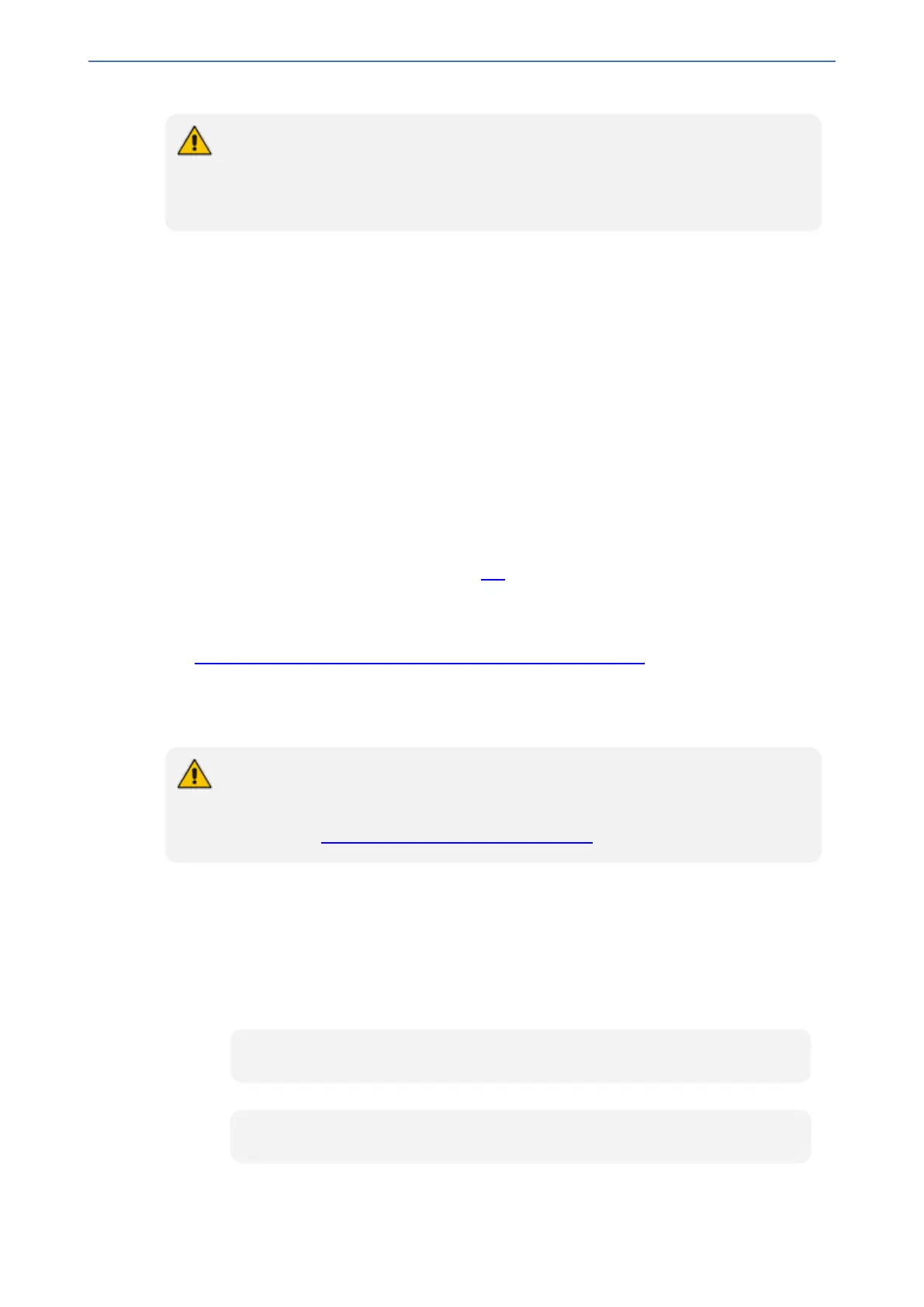CHAPTER7 CLI-Based Management
Mediant 4000 SBC | User's Manual
● Before changing the setting, make sure that not more than the number of sessions
that you want to configure are currently active; otherwise, the new setting will not
take effect.
● The device supports up to five concurrent Telnet and SSH sessions.
➢ To configure the maximum number of concurrent Telnet and SSH sessions:
1. Open the CLI Settings page (Setup menu > Administration tab > Web & CLI folder > CLI
Settings).
2. For Telnet: Under the Telnet group, in the 'Maximum Telnet Sessions' field, enter the
maximum number of concurrent sessions.
3. For SSH: Under the SSH group, in the 'Maximum SSH Sessions' field, enter the maximum
number of concurrent sessions.
4. Click Apply.
Establishing a CLI Session
You can access the device's CLI using any of the following methods:
■ RS-232: The device can be accessed through its RS-232 serial port, by connecting a VT100
terminal to it or using a terminal emulation program (e.g., HyperTerminal) with a PC. For
connecting to the CLI through RS-232, see CLI.
■ Secure SHell (SSH): The device can be accessed through its Ethernet interface by the SSH
protocol using SSH client software. A popular and freeware SSH client software is Putty,
which can be downloaded from
http://www.chiark.greenend.org.uk/~sgtatham/putty/download.html.
■ Telnet: The device can be accessed through its Ethernet interface by the Telnet protocol using
Telnet client software.
The following procedure describes how to access the CLI through Telnet/SSH.
The CLI login credentials are the same as all the device's other management interfaces
(such as Web interface). The default username and password is "Admin" and "Admin"
(case-sensitive), respectively. To configure login credentials and management user
accounts, see Configuring Management User Accounts.
➢ To establish a CLI session through Telnet or SSH:
1. Connect the device to the network.
2. Establish a Telnet or SSH session using the device's OAMP IP address.
3. Log in to the session using the username and password assigned to the Admin user of the Web
interface:
a. At the Username prompt, type the username, and then press Enter:
Username: Admin
b. At the Password prompt, type the password, and then press Enter:
Password: Admin
c. At the prompt, type the following, and then press Enter:
- 58 -
