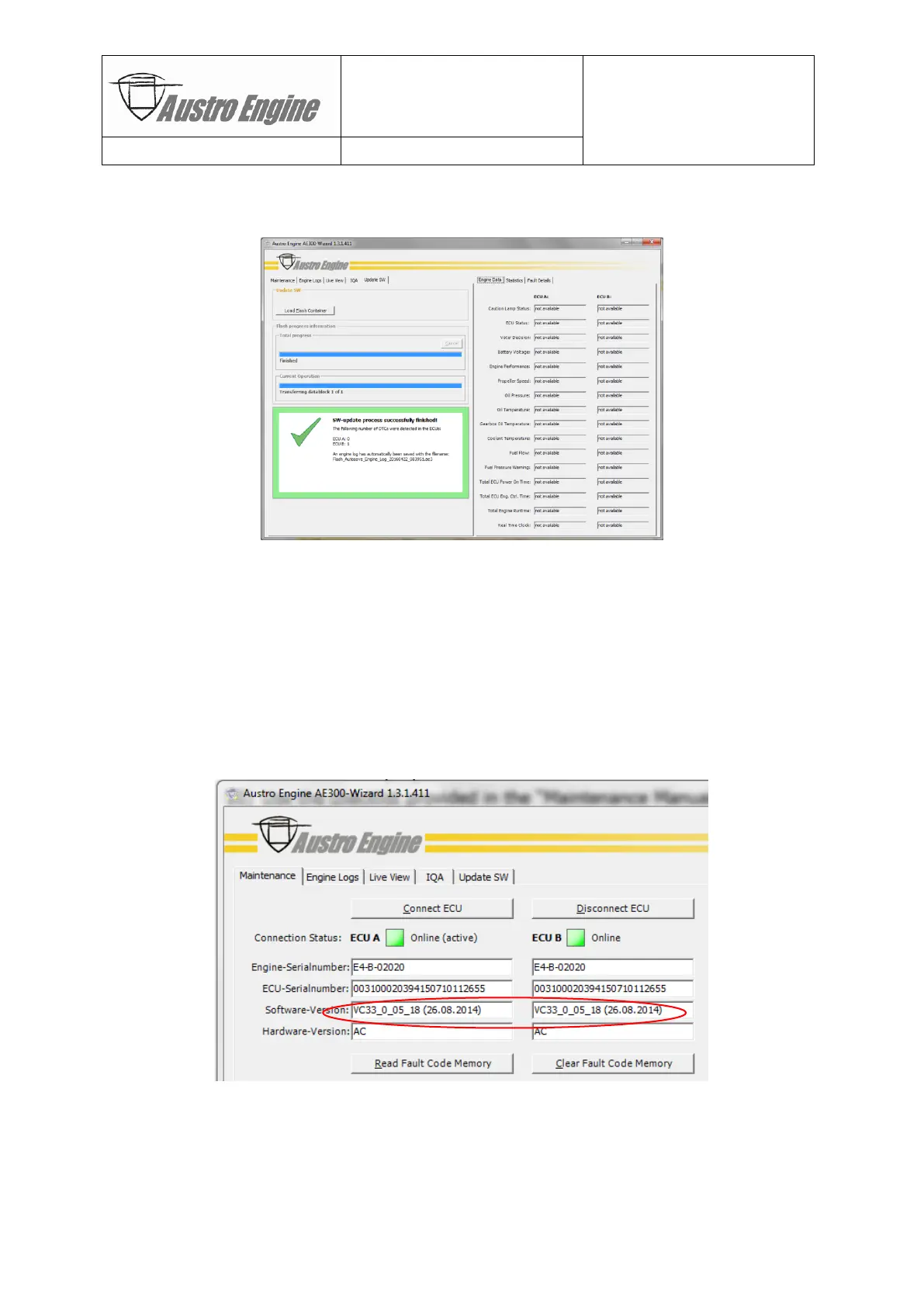Document No.: E4.08.09 E4.08.09 : AE_xx_000
Revision: 13 9 : 00
Page: 79 of 89
Copyright © 2019, Austro Engine GmbH
Dept.: Electric/Electronic
7) After a successful software update the following GREEN MESSAGE BOX will be
shown:
- Note the name of the “Flash_Autosave_Engine_Log_YYYYMMDD_hhmmss.ae3”
- In case of an unsuccessful update (RED MESSAGE BOX) continue with step 8a, next
page).
8) Reconnect to ECU
9) Save an engine log as described in section “8.2.1 Engine Log File” on page 39 for
documentation purposes.
10) Use the checklist provided in the “Maintenance Manual AE300” to complete the up-
date process and to make sure, both ECUs have been updated to the same software
revision and both ECUs are functional.
ECU-A and ECU-B have to have identical software revisions after the update!
11) Disconnect from ECU and return engine into service