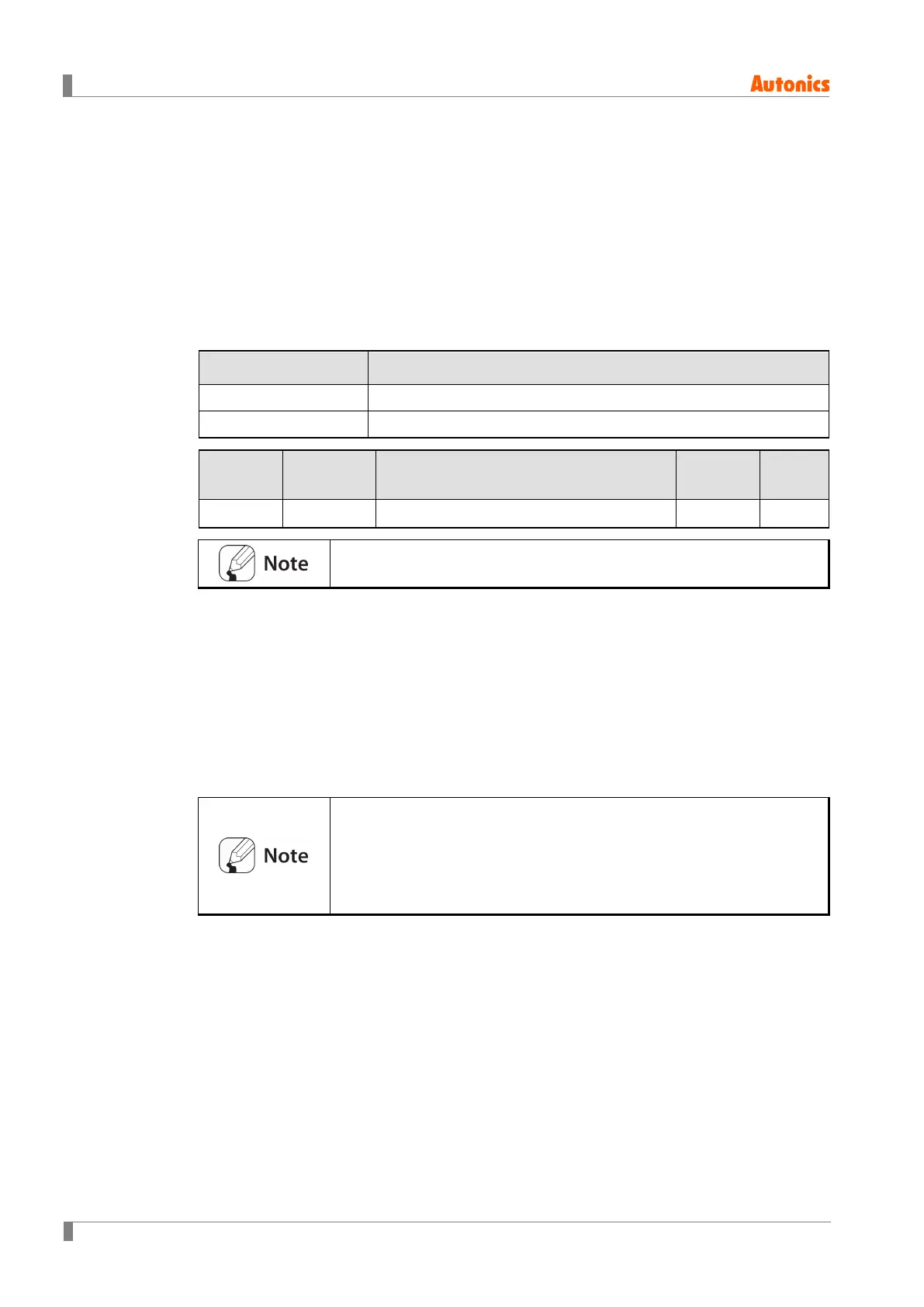6 Parameter Settings and Functions
102 © Copyright Reserved Autonics Co., Ltd.
6.7.4.2 Digital Input Key
With digital input key enabled in Run mode, press and hold ▼ and ▲ keys at the same time
for three seconds to activate the preset function.
6.7.4.2.1.1. Digital Input Key Settings [PAR5 → DI-K]
In order to use the digital input key feature, each function has to be first assigned to the
keys.
Setting Description
Run/Stop
Forced alarm output deactivation.
Setting
Group
Parameter Setting Range
Factory
Default
Unit
/
-
If the Digital input key and the Digital input terminal set equally, the
Digital input key does not act.
6.7.4.2.1.2. Digital Input Key Use
Press the digital input keys on the front panel to execute the function assigned to the
keys.
When in Run mode, press and hold ▼ and ▲ keys to execute the assigned function
(run/stop or alarm output deactivation).
If the same function is assigned to a digital input key and the digital
input terminal, activation takes place as an "or" function and
deactivation as an "and" function. (However, this does not apply to the
Multi SV feature of digital input terminals.)
Digital input key functions operate irrespective of 6-7-9. Password
Settings.