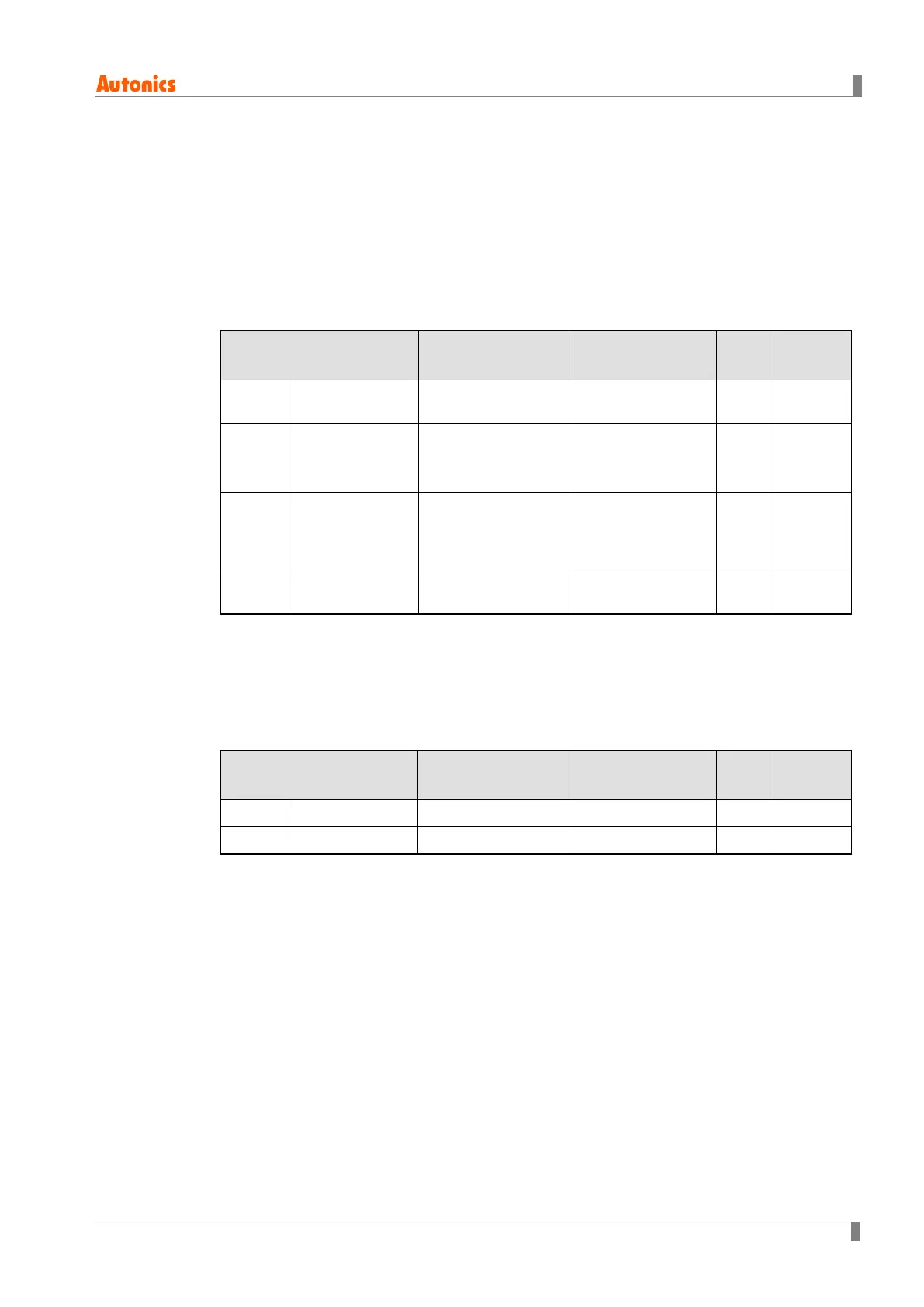7 Setting Group Parameter Description
© Copyright Reserved Autonics Co., Ltd. 109
7 Setting Group Parameter
Description
7.1 Setting Group [ SV ]
Parameter Description Setting Range Unit
Factory
Default
Set Value SV
Between
and
℃/℉
/-
▼+▲
Key
Digital Input Key
Execute
Digital input
execution key.
Press ▼and ▲
Keys more than 1
second.
- -
A/M
Key
Auto_Manual
Monitoring/Contr
ol
MV
monitoring/manual
control execution
key.
Press A/M key
more than 1
second.
- -
Parameter
Initialize
Resets parameters
to factory defaults.
/
-
7.2 MV Monitoring/Manual Control Setting
Group [ MV ]
Parameter Description Setting Range Unit
Factory
Default
Heating_MV Heating MV
to
% -
Cooling_MV Cooling MV
to
% -
※It is possible to manually control and monitor heating and cooling MVs at the same time.