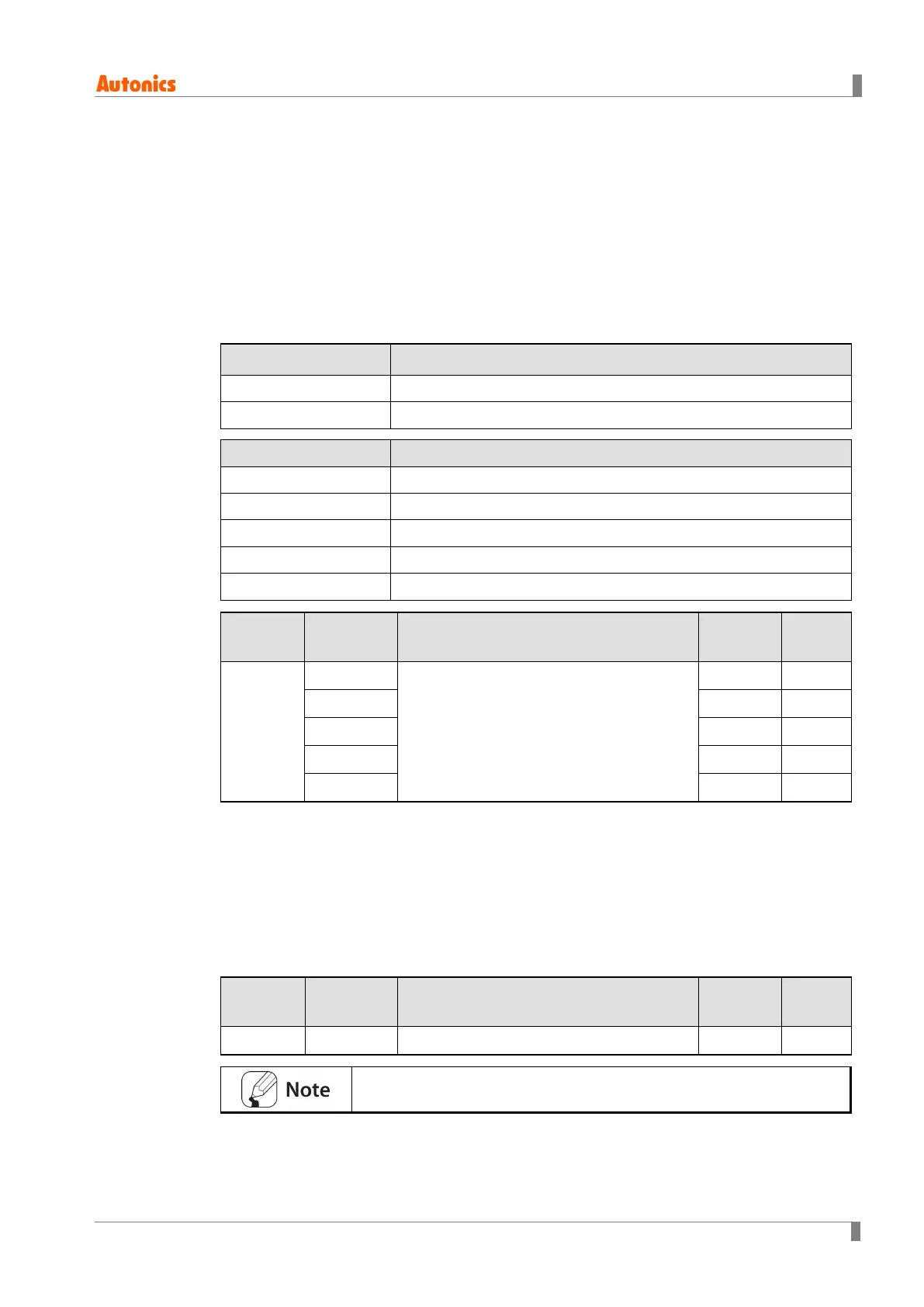6 Parameter Settings and Functions
© Copyright Reserved Autonics Co., Ltd. 105
6.7.7.2 Parameter Group Lock [PAR5 → LC.P1/LC.P2/LC.P3/LC.P 4/LC.P5]
Lock or unlock individual parameter groups from PAR1 (Parameter 1) to PAR5
(Parameter 5).
Even with parameter group lock in place, you can still read parameter settings.
In Parameter 5's (PAR5) case, the settings can still be modified even with a lock
(
LC.SV/LC.P□) initiated.
Parameter Parameter Description
Activates parameter group lock.
Deactivates parameter group lock.
Parameter Parameter Description
Activates Parameter 1 lock.
Activates Parameter 2 lock.
Activates Parameter 3 lock.
Activates Parameter 4 lock.
Activates Parameter 5 lock.
Setting
Group
Parameter Setting Range
Factory
Default
Unit
/
-
6.7.8 Parameter Initialization[INIT]
This function is to reset all parameters in memory to factory defaults.
Press and hold the front panel's ◀, ▼, and ▲ keys for five seconds. The INIT
parameter will be displayed. Select YES to reset the parameters.
Setting
Group
Parameter Setting Range
Factory
Default
Unit
-
/
-
‘
If the password feature is activated, it is required to enter a password to
activate this function. Resetting the parameters also resets the password.