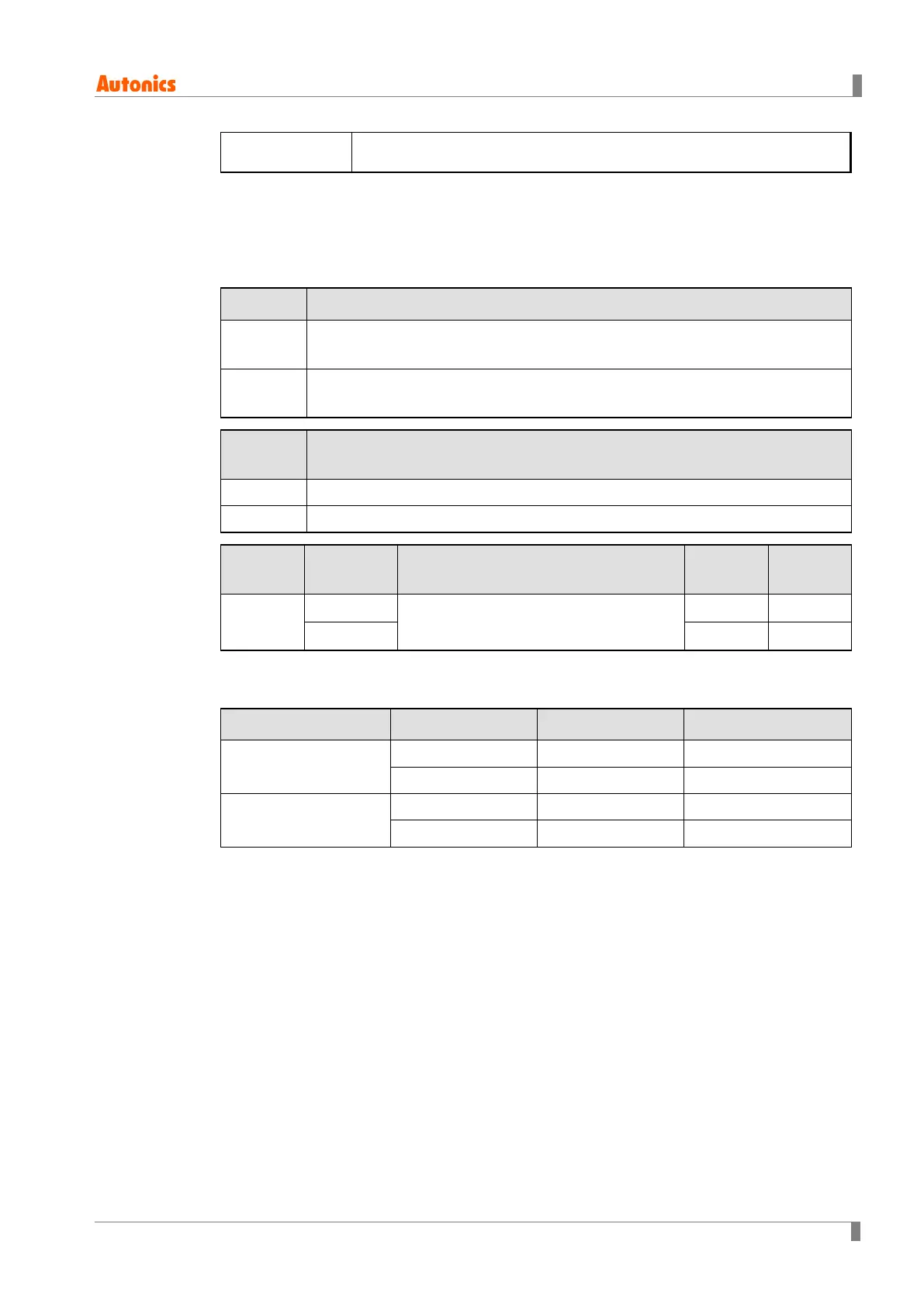6 Parameter Settings and Functions
© Copyright Reserved Autonics Co., Ltd. 81
This parameter does not appear if Loop Break Alarm (LBA) or Sensor
Break Alarm (
) is selected.
6.4.5 Alarm Output Mode Selection [PAR4 → A!N/A@N]
You can set the relay contact method in the event of an alarm output.
Setting Description
Normally Open
Stays open when normal and closes in the event of an alarm.
Normally Closed
Stays closed when normal and opens in the event of an alarm.
Paramet
er
Description
Select contact type for alarm output 1.
Select contact type for alarm output 2.
Setting
Group
Parameter Setting Range
Factory
Default
Unit
/
-
-
Front LED Indicators
Change Alarm Trigger Alarm Output Front LED
(Normally Open)
OFF Open □ OFF
ON Close ■ ON
(Normally Closed)
OFF Close □ OFF
ON Open ■ ON
6.4.6 Alarm Output Delay Settings [PAR4 → A!ON / A!OF/
A@ON / A@OF]
Alarm output delay can be set to prevent false alarms caused by erroneous input
signals resulting from disturbances or noise.
With a preset delay time, alarm output does not turn on for the preset duration.
Instead, the concerned alarm indicator on the front will flash in 0.5-second intervals.
