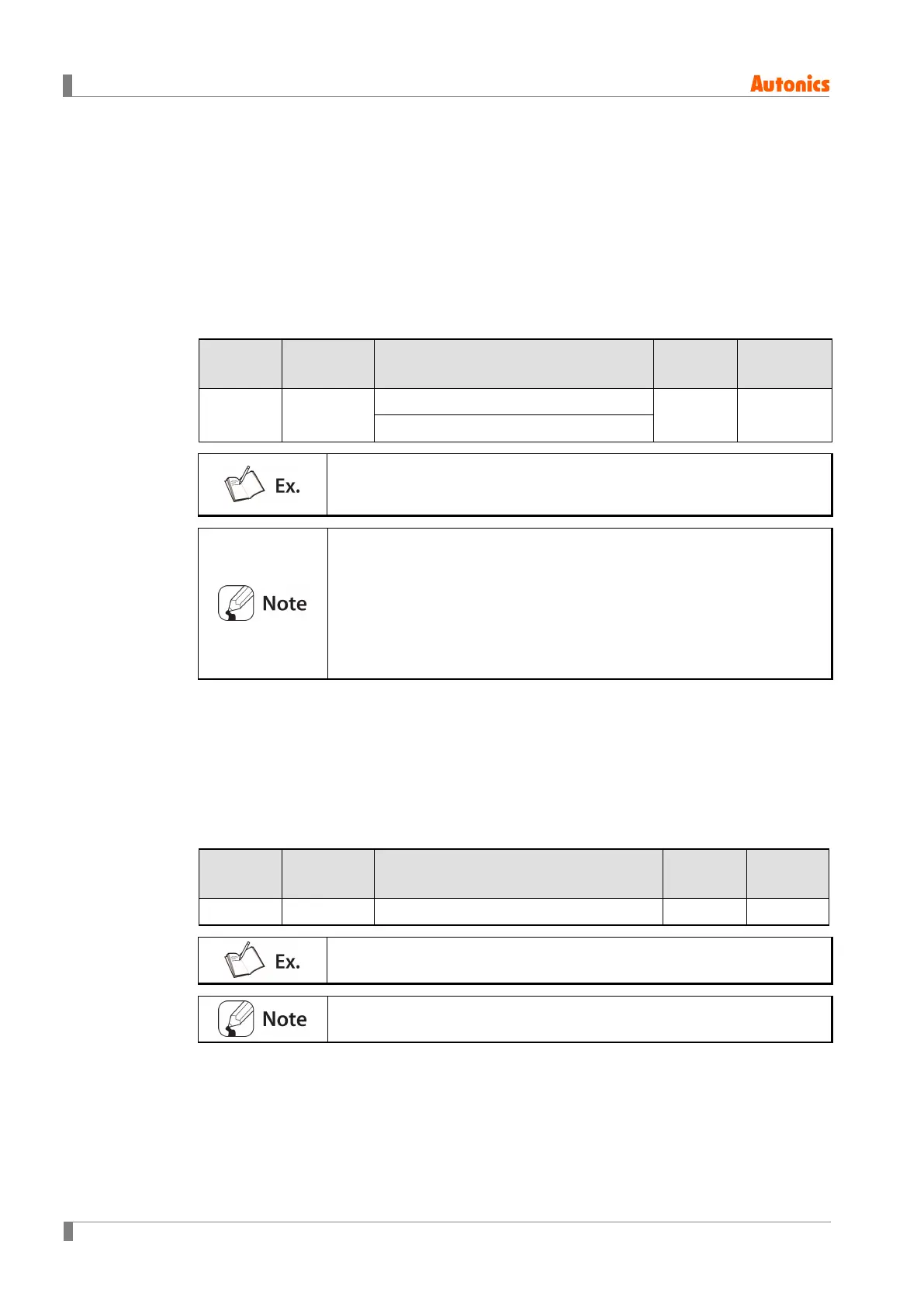6 Parameter Settings and Functions
54 © Copyright Reserved Autonics Co., Ltd.
6.1.5 Input Bias Adjustments [PAR3 → IN-B]
This feature is used to compensate for input bias produced by thermocouples, RTDs,
or analog input devices, NOT by the controller itself.
The Input Bias Adjustments function is mainly used when the sensor cannot be
attached directly to controlled objects. It is also used to compensate for temperature
variance between the sensor's installation point and the actual measuring point.
Setting
Group
Parameter Setting Range
Factory
Default
Unit
to
(Temperature H, Analog)
℃/℉ /-
to
(Temperature L)
If the controller displays 78℃ when the actual temperature is 80℃, set the
input bias (
) to 2 in order to adjust the controller's display temperature
to 80℃.
Make sure that an accurate temperature variance measurement is
taken before setting values of Input Bias. An inaccurate initial
measurement can lead to greater variance.
Many of today's temperature sensors are graded by their sensitivity.
Since higher accuracy usually comes at a higher cost, most people
tend to choose sensors with medium sensitivity. Measuring each
sensor's sensitivity bias for Input Bias feature in order to ensure higher
accuracy in temperature reading.
6.1.6 Input Digital Filter [PAR3 → MAV.F]
It is not possible to perform high accuracy control if the PV (Present Value) fluctuates
because of noise elements, disturbance, or instabilities in the input signal. Using the Input
Digital Filter function can stabilize PV to realize more reliable control.
Setting
Group
Parameter Setting Range
Factory
Default
Unit
to
Sec
If the Input Digital Filter is set to 0.4 seconds, digital filtering is applied to a
sampling value collected over 0.4 seconds (400 ms).
When the Input Digital Filter is used, PV (Present Value) can vary from the
actual input value.
