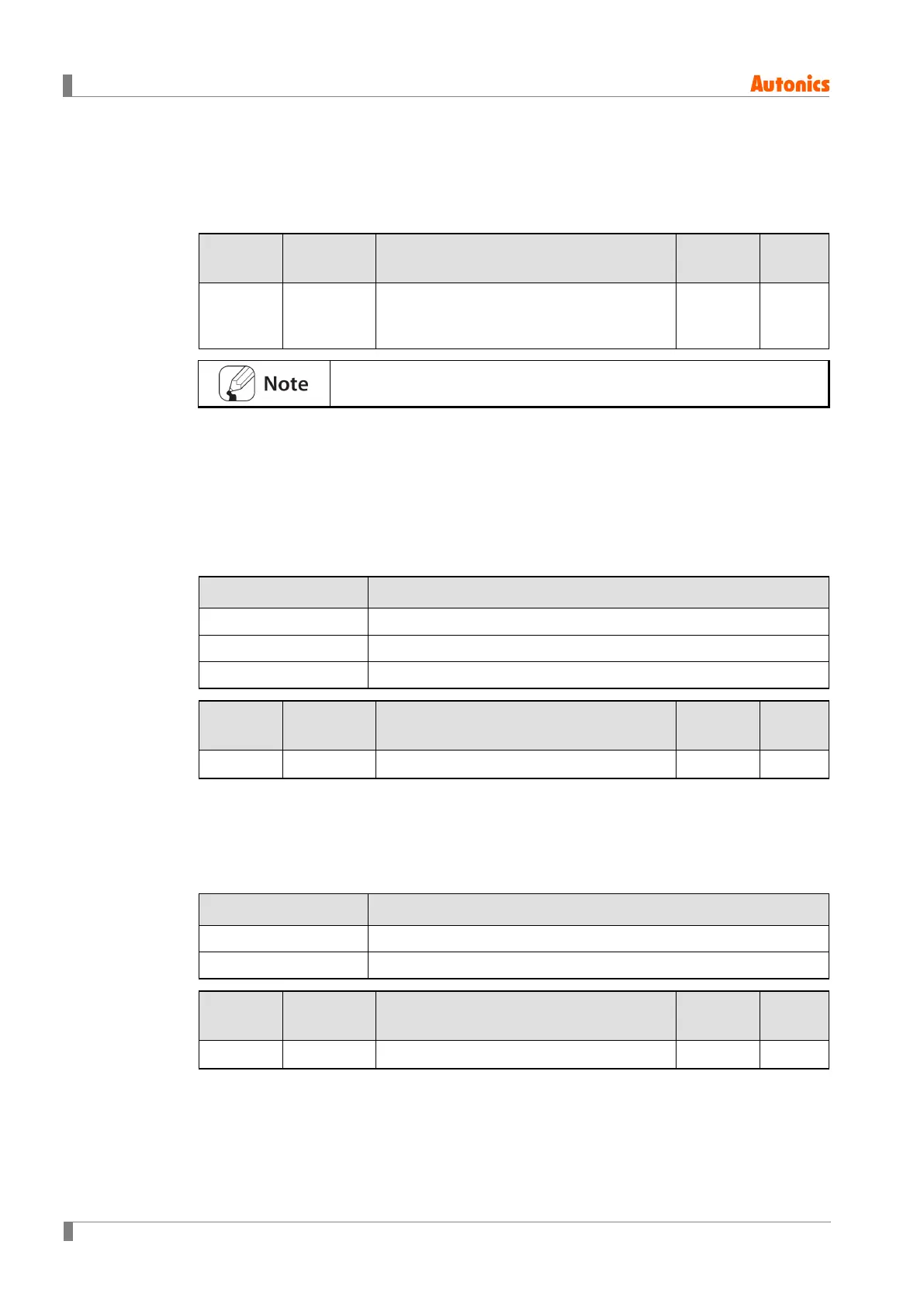6 Parameter Settings and Functions
94 © Copyright Reserved Autonics Co., Ltd.
6.6.2 BPS (Bits Per Second) Settings [PAR4 → BPS]
You can set the rate of data transmission.
Setting
Group
Parameter Setting Range
Factory
Default
Unit
(2400 bps) /
(4800 bps) /
(9600
bps)
/
(19200 bps) /
(38400 bps)
bps
The higher the BPS (Bits Per Second), the faster the transmission.
6.6.3 Communication Parity Bit [PAR4 → PRTY]
Parity bit is a data communication method that adds an additional bit to each character in
transmitted data as an indicator used to verify data loss and corruption. This parameter is
used to enable or disable the parity bit option.
Setting Description
Disables parity bit.
Sets the total bits with signal value of 1 as even numbers.
Sets the total bits with signal value of 1 as odd numbers.
Setting
Group
Parameter Setting Range
Factory
Default
Unit
/
/
-
6.6.4 Communication Stop Bit Settings [PAR4 → STP]
You can set the number of bits to mark the end of a transmitted data string.
Setting Description
Sets end of data string to 1 bit.
Sets end of data string to 2 bits.
Setting
Group
Parameter Setting Range
Factory
Default
Unit
/
bit
