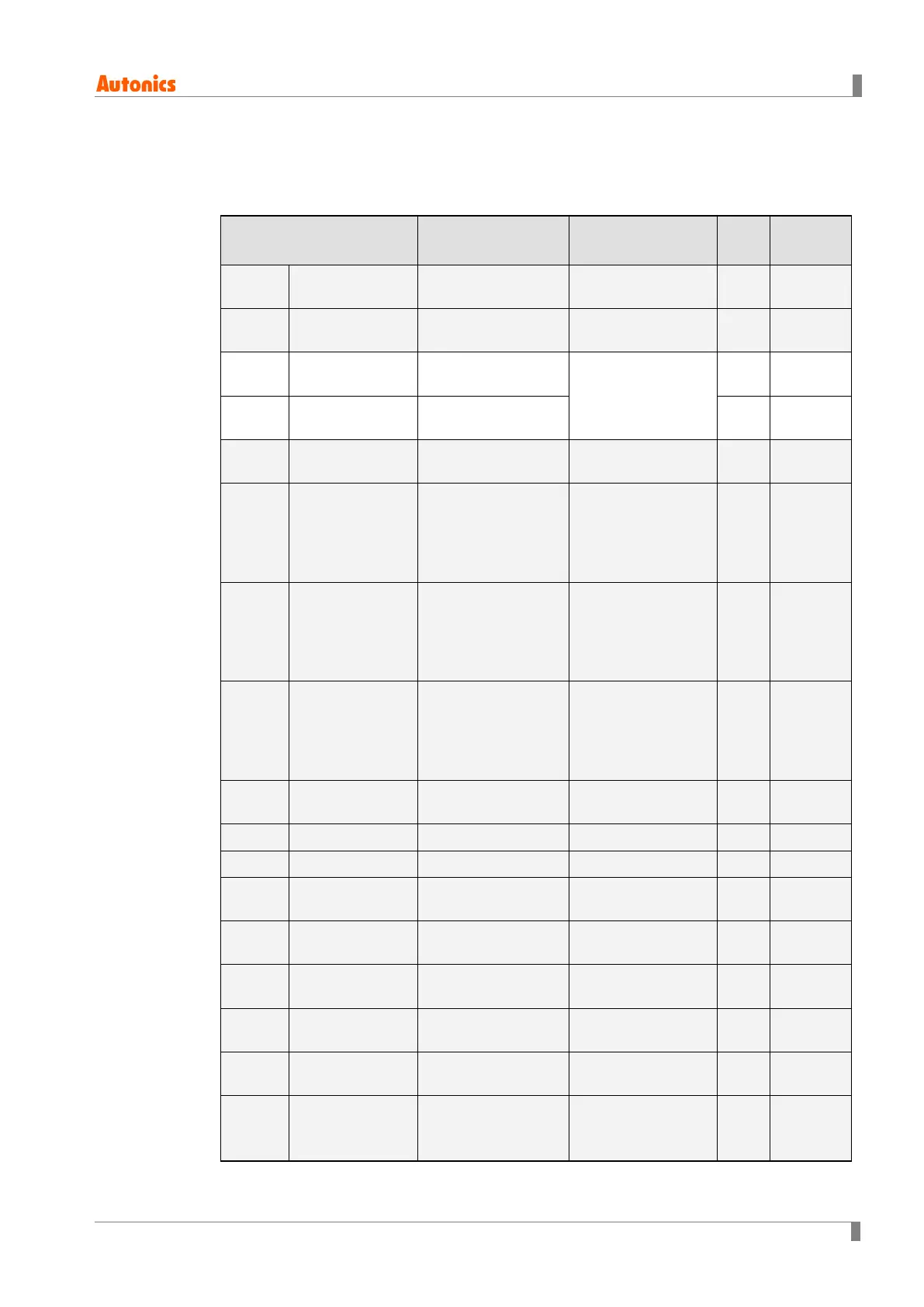7 Setting Group Parameter Description
© Copyright Reserved Autonics Co., Ltd. 117
7.7 Parameter 5 Setting Group [ PAR5 ]
Parameter Description Setting Range Unit
Factory
Default
Multi SV
Number of Multi
SVs.
/
/
EA
Digital Input Key
Function
DI input key function
on the front panel.
/
-
Digital Input 1
Function
DI-1 Digital Input
function.
/
/
/
/
-
Digital Input 2
Function
DI-2 Digital Input
function.
-
Initial Manual
MV
Manual control
baseline MV.
/
-
Preset Manual
MV
Manual control initial
MV.
to
(standard control)
to
(heating and
cooling control)
%
Error MV Sensor error MV.
to
(standard control)
to
(heating and
cooling control)
%
Stop MV Control stop MV.
to
(standard control)
to
(heating and
cooling control)
%
Stop AlarmOut
Control stop alarm
output.
/
-
User Level User level.
/
-
Lock SV SV parameter lock.
/
-
Lock Parameter
1
Parameter 1 Group
lock.
/
-
Lock Parameter
2
Parameter 2 Group
lock.
/
-
Lock Parameter
3
Parameter 3 Group
lock.
/
-
Lock Parameter
4
Parameter 4 Group
lock.
/
-
Lock Parameter
5
Parameter 5 Group
lock.
/
-
Password
Setting
Password setting.
: Password
protection off.
to
-