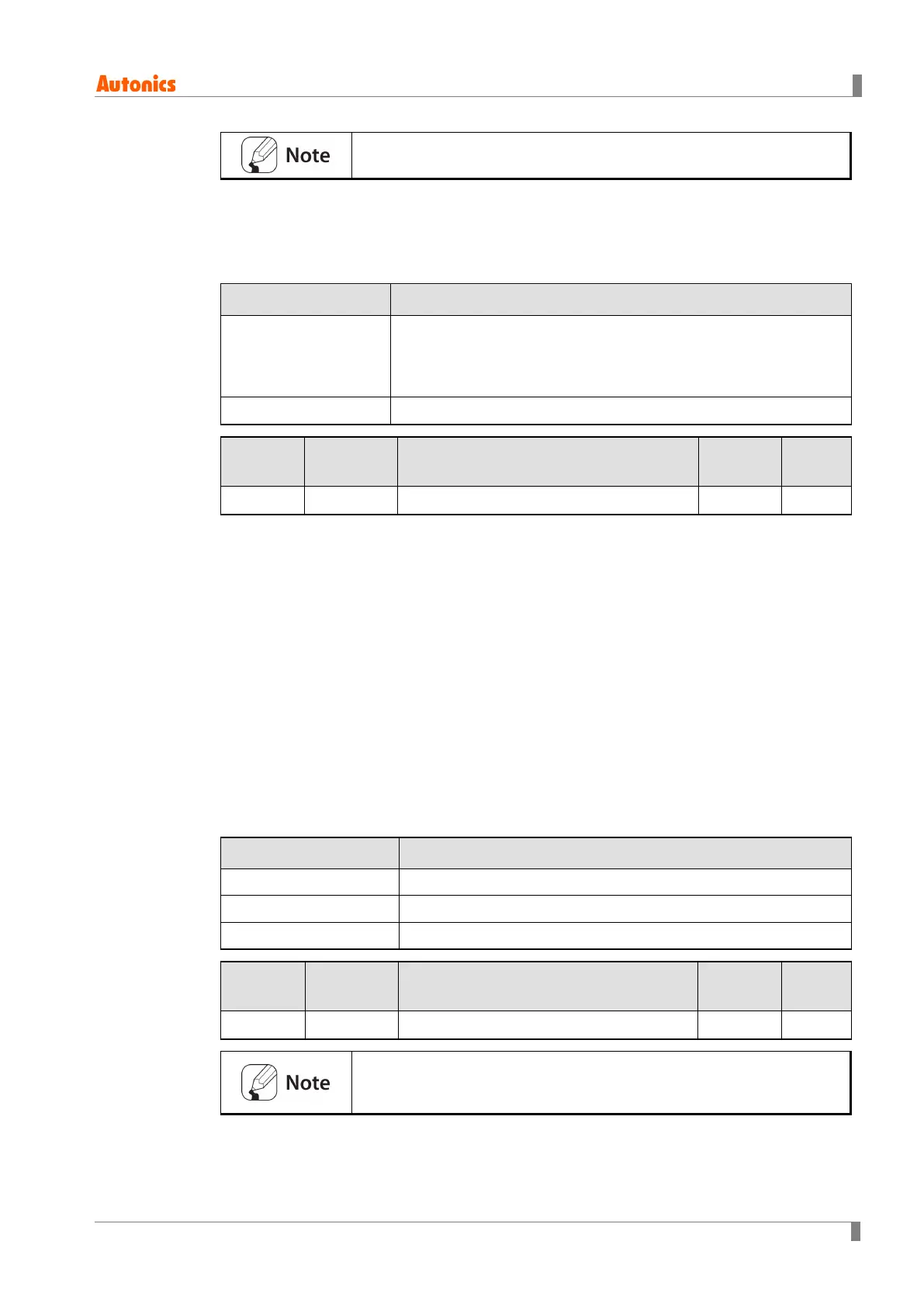6 Parameter Settings and Functions
© Copyright Reserved Autonics Co., Ltd. 99
Ignores MV from ON/OFF control or PID control and sends out a control
value based on the defined MV.
6.7.2.2 Stop Alarm Output [PAR5 → ST.AL]
Enable or disable alarm output upon a stop.
Setting Description
Alarm output ceases along with a stop under all conditions.
(However, reverting to Run mode after a stop in alarm latch or alarm
latch and standby sequence restores the alarm output to the
previous state.)
Alarm output continues regardless of control operation.
Setting
Group
Parameter Setting Range
Factory
Default
Unit
/
-
6.7.3 Multi SV
Multi SV function allows users to set multiple SVs and save each setting in SV0 to
SV3. Users can change SV-N or select desired SV using external DI (Digital Input, DI-
1, DI-2) terminals.
This feature supports up to four SVs which can be independently configurable.
6.7.3.1 Number of Multi SVs [PAR5 → MT.SV]
This parameter sets the number of Multi SVs. Select the number of Multi SVs required by
the control subject.
Number of SVs SV Assignment
SV-0
SV-0, SV-1
SV-0, SV-1, SV-2, SV-3,
Setting
Group
Parameter Setting Range
Factory
Default
Unit
/
/
EA
If the Digital Input (, ) feature has been set for multi SV (MT.SV),
the number of Multi SV(MT.SV) is not modified through pressing key or
communication.