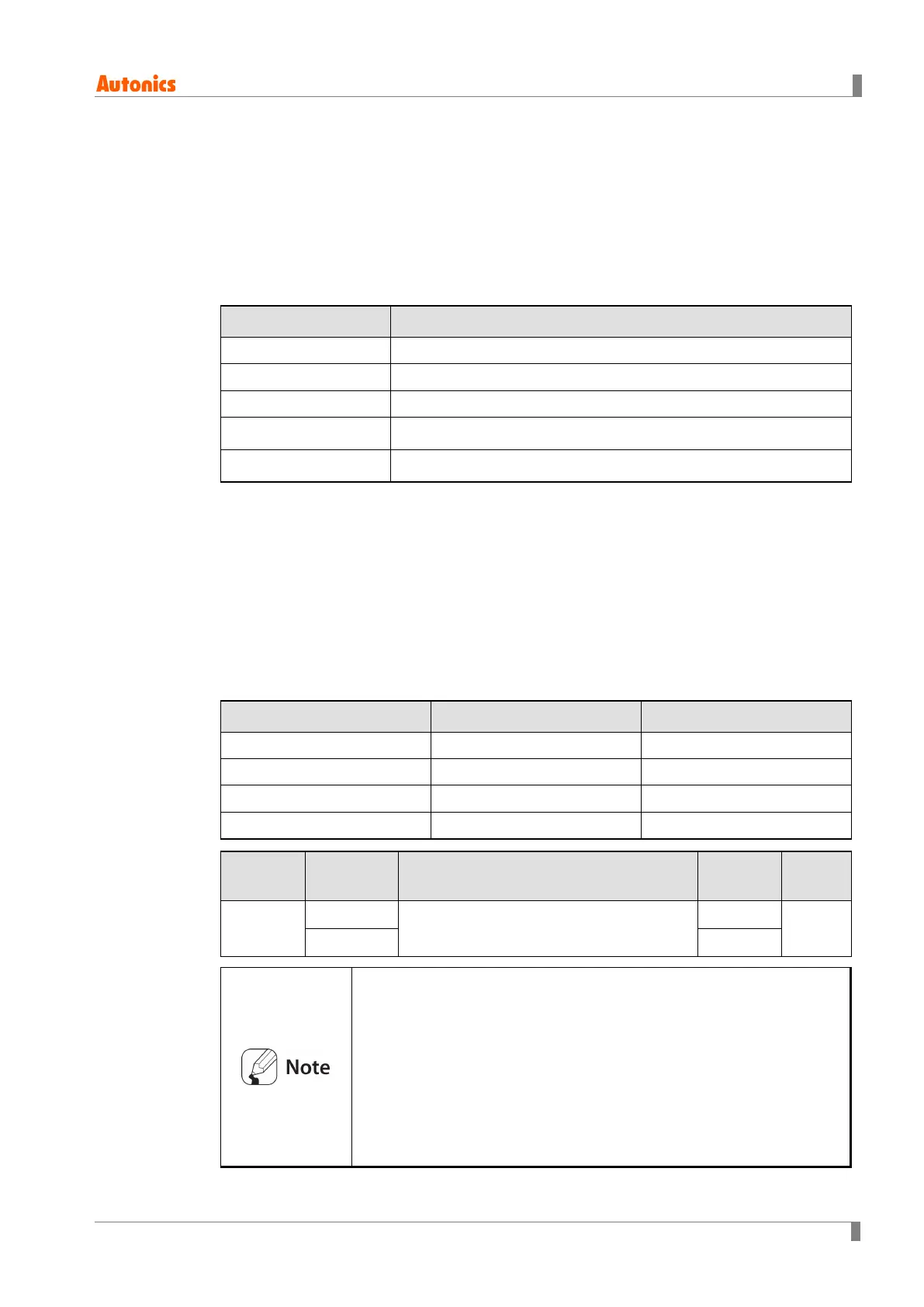6 Parameter Settings and Functions
© Copyright Reserved Autonics Co., Ltd. 101
6.7.4 Digital Input
6.7.4.1 Digital Input Terminal Settings [PAR5 → DI-1/DI-2]
By connecting an external input to a digital input terminal, you can perform preset digital
input terminal functions.
Setting Description
No function.
Run/Stop
Forced alarm output deactivation.
Auto/manual control selection.
Multi SV selection.
In the case one of DI-1 or DI-2 being set for Multi SV(MT.SV), SV-0 is selected as the
SV if the terminal's external contact signal is off and
SV-1 is selected if the signal is
on.
If both DI-1 and DI-2 are configured for Multi SV(MT.SV), you can select the SV using
combinational logic of the terminals. If multi SV (MT.SV) are changed from 4 to 2, DI-2
will be turned OFF automatically, changed from 4 to 1, both DI-1 and DI-2 will be
turned OFF or changed from 2 to 1, concerned DI will be OFF.
DI-1 DI-2 Multi SV No.
OFF OFF
ON OFF
OFF ON
ON ON
Setting
Group
Parameter Setting Range
Factory
Default
Unit
/
/
/
/
-
When powered on, the Digital input feature checks always the settings
of terminal input.
Multi SV parameter will be activated only if Multi SV is more than 2.
The TK4SP series has a limited number of terminal blocks and does
not feature a digital input terminal. Therefore, the digital input terminal
functions are not available.
TheTK4S or M series has a limited number of terminal blocks.
Therefore, the digital input terminal1 (DI-1) is available.
Digital input terminal function operates irrespective of 6-7-7. Password
Settings.