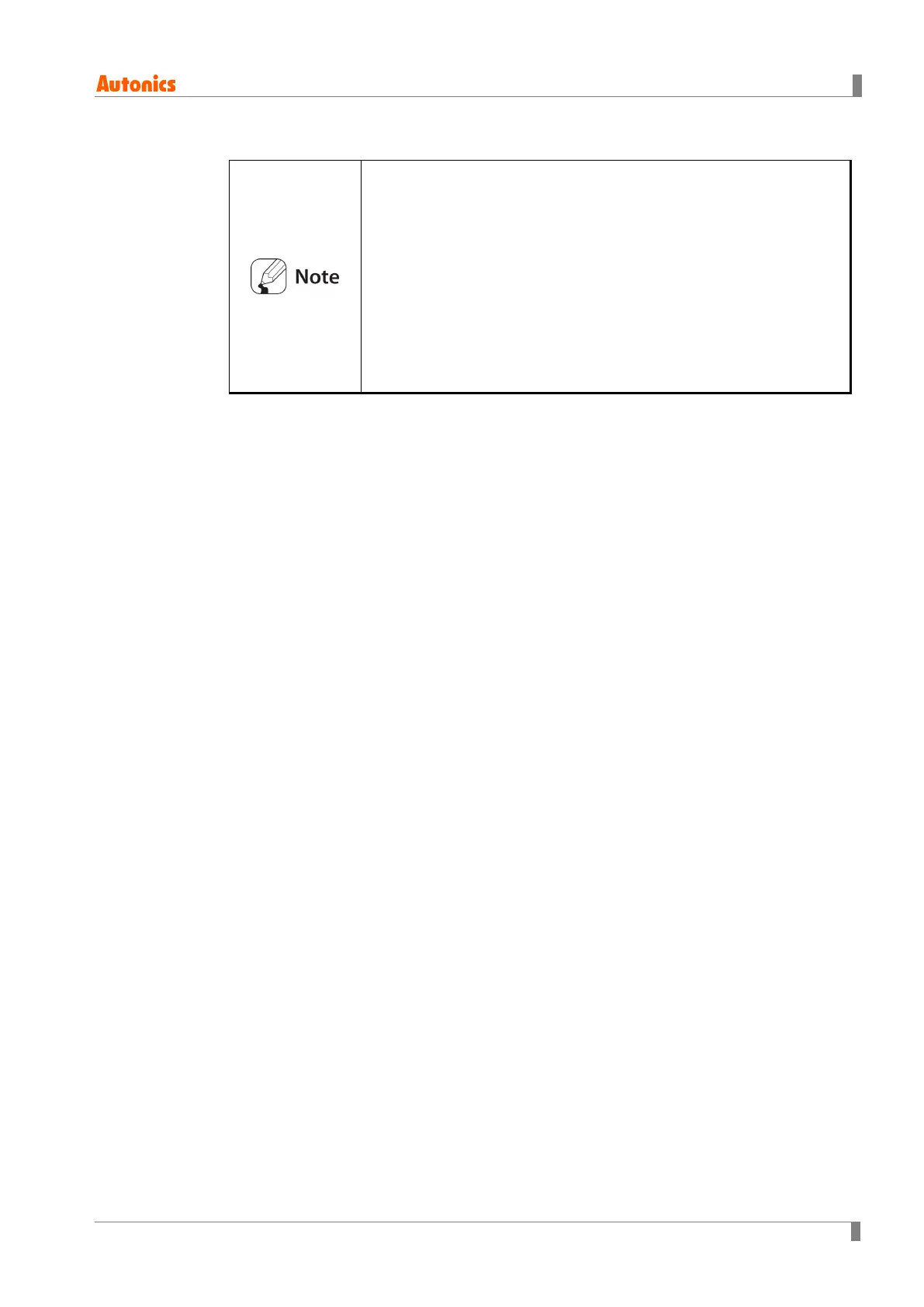5 Preparation and Startup
© Copyright Reserved Autonics Co., Ltd. 39
While in Run mode, press and hold MODE key for 2 seconds to
enter setting mode.
After entering setting mode, pressing and holding MODE key for 1.5
seconds at any time will return the system to the initial Parameter
Group screen.
After entering setting mode, pressing and holding MODE key for 3
seconds will return the system to Run mode.
From the lowest parameter of the concerned group, press MODE
key to access the concerned Parameter Group's initial screen and
access other Parameter Groups.
With no key input for 30 seconds while in Setting mode, the system
will keep the initial settings and automatically revert to Run mode.