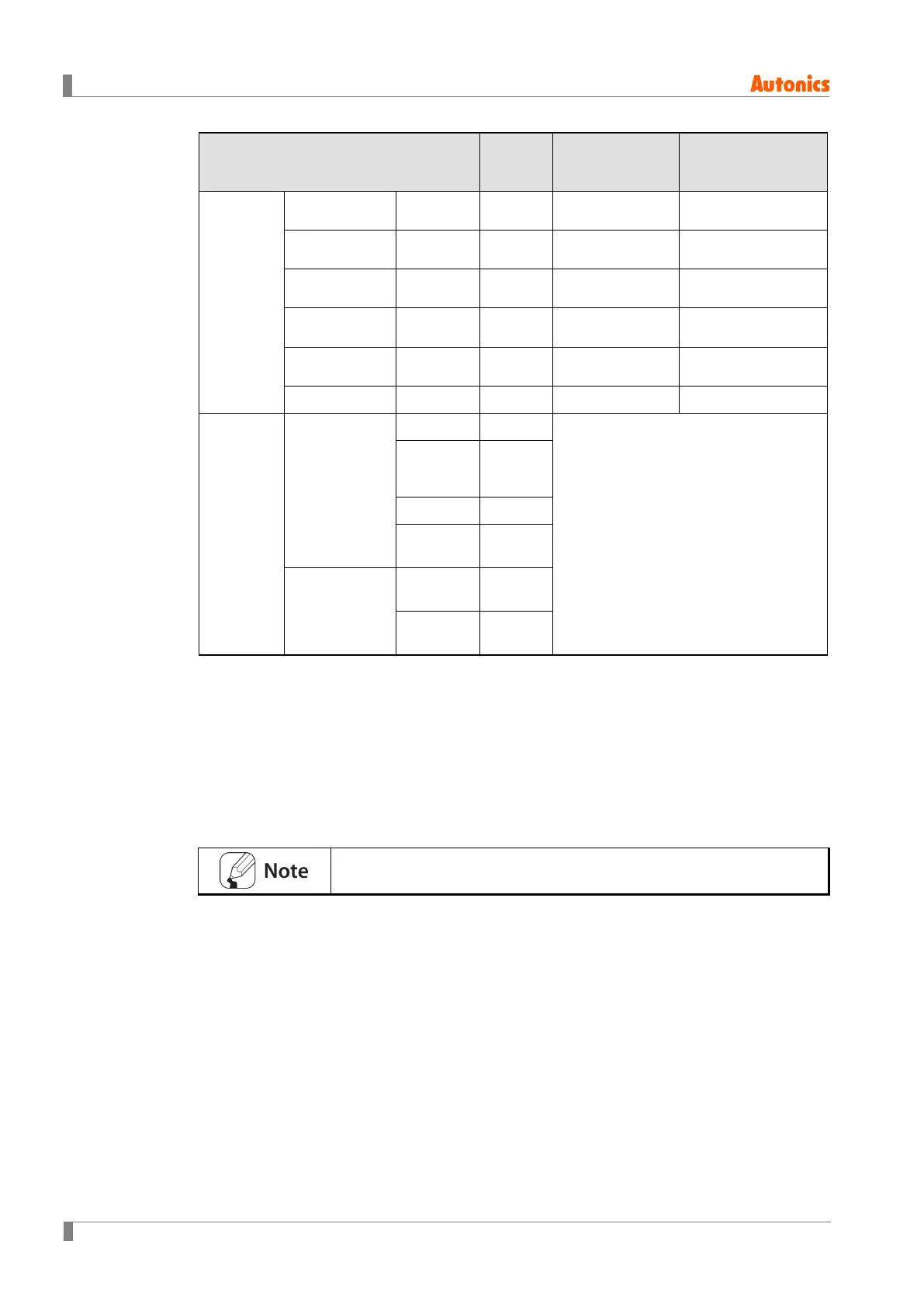6 Parameter Settings and Functions
50 © Copyright Reserved Autonics Co., Ltd.
Input Types Display
Temperature
Range (℃)
Temperature
Range (℉)
JPt 100 Ω 1
-200 to 650 -328 to 1202
JPt 100 Ω 0.1
-199.9 to 650.0 -199.9 to 999.9
DPt 50 Ω 0.1
-199.9 to 600.0 -199.9 to 999.9
DPt 100 Ω 1
-200 to 650 -328 to 1202
DPt 100 Ω 0.1
-199.9 to 650.0 -199.9 to 999.9
Nickel 120 Ω 1
-80 to 200 -112 to 392
Analog
Voltage
0 to 10V
-1999 to 9999
(Decimal point placement is
configurable.)
0 to 5V
1 to 5V
0 to
100mV
Current
0 to
20mA
4 to
20mA
※1: C (TT): Same temperature sensor as former W5 (TT).
※2: G(TT): Same temperature sensor as former W (TT).
Temperature sensors are to convert subject temperature to electrical signals for the
temperature controller allowing it to control output.
SV (Setting Value) can only be set within the input range.
If SV (Setting Value) is set beyond the input range, values exceeding the
input range are ignored.