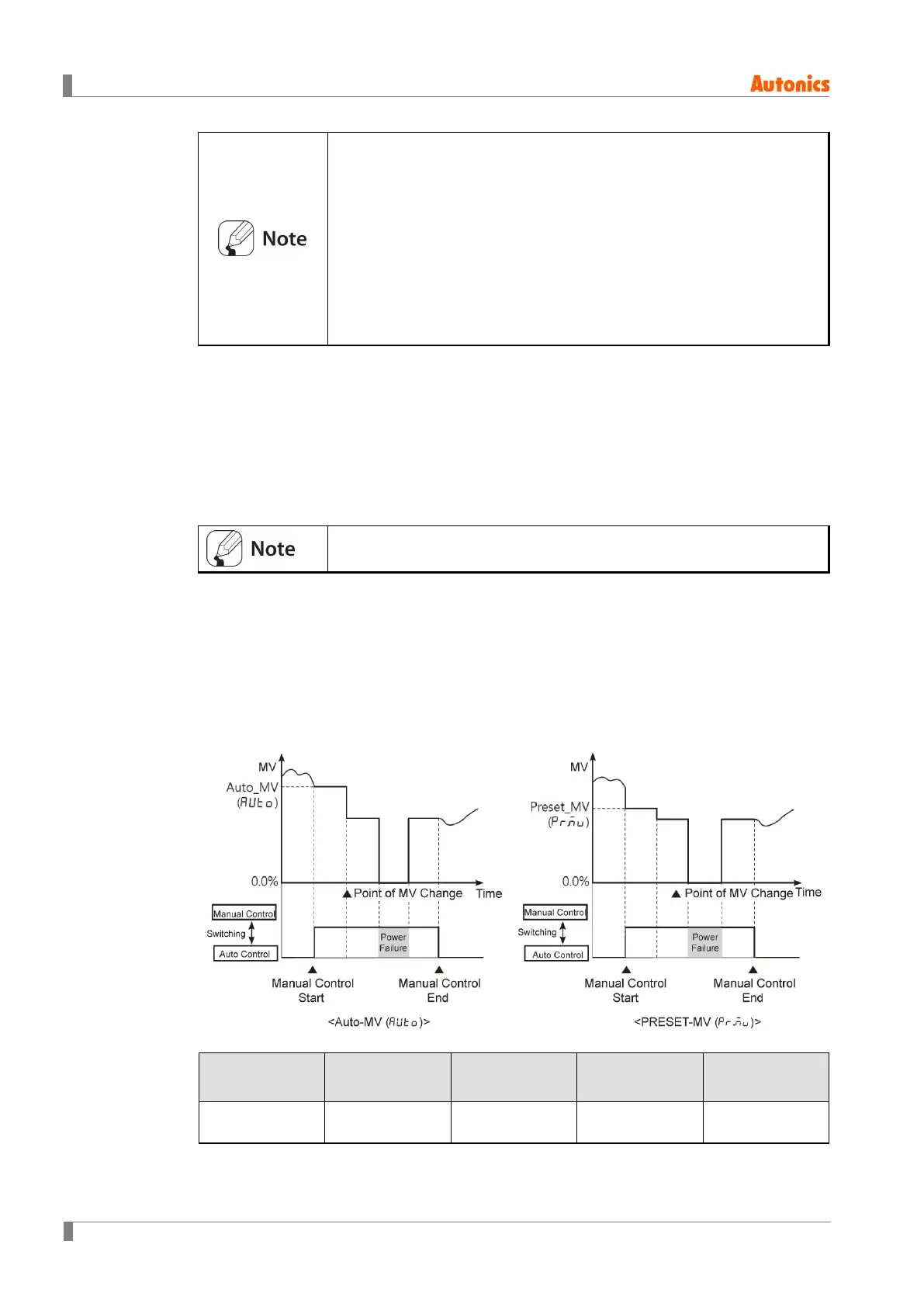6 Parameter Settings and Functions
66 © Copyright Reserved Autonics Co., Ltd.
After heating and cooling control, the system reverts to auto control in
sequence of heating monitoring, manual heating control, cooling
monitoring, and manual cooling control.
Heating MV remains in effect during cooling monitoring and manual
cooling control.
TK4ST/SP (48WX48H) does not have an A/M key. Press the MODE
key once to change between auto and manual controls.
If the Digital Input (, ) feature has been set for
AUTO/MANUAL, A/M (MODE for S and SP models) key located on the
front and automatic/manual control functions via communication do not
act.
6.2.4.1.2. Manual/Auto Control Switching with the Digital Input (DI) Terminal
If the Digital Input (DI) feature has been configured for manual/auto control switching, turn
on the DI to activate manual control (MAN lamp goes on) and turn off the DI to activate
auto control. If the Digital Input feature is automatic control status, you can be only to
monitor. In case it is manual control status, modifying MV and monitoring are possible.
See 6-7-4-1. Digital Input Terminal, for detailed information on Digital Input
(DI) terminal settings.
6.2.4.2 Baseline MV for Manual Control [PAR5 → IT.MV]
When switching from auto control to manual control you can set the initial MV.
AUTO: Controlling with auto control MV as an initial MV for manual control
PR.MV: Controlling with preset manual MV as an initial MV.
Setting Group Parameter Setting Range
Factory
Default
Unit
-