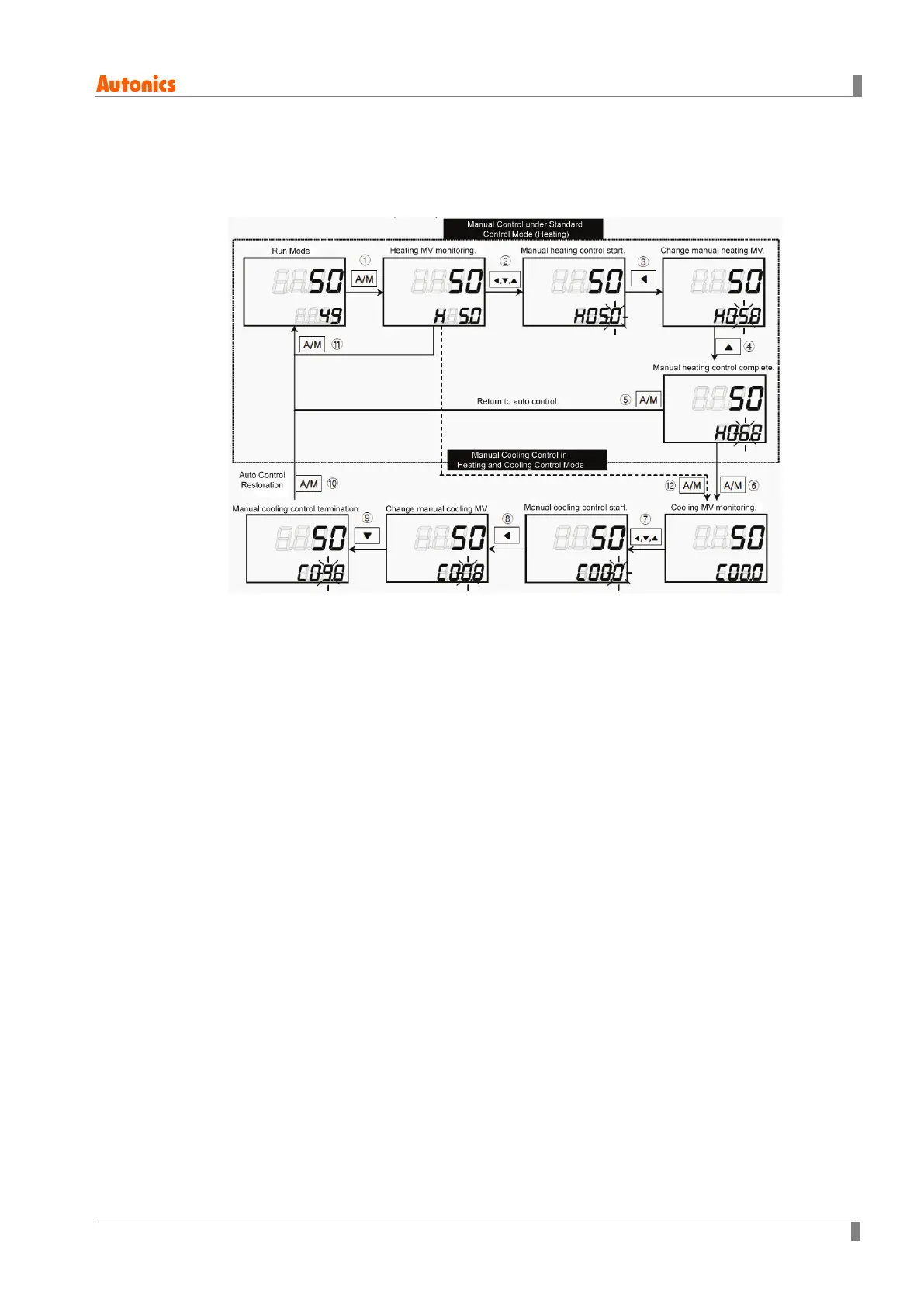6 Parameter Settings and Functions
© Copyright Reserved Autonics Co., Ltd. 65
6.2.4.1 Manual/Auto Control Switching
6.2.4.1.1. Auto/Manual Control Switching with Front Keys
① When in Run mode, press A/M key to start manual control. The SV display shows H
(heating control) or
C (cooling control), and shows MV to indicate the start of MV
monitoring.
② If ◀, ▼, or ▲ is pressed when MV monitoring is in progress, the MAN lamp comes on
and the lowest digit starts to flash, indicating activation of manual control.
③ Press shift (◀) key to change the flashing digit (10
0
→ 10
1
→ 10
2
→ 10
3
→ 10
0
).
④ Select the digit and configure the desired MV value using the ▼/▲ keys.
⑤ Press A/M key to end manual control. The MAN lamp goes off and the system reverts to
auto control mode.
⑥ In heating and cooling control mode, set the manual heating MV and press A/M key.The
SV display shows C (cooling control) and the current cooling MV to indicate the start of
cooling MV monitoring.
⑦ If ◀, ▼, or ▲ is pressed When MV monitoring is in progress, the MAN lamp goes on and
the last digit starts to flash, indicating activation of manual control.
⑧ Press the shift (◀) key to change the flashing digit (10
0
→ 10
1
→ 10
2
→ 10
3
→ 10
0
).
⑨ Select the digit, and configure desired cooling MV value using the ▼/▲ keys.
⑩ Press A/M key to end manual control. The MAN lamp goes off, and the system reverts to
auto control mode.
⑪ When in standard control mode (heating control or cooling control), press A/M key once (in
the MV monitoring stage or any other stages) to revert the system to auto control mode.
⑫ When in heating and cooling control mode, press A/M key once (in the MV monitoring
stage or any other stage) to skip the system to the cooling MV monitoring stage.