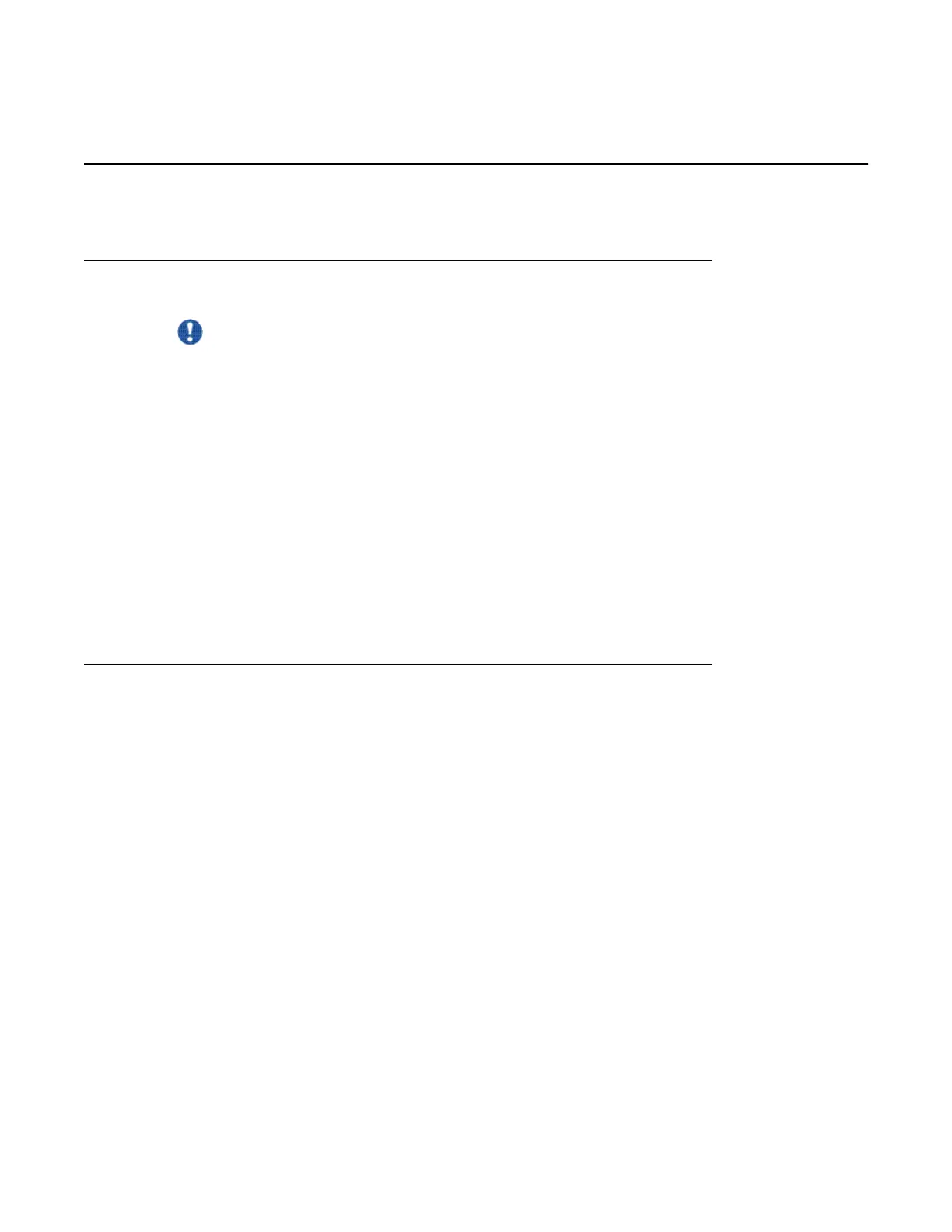S8510 Server
Avaya-provided equipment
Important:
Starting December 2009, Avaya would provide only S8800 Servers. S8510 would be
supported only for an upgrade operation.
Avaya provides the following equipment:
• Server and power cord
• Static rails rack kit, which contains
- One pair of static mounting rails with brackets
- One pair of chassis static rail modules
- 10–32 x 0.5–in. flange-head cross-head screws (Phillips head)
- Two, releasable tie wraps.
• Other hardware as ordered, such as a uninterruptible power supply (UPS).
Customer-provided equipment
The customer must provide the following equipment:
• Standard 19–in.4–post equipment rack properly installed and solidly secured. Rack must
meet the following standards:
- American National Standards Institute (ANSI) and Electronic Industries Association
(EIA) standard ANSI/EIA-310–D-92.
- International Electrotechnical Commission (IEC) 297.
- Deutsche Industrie Norm (DIN) 41494.
• Screws that come with the racks for installing the rails.
• USB keyboard, USB mouse, and monitor (optional for configuration).
• AC power from a nonswitched electrical outlet.
• Access to the customer's network.
Installation Prerequisites for System Platform
16 Installing and Configuring Avaya Aura
™
System Platform April 2010