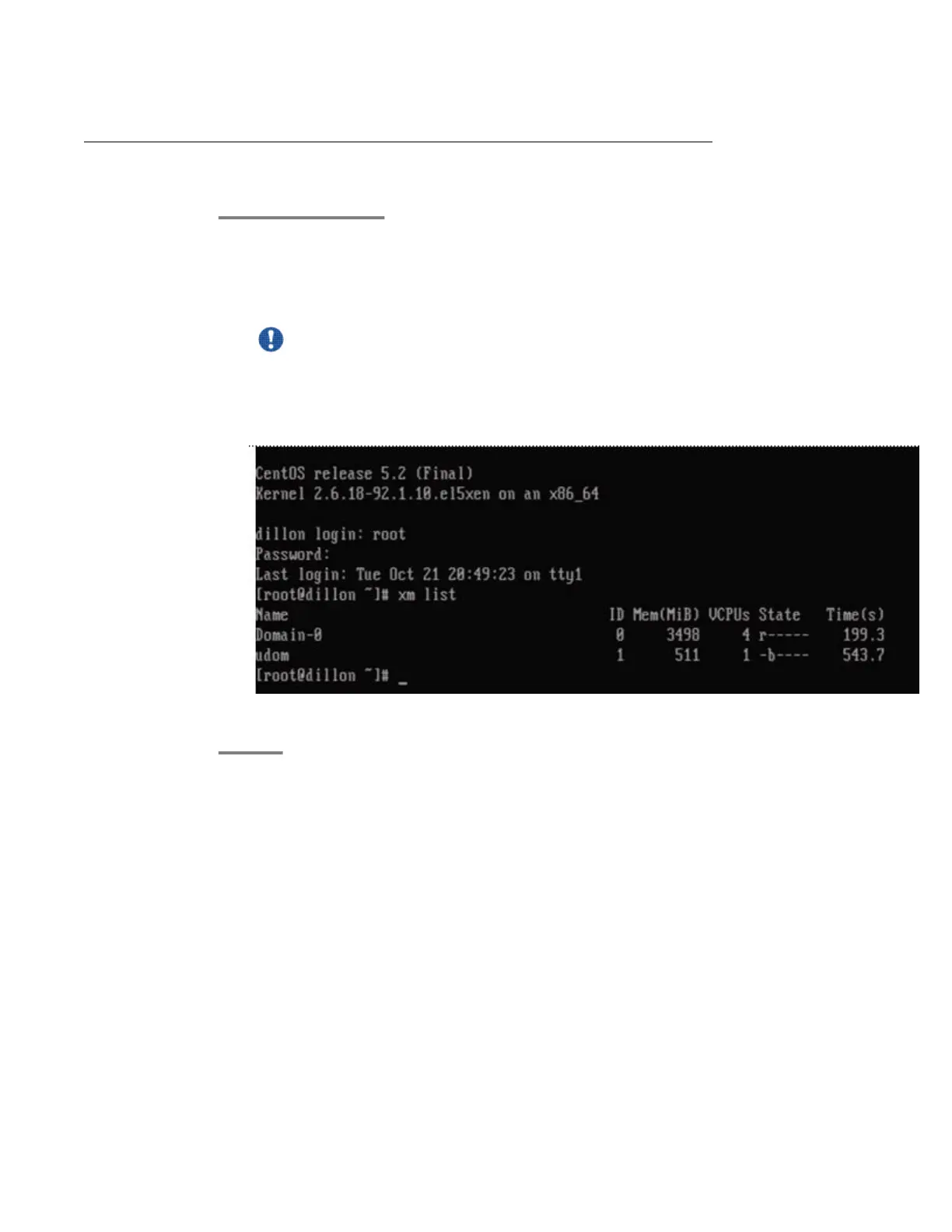Troubleshooting steps
1. Log on to System Domain (Dom-0) as admin.
2. Enter su - to login as root.
3. At the prompt, type xm list.
Important:
The xm list command shows information about the running virtual machines in a
Linux screen. You can see two virtual machines running at this time: System
Domain (Domain-0) and Console Domain (shown as udom in xm list). The screen
looks similar to the following:
4. On the Linux screen, type exit to log off from the System Domain (Domain-0) server.
Cannot ping or get Web access to Console Domain
Installing and Configuring Avaya Aura
™
System Platform April 2010 81