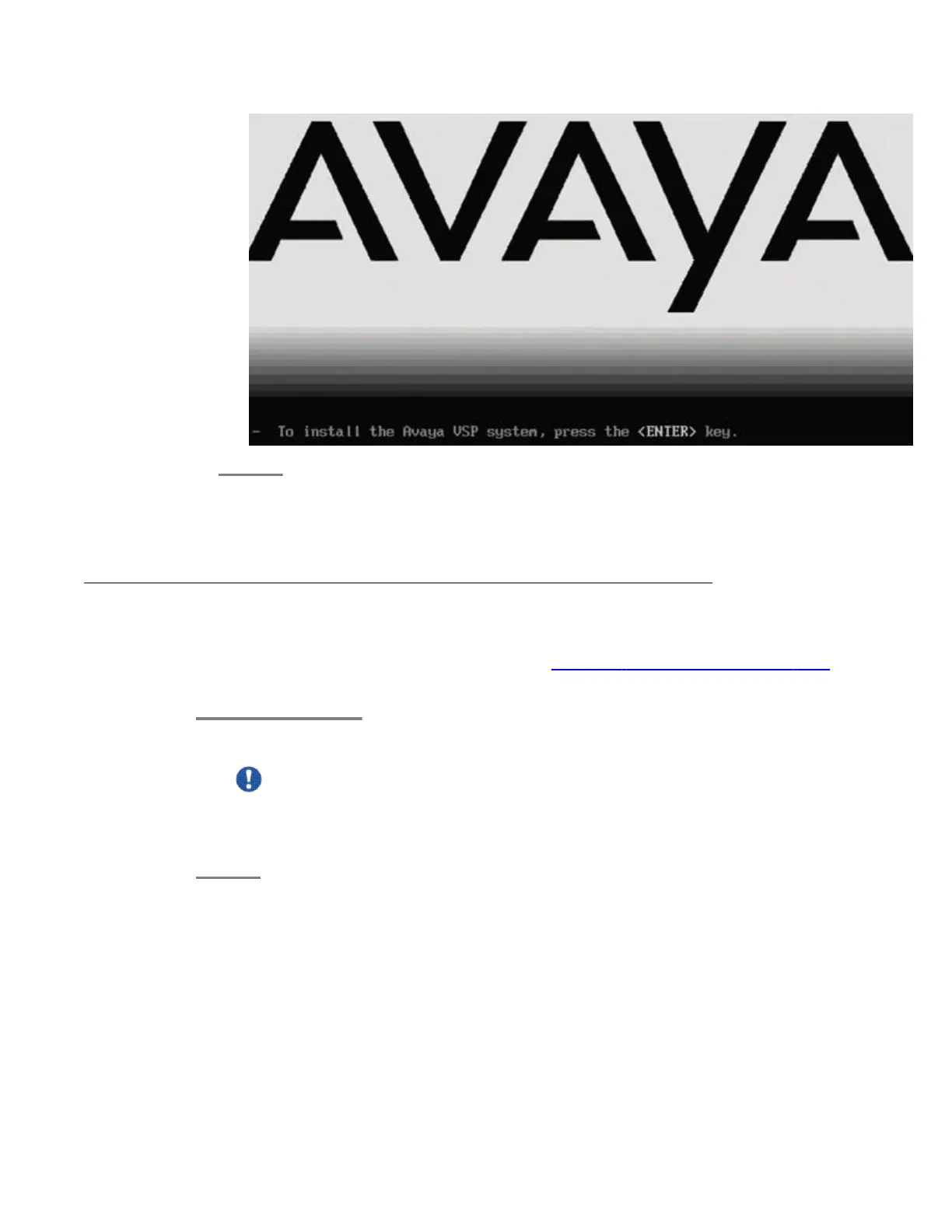Next steps
Access the Keyboard Type screen through PuTTY.
Accessing the Keyboard Type screen through PuTTY
Use this procedure only if you are installing System Platform through a laptop. Otherwise
proceed to select the required keyboard type. See
Selecting the required keyboard type on
page 50.
Open a PuTTY session to display the Keyboard Type screen.
Important:
If you use a telnet client other than PuTTY, or if you forget to set the proper terminal
emulation for the PuTTY client, the system may not display the Keyboard Type
screen correctly. This screen problem does not impact the installation.
Next steps
Select the required keyboard type.
Installing System Platform software
Installing and Configuring Avaya Aura
™
System Platform April 2010 49
