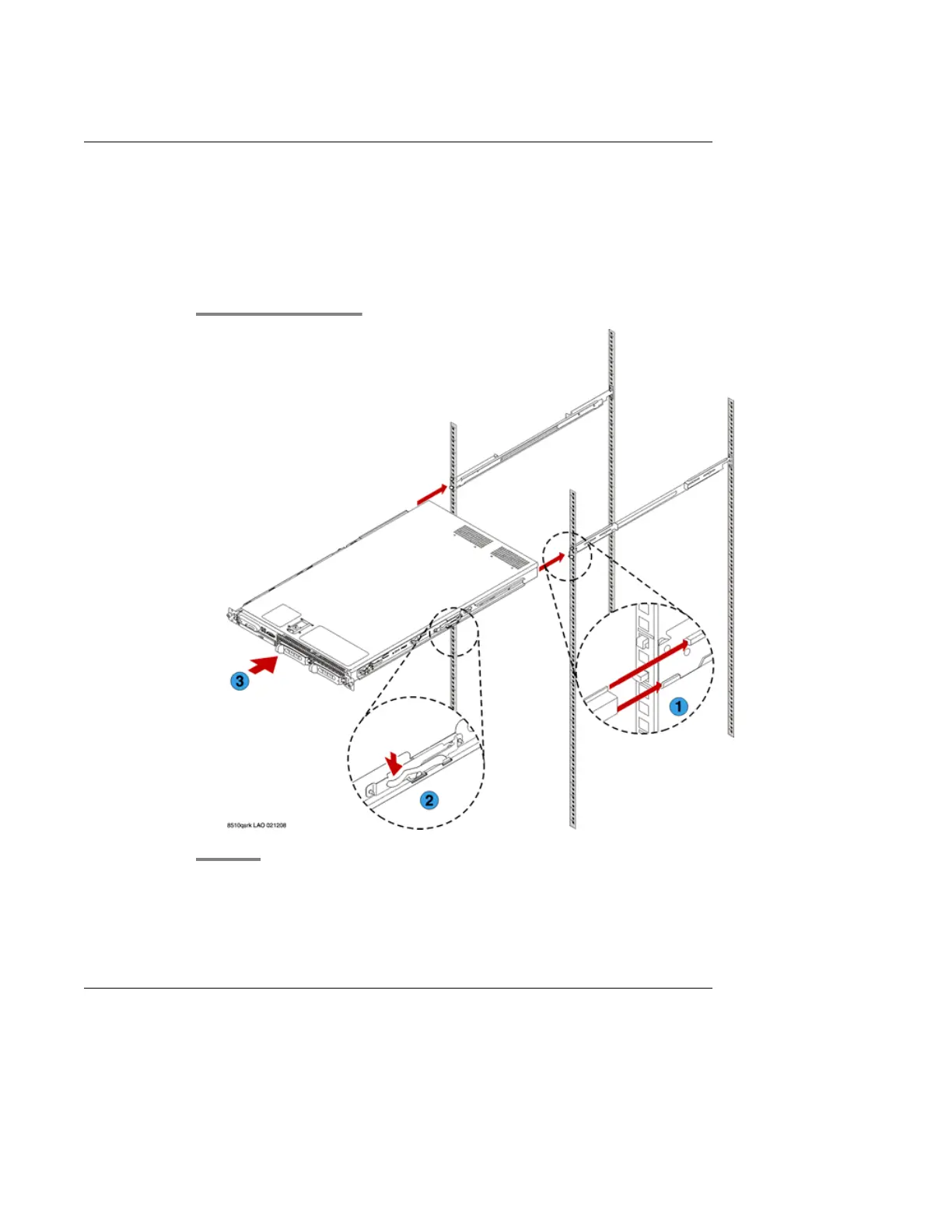Installing the server in the rack
Prerequisites
The rails must be attached to the server and the rack before installing the server in the rack.
If the server is being installed in a cabinet, remove the doors, following the cabinet
manufacturer's instructions.
Next steps
If the server is being installed in a cabinet, reattach the doors, following the cabinet
manufacturer's instructions.
Turning on the server
Once the server is installed in the rack, you want to turn it on to make sure it is working. Once
determined, turn it off again before inserting any software CD/DVD into the CD/DVD drive.
Server installation and connectivity
28 Installing and Configuring Avaya Aura
™
System Platform April 2010
