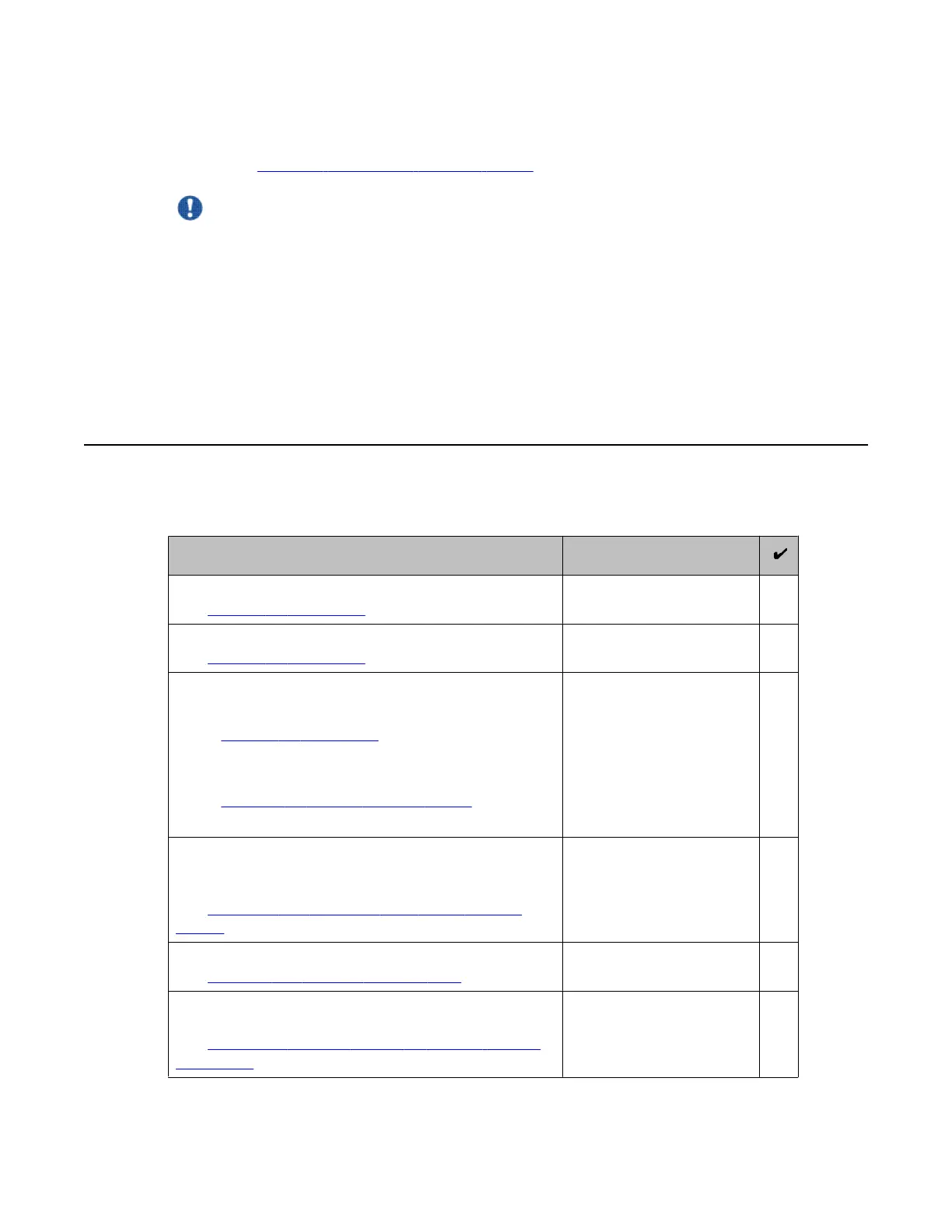you perform either of the tasks within 30 seconds after the system displays the Avaya screen.
Verify the System Platform image only if you did not verify the image after downloading from
PLDS. See Verifying the System Platform image on page 43 for more information.
Important:
If you do not press Enter or type vspmediacheck within 30 seconds after the system
displays the Avaya screen, the system disables the installation through the server console
and enables installation through the services port. The system displays the Waiting for telnet
connection screen, so that you can connect to the server through telnet. At this stage, you
can also reset the server to go back to the earlier screen to continue installation through the
server console.
If you are installing through the services port, you will not be able to connect through telnet
until the system displays the Avaya screen and times out after receiving no input from you.
Installation checklist for System Platform
The flow of System Platform installation is as follows:
Task Notes
Turn on the server
See Starting the installation on page 61.
Insert the DVD or USB flash drive in the server
See Starting the installation on page 61.
Do one of the following:
• Press Enter to continue with the installation
See Starting the installation on page 61.
• (Optional) If you did not verify the System Platform
image earlier, verify the image.
See
Verifying the System Platform image on page
43
If installing System Platform through the services port
using a laptop, access the Keyboard Type screen
through Putty
See Accessing the Keyboard Type screen through
PuTTY on page 49.
Select the required keyboard type
See Selecting the required keyboard type on page 50.
Configure the network settings for System Domain
(Domain-0)
See Configuring network settings for System Domain
(Domain-0) on page 50.
Getting started for System Platform installation
42 Installing and Configuring Avaya Aura
™
System Platform April 2010