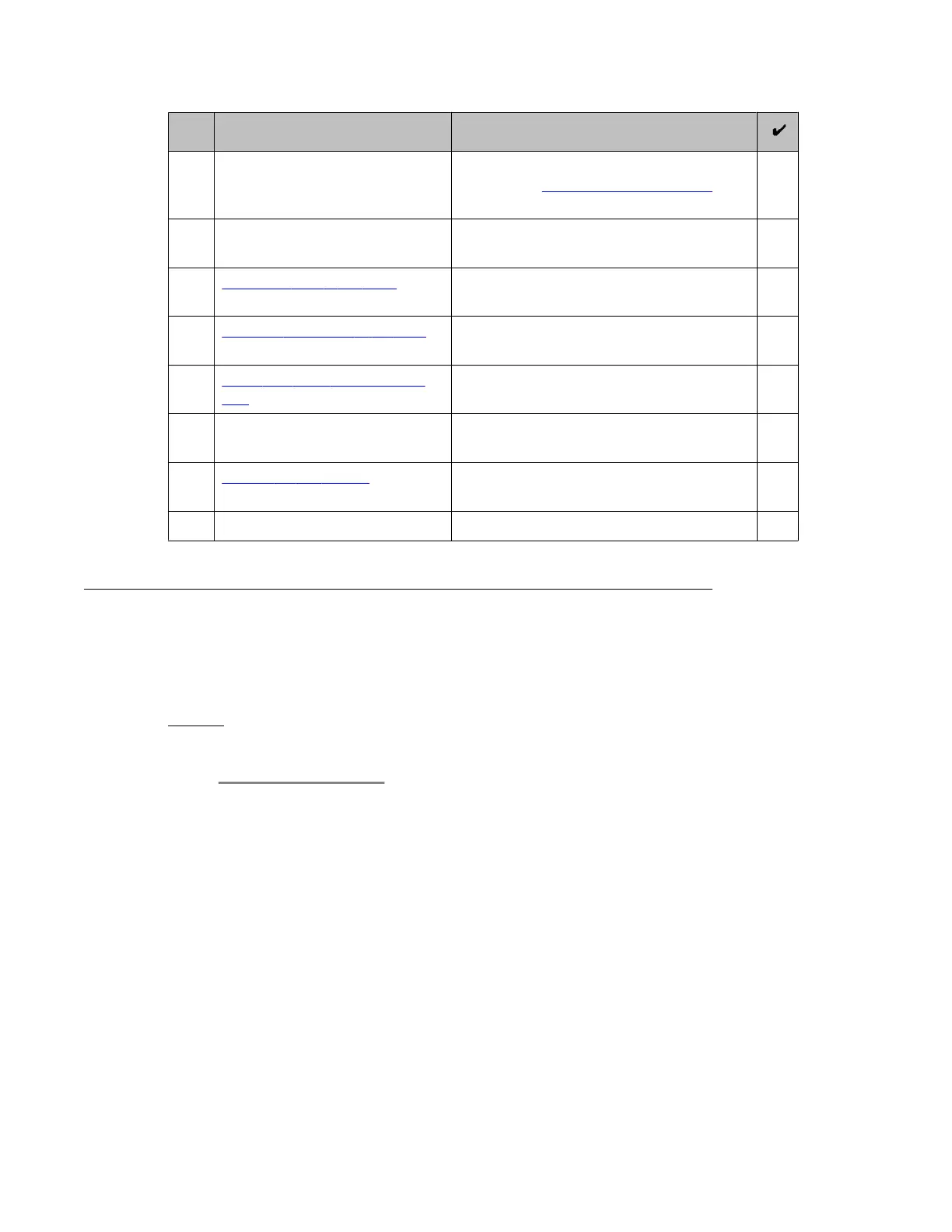# Task Notes
3 Verify that the rack is grounded in
accordance with local electrical
code.
See Approved Grounds (555–245–772),
available at http://support.avaya.com.
4 Remove the cabinet doors, if
necessary.
See the cabinet manufacturer's
documentation.
7 Attaching rails to the rack on
page 32
8 Installing the server in the rack on
page 34
Install the cable management
arm (optional)
9 Replace the cabinet doors, if
necessary.
See the cabinet manufacturer's
documentation.
10 Turning on the server on
page 36
11 Troubleshoot the installation.
Attaching rails to the rack
Prerequisites
If the slide rails in your rack installation kit came with thumbscrews installed, remove them
before you begin the following installation procedure.
Each slide rail is marked with either an R (right) or an L (left).
1. Select one of the slide rails and push up on the front moveable tab (1). See the
following figure.
Server installation and connectivity
32 Installing and Configuring Avaya Aura
™
System Platform April 2010