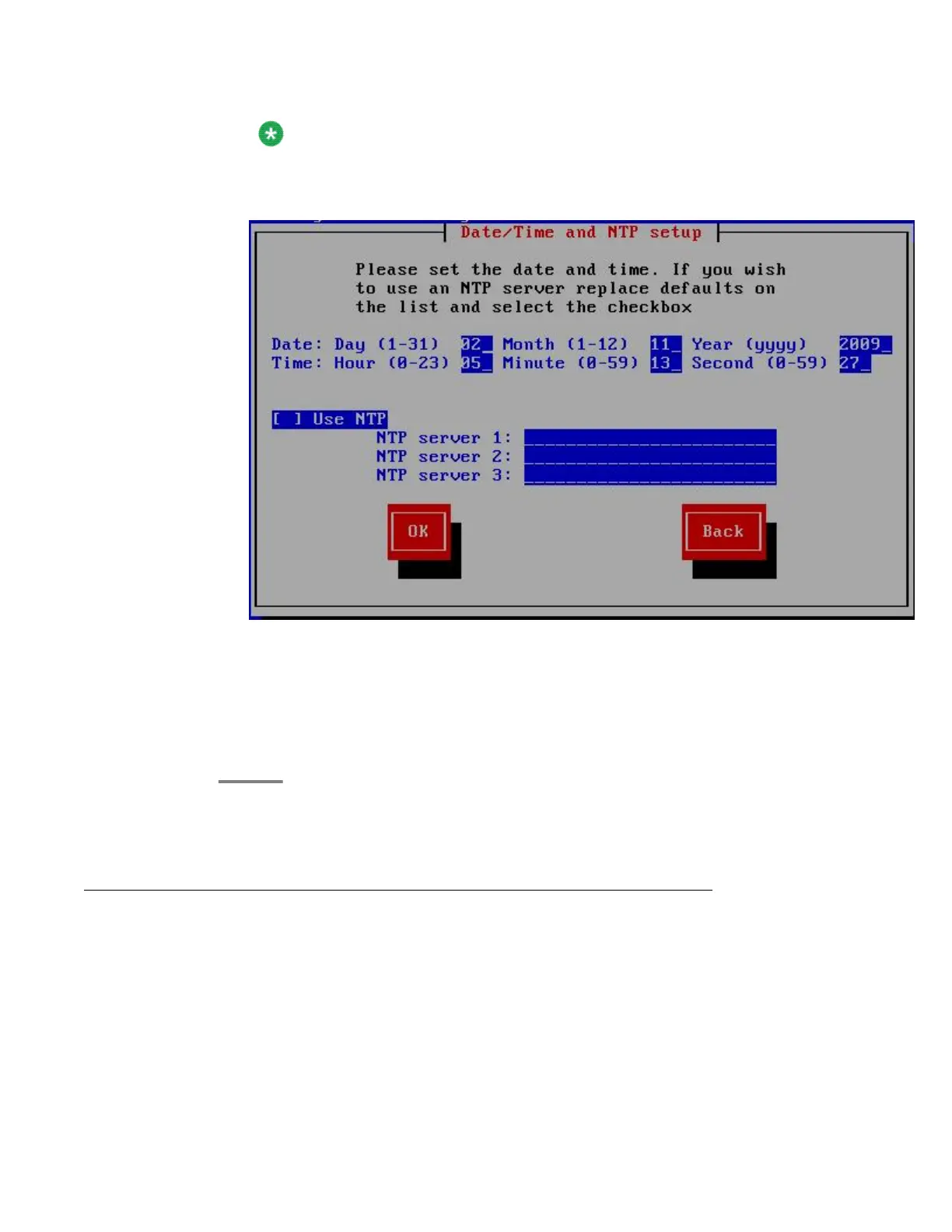Note:
Ensure that the time set here is correct. Changing the time in a virtual machine
environment requires rebooting the virtual machines. Therefore, Avaya
recommends setting the time correctly on this screen during the installation
2. Select Use NTP if you are using one or more NTP (Network Time Protocol) servers.
3. In the NTP server field, enter the DNS name or the IP address of your preferred
NTP server(s).
4. Select OK and press Enter to accept the configuration and display the Passwords
screen.
Next steps
Configure System Platform passwords.
NTP daemon
The NTP daemon reads its configuration from a file named ntp.conf. The ntp.conf file contains
at least one or more lines starting with the keyword server. Each of those lines specify one
reference time source, that is, time server, which can be either another computer on the
network, or a clock connected to the local computer.
Reference time sources are specified using IP addresses, or host names which can be
resolved by a name server. NTP uses the pseudo IP address 127.127.1.0 to access its own
system clock, also known as the local clock. You must not mix this IP address with 127.0.0.1,
Installing System Platform using server console
68 Installing and Configuring Avaya Aura
™
System Platform April 2010