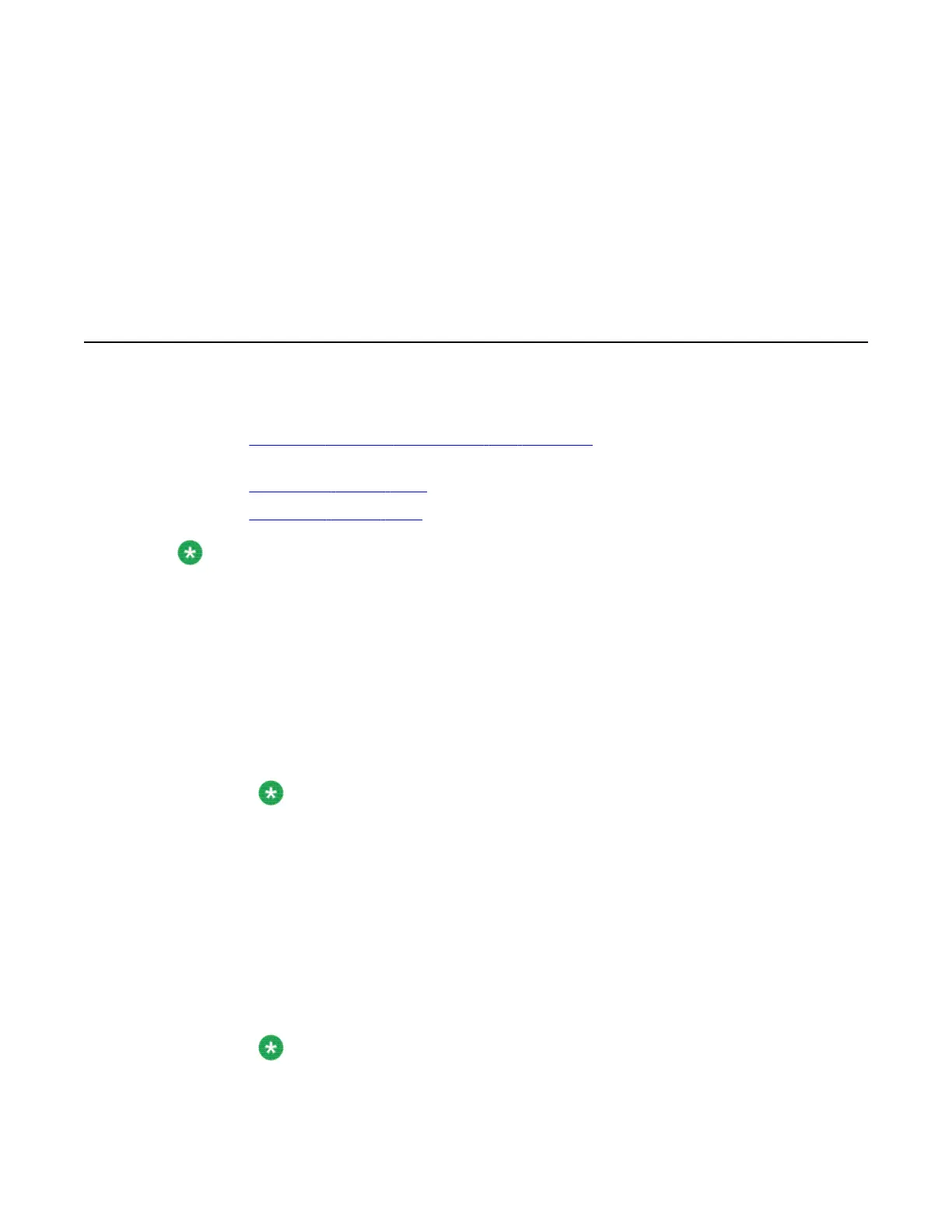Appendix A: Using USB drive for System
Platform installation
Using USB drive for installation
You can use a USB drive to install System Platform. This section covers the following:
1.
Checking the USB drive format and suitability on page 88, to check the format
and then format the USB drive if required.
2.
Formatting a USB drive on page 89
3. Setting up a USB drive on page 92
Note:
If you are not familiar with the Linux commands, Avaya recommends that you install System
Platform using a DVD.
Requirements
1. A FAT32 formatted USB drive with the bootable flag set. 2GB size is currently
recommended. This size requirement may change depending on the size of the
installer image. If your drive is already partitioned and marked as bootable (most
drives are already marked bootable) and there is at least 2GB free space, you do
not have to erase the data on the drive. The System Platform installer software can
fit alongside your other data.
Note:
Avaya recommends that you backup the contents of the USB drive as data could
be lost. If you require a bundled template, you will require a larger amount of free
space on the USB drive.
2. A monitor and USB keyboard to be able to select the USB flash drive as the Avaya
server (S8510 or S8800) boots. For the S8510, press F11 after powering on the
system to set boot device. For the S8800, press F12 after the system initializes and
select USB Storage device.
3. The ISO image of the System Platform installer and enough free space to
temporarily store it on the hard disk.
4. Certain packages that the setup script requires to run.
Note:
Ensure that you have dosfstools and mtools installed. mtools also requires the
tcsh package to be installed. As different distros and architectures require
Installing and Configuring Avaya Aura
™
System Platform April 2010 87
