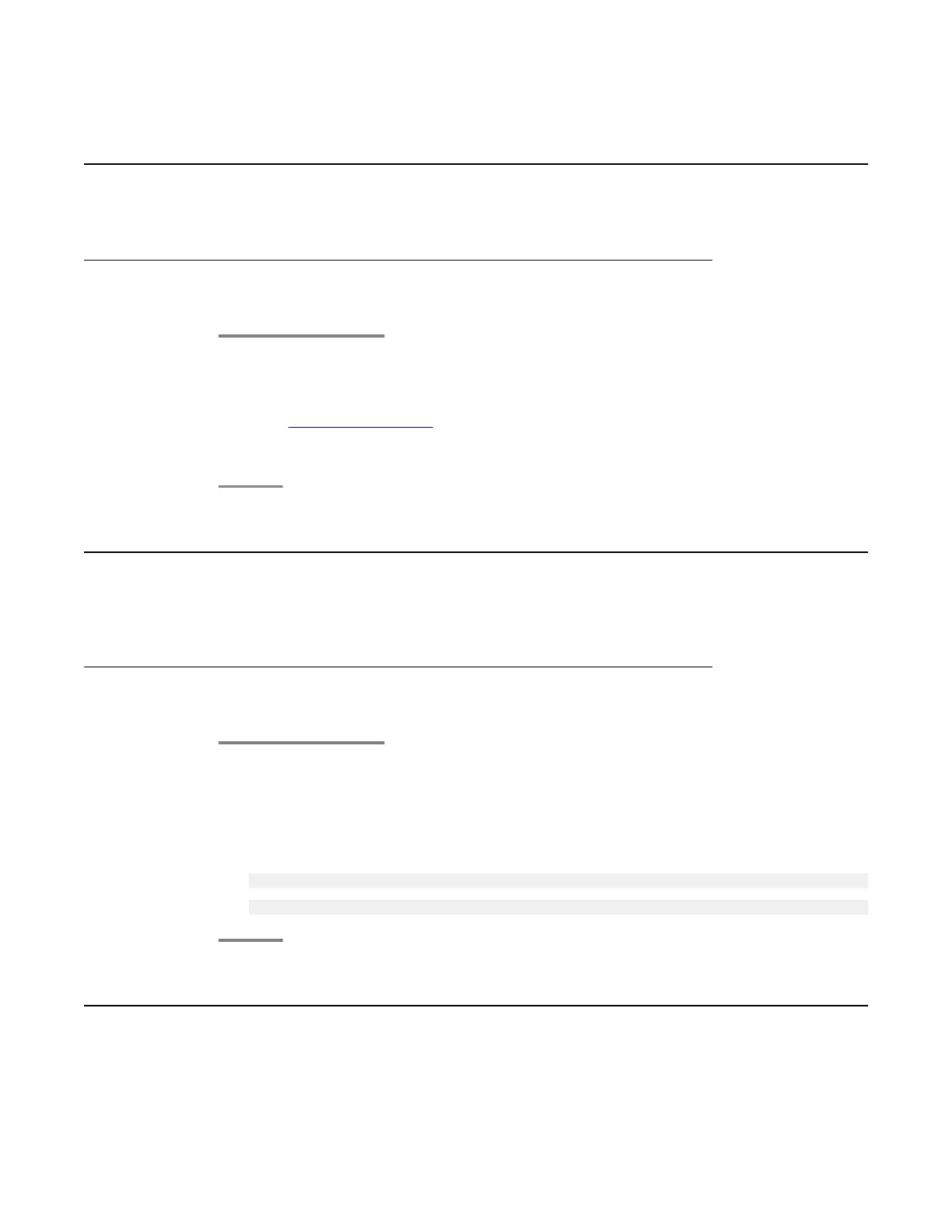SAL does not work
Troubleshooting steps
1. Ping DNS IP address.
2. Ping proxy IP address.
3. Ping
support.avaya.com to check DNS is working.
4. Try a wget using proxy from the command line to check that proxy is working.
DVD does not mount
The DVD does not mount automatically.
Troubleshooting steps
1. Log on to Console Domain as admin.
2. Type su-
3. Enter the root password.
4. Run the following commands:
> ssh dom0.vsp /opt/avaya/vsp/template/scripts/udom
AttachCd > mount /dev/xvde /cdrom/
Cannot ping or get Web access to Console Domain
Troubleshooting the installation
80 Installing and Configuring Avaya Aura
™
System Platform April 2010
