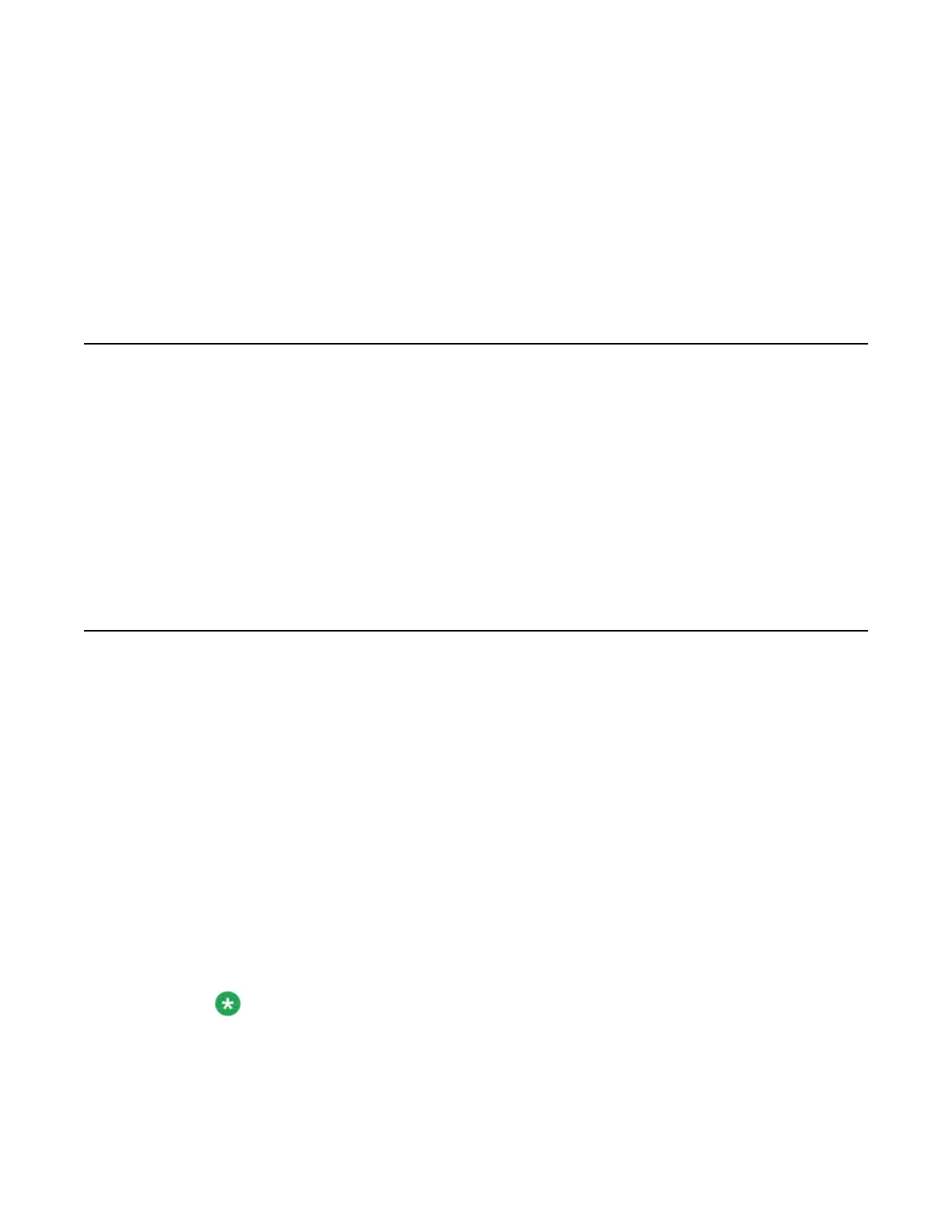Chapter 3: Installation Prerequisites for
System Platform
What Avaya provides
Avaya provides the following items for installing System Platform:
• One or two servers. One is for standard configuration, and two are for high availability
failover configuration.
• Equipment for mounting the server(s) in a rack.
• System Platform installation software, which includes Linux operating system.
• Other hardware as ordered, such as a uninterruptible power supply (UPS). UPS is a
required component.
What customer provides
The customer must provide the following items for installing System Platform.
• Standard equipment rack properly installed and solidly secured.
• USB keyboard, USB mouse, video monitor, and associated cables or laptop PC with an
Ethernet crossover cable.
• Gigabit ethernet crossover cable for high availability.
• Blank DVDs or FAT32-formatted, 2-GB USB flash drives for installing the software.
• A Web browser. System Platform supports Internet Explorer 7.
• Filled out worksheets with system and network information needed for installation and
configuration.
• Access to the customer network.
• VPN Gateway, if needed for Business Partner remote access.
Note:
Business Partners must arrange for their own IP-based connectivity (for example, B2B
VPN) to provide remote services. Modem connectivity is not supported.
Installing and Configuring Avaya Aura
™
System Platform April 2010 15
