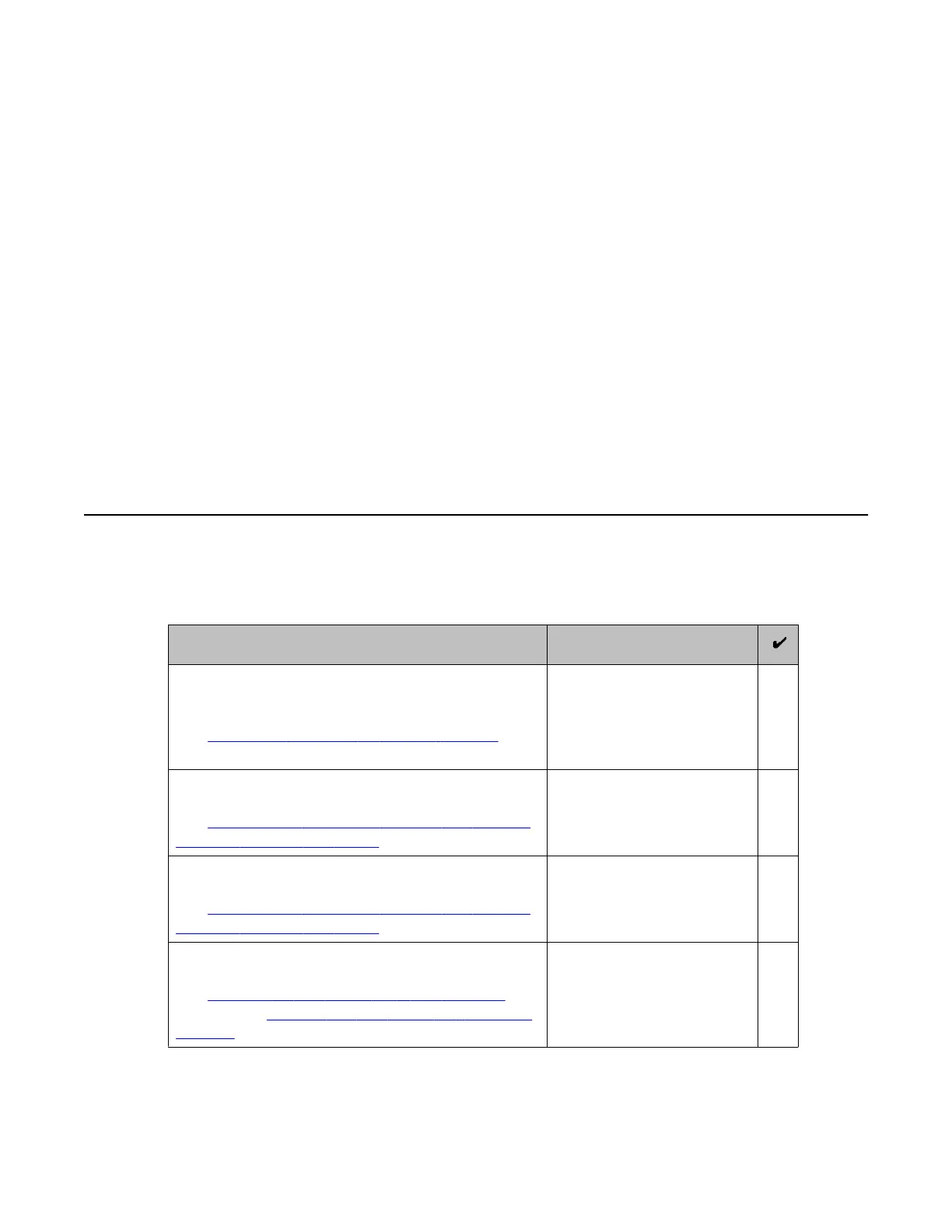PLDS
The System Platform downloadable software, the solution templates to run on System Platform
and the licenses for installing the solution templates are available in the PLDS (Product
Licensing and Delivery System) Web site (http://plds.avaya.com).
Secure Access Link (SAL)
System Platform includes Avaya's Secure Access Link (SAL) gateway to manage service
delivery (alarming and remote access). SAL requires upload bandwidth (customer to Avaya)
of at least 90 KB/s (720 KB/s) with latency no greater than 150 ms (round trip.)
You must configure SAL with the customer's network and register during the installation
process. For Avaya to provide support, Business Partners and/or their customers need to
ensure that SAL is configured and registered properly. Avaya support will be delayed or not
possible if SAL is not properly implemented.
Business Partners without a SAL Concentrator must provide their own B2B VPN connection
(or other IP-based connectivity) to deliver remote services. SAL does not support modem
connections.
Pre-installation checklist for System Platform
Being prepared for the installation makes it go faster. Before starting the installation make sure
that you complete the following tasks.
Task
Notes
Gather the required information relating to installation,
such as IP configuration information, DNS addresses,
NTP server addresses.
See Installation worksheet for System Platform on
page 20.
Download the System Platform installer ISO image file
from PLDS
See Downloading the System Platform and solution
template software from PLDS on page 13.
Download the appropriate solution template software
from PLDS
See Downloading the System Platform and solution
template software from PLDS on page 13.
Verify that the downloaded ISO image matches the
one on the PLDS Web site
See Verifying the ISO image on a linux machine on
page 23 and Verifying the ISO image on a Windows
machine on page 24.
System Platform installation
10 Installing and Configuring Avaya Aura
™
System Platform April 2010
