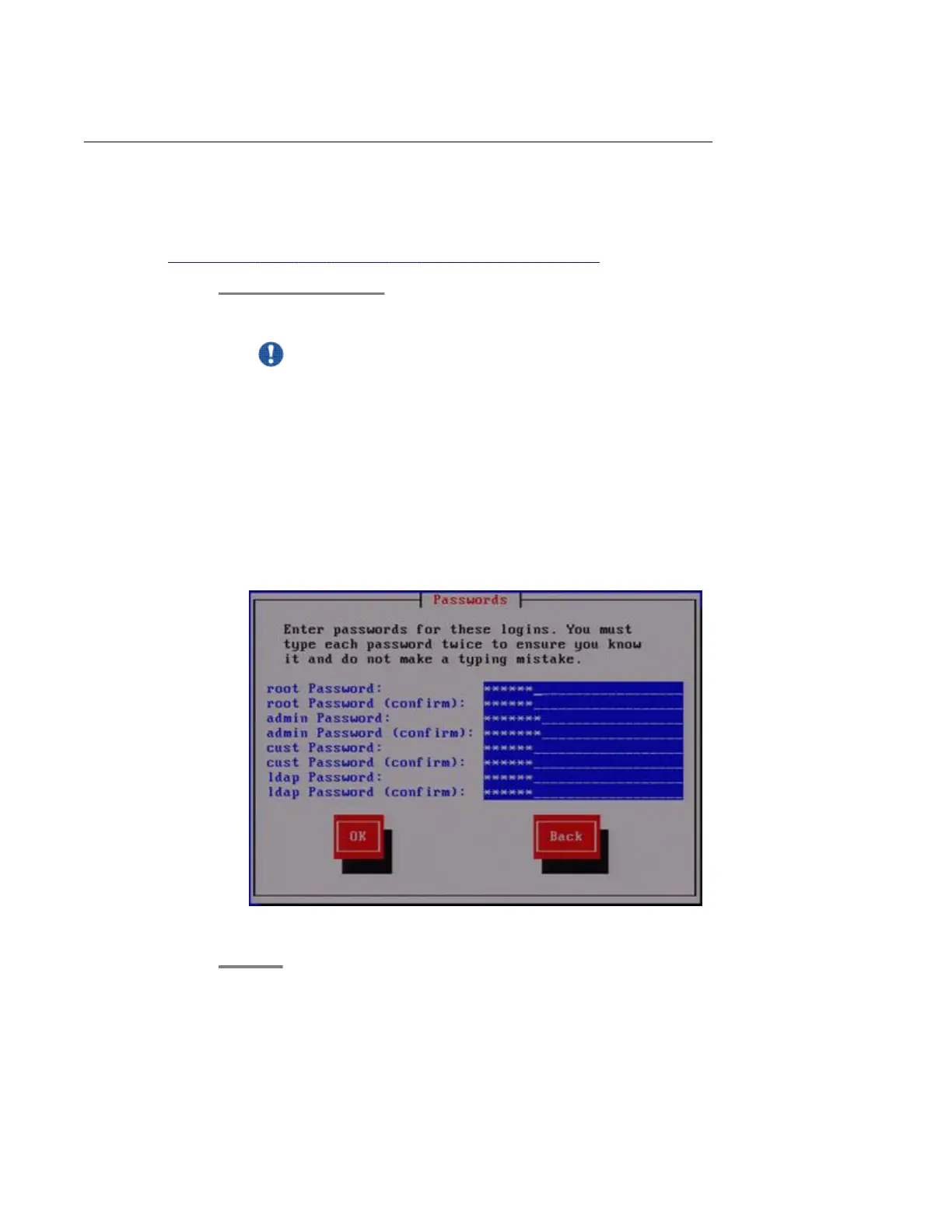Configuring System Platform passwords
Prerequisites
Ensure that you have configured the date and time for the System Platform server. See
Configuring date and time for the System Platform server on page 54.
1. On the Passwords screen, enter the default passwords for all of the logins.
Important:
You must enter each password twice to ensure that you are not making any
mistake in typing. The default logins/passwords for System Platform are root/
root01, admin/ admin01, and cust/cust01, and for ldap, the default password is
manager/root01. The root and admin logins have advanced administrator
capabilities, while cust login has normal administrator capabilities. Avaya
recommends that you change these default passwords after your first login.
Passwords must be at least six characters long. Avaya recommends using only
alphanumeric characters.
The craft login uses ASG feature. If you are using craft login, you must have ASG
tool on your desktop to generate a response based on the request generated by
the login page.
2. Select OK and press Enter to accept the passwords and continue the installation.
Result
The installation takes approximately 5 minutes. During this time, you can see the Package
Installation page with progress bars, followed by the Running page, as the system completes
running the post-install scripts. After the installation is completed, the system ejects the DVD
Installing System Platform using laptop
56 Installing and Configuring Avaya Aura
™
System Platform April 2010