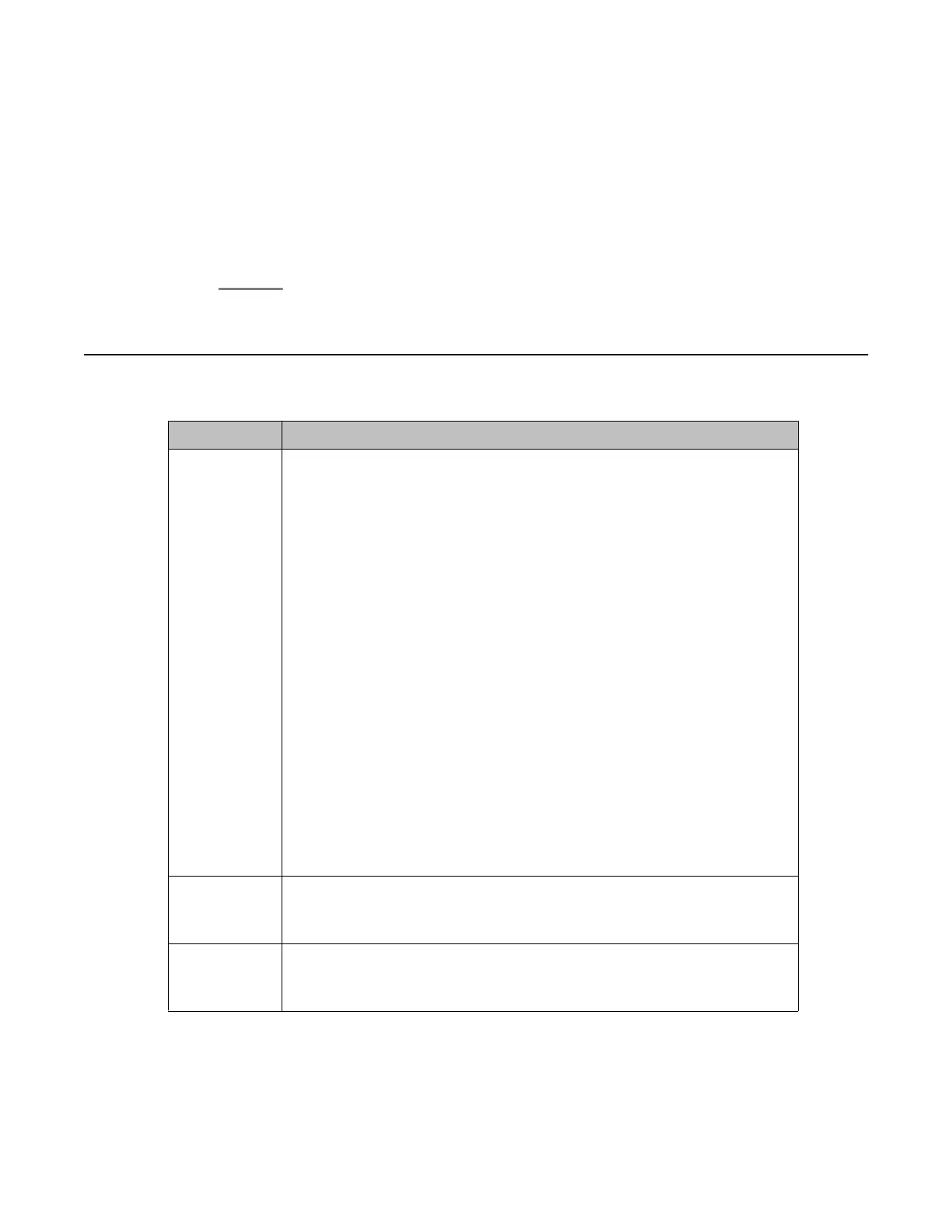If the template you selected supports an Electronic Pre-installation Worksheet
(EPW), the system prompts you to continue without an EPW or to provide an EPW
file. The system also prompts you with pages that require your input such as IP
addresses for the applications included in the template. These pages vary
depending on the template you are installing. If you provided an EPW file, some of
these pages may be pre-populated with data from the EPW.
See respective template documentation for detailed instructions.
Search Local and Remote Template field descriptions
Names Descriptions
Install
Template
From
Lets you select from the available options to locate a template and install
on System Platform. The available options are as follows:
Avaya Downloads (PLDS)
The template files are located in the Avaya Product Licensing and Delivery
System (PLDS) Web site. You must enter an Avaya SSO login and
password. The list will contain all the templates to which your company is
entitled. Each line in the list begins with the “sold-to” number to allow you
to select the appropriate template for the site where you are installing. You
may hold the mouse pointer over the selection to view more information
about the “sold-to” number.
HTTP
The template files are located in a HTTP server. You must enter the
template URL information.
SP Server
The template files are located in the /vsp-template file system in the
Console Domain of the System Platform server.
SP CD/DVD
The template files are located in the System Platform server on a CD or
DVD.
SP USB Disk
The template files are located in the System Platform Server on a USB
flash drive.
SSO Login Active only when you select the Avaya Downloads (PLDS) option to
search for a template.
Login id for logging on to Single Sign On.
SSO
Password
Active only when you select the Avaya Downloads (PLDS) option to
search for a template.
Password for Single Sign On.
Search Local and Remote Template field descriptions
Installing and Configuring Avaya Aura
™
System Platform April 2010 77
