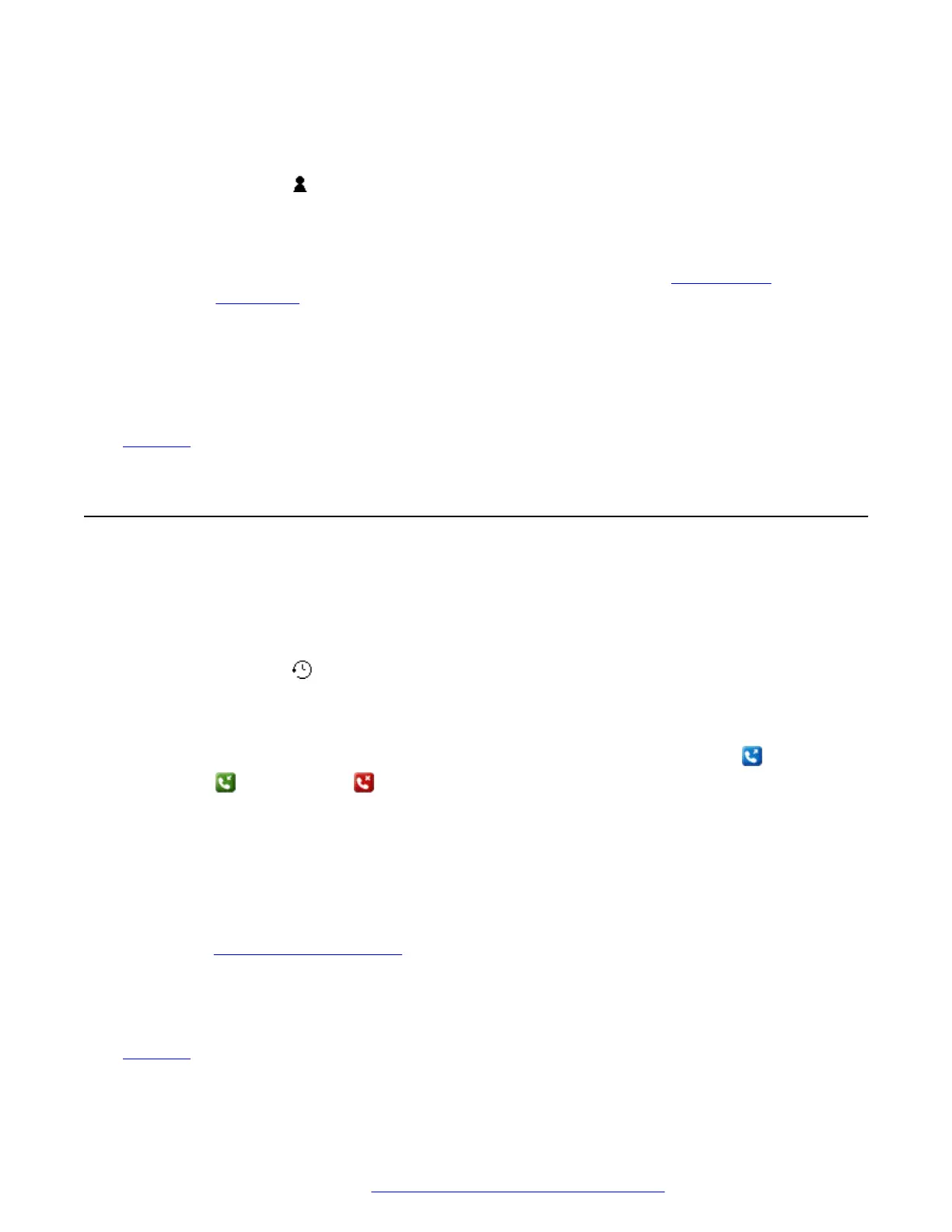Procedure
1. Access your personal directory contacts:
a.
Press the
CONTACTS key. The directory menu is displayed.
b. Use the left and right cursor keys to select your Personal directory.
2. Press the New soft key.
a. The menu now allows editing of the name and number. See Entering Text
Characters on page 181.
b. Use the up and down cursor keys to switch between number and name entry.
c. When the name and number have been entered as required, press the Save soft key.
d. To exit without making any changes, press the Cancel soft key.
Related links
Contacts on page 96
Adding a Contact from Your Call Log
You can add a name and number shown in your call log to your personal contacts.
Procedure
1. Access your call log:
a.
Press the
CALL LOG button.
• If you have any new missed calls, the button is illuminated and opening the call log
shows missed calls.
b.
Use the left/right cursor keys to select the type of records shown: All, Outgoing,
Incoming and Missed.
c. Use the up/down cursor keys to scroll through the records.
2. Press More and then press the +Contact soft key.
3. Use the up and down cursor keys to switch between the name and number details for the
new contact.
4. Using the telephone keypad and the Bksp soft key you can edit the name and the number.
See
Entering Text Characters on page 181.
5. When the name and number are set as required, press the Save soft key. To return without
saving the name and number, press the Cancel soft key.
Related links
Contacts on page 96
Contacts
April 2020 J100 Series Phone User Guide 102
Comments on this document? infodev@avaya.com
