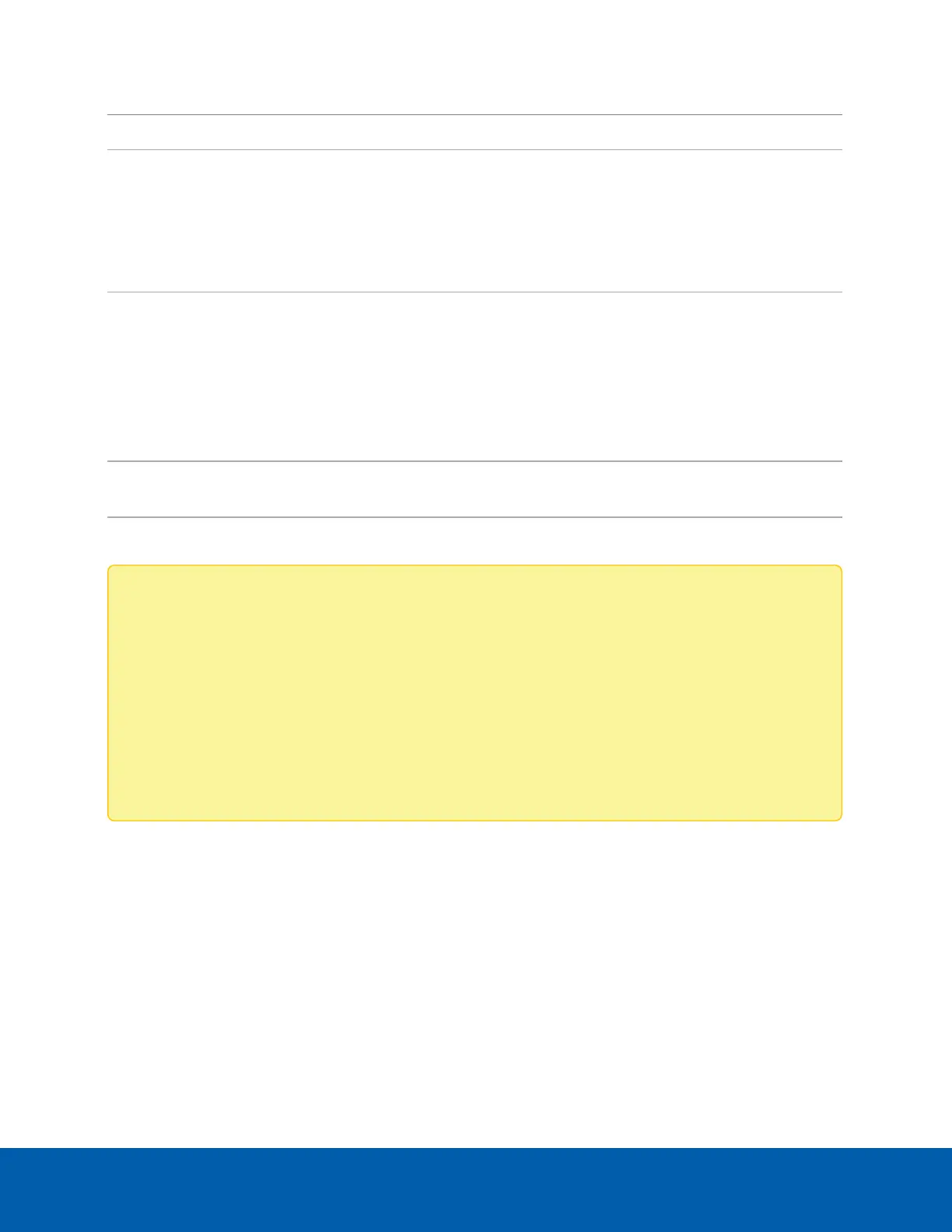Field Description
Interfaces The interface in which the service is running.
Non-secure Port The non-secure port number for the service. This field can be edited.
Default ports:
l
Web: 80
l
KVM: 7578
l
CD Media: 5120
Secure Port The secure port number for the service. This field can be edited. Default
ports:
l
Web: 443
l
KVM: 7582
l
CD Media: 5124
l
SSH: 22
Timeout The session timeout value, in seconds, for the service. This field can be
edited for Web, SSH, and Telnet services.
Maximum Sessions The maximum number of allowed sessions for the service.
Note:
l
The Service, Status, Interfaces, and Maximum Sessions fields are read-only.
l
The SSH service does not support non-secure ports.
l
If the Single port feature is enabled, KVM, CD Media, and HD Media ports cannot be edited.
l
For the security of your system, the non-secure port feature and port 80 are disabled by
default. Non-secure ports can be enabled by using the ALLOW_NON_SECURE_
COMMUNICATION command.
l
If KVM is launched, the web timeout will not take effect.
Viewing Active Sessions
If an IPMImodule service currently has an active session, you can view the details of that session:
Viewing Active Sessions 28
