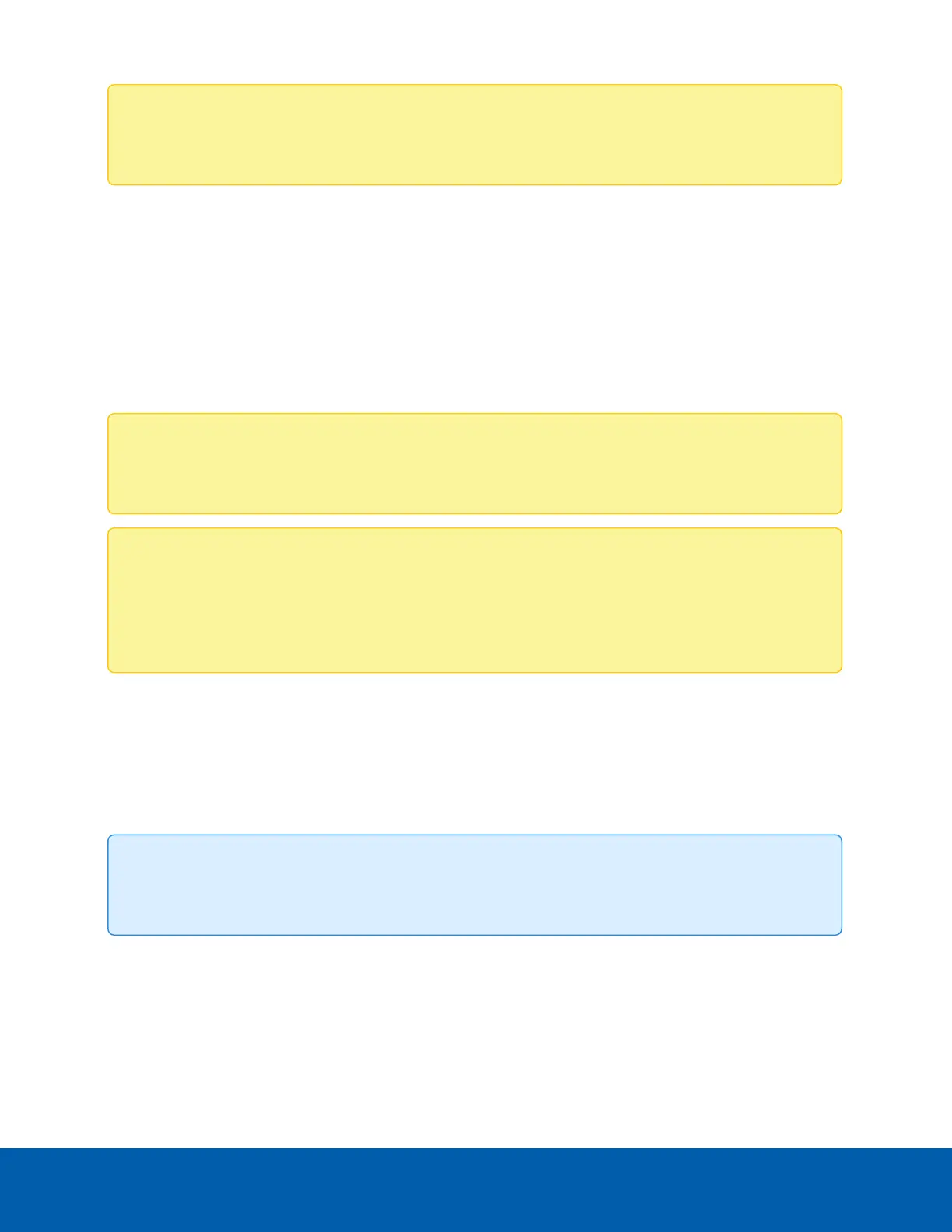Note: All configuration items will be set as preserved/overwrite by default during the restore
configuration operation.
1. Navigate to Maintenance > HPM Firmware Update.
2. Click Browse. Find and select the firmware image to be flashed in HPM format.
3. Click Start firmware update to upgrade the current device firmware.
4. The device will start preparing for the firmware upgrade.
5. The firmware image file will be uploaded.
6. If flashing is required for all components, select the Update All option. Alternatively, you can select the
specific components that need to be flashed.
7. Click Proceed to start the firmware update.
Note: The update resets the webUI IP address back to its default value. You will need to re-configure
the IP address again after this action.
Note: You will not be able to perform any other tasks until the firmware upgrade is complete and the
device is rebooted. During the update process, widgets, other web pages, and services will not
work. All of the open widgets will be closed. The device will reset if the update is canceled. The
device will also reset upon successful completion of the firmware update.
Preserve Configuration
This page allows the user to configure the configuration items that should be preserved when the Restore
Factory defaults command is used. The configuration items selected here will not be overwritten with default
settings whenever factory default settings are restored.
Tip: You can navigate to the Firmware Update or Restore Factory Defaults pages directly from this
page by clicking their links.
1. Navigate to Maintenance > Preserve Configuration.
2. Select the checkboxes for the configuration options that you want to have preserved if restore factory
defaults is used. Optionally, you can select Check All to preserve all of the configuration items on the
list.
3. Click Save to save your changes.
Preserve Configuration 48
