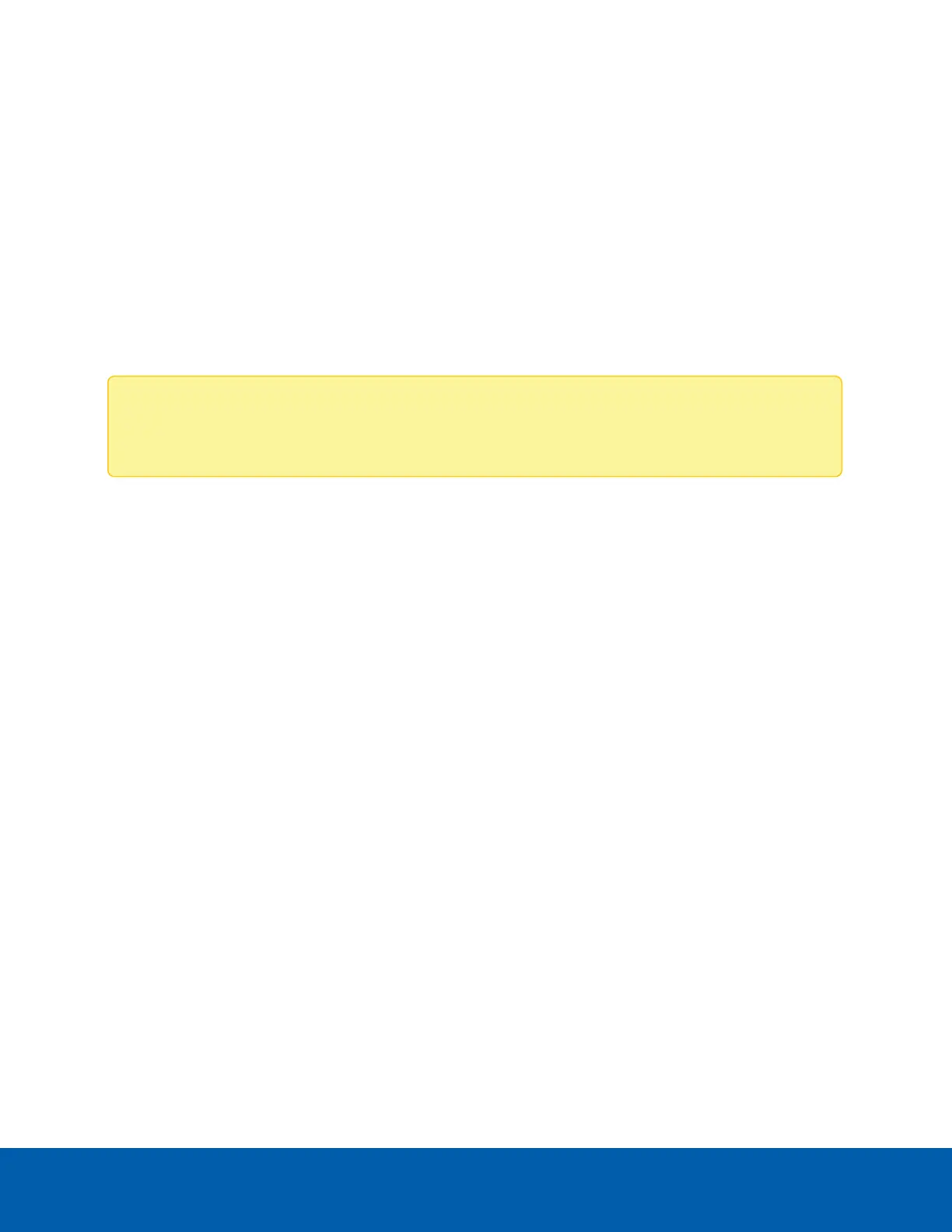Power Control
The Power Control page allows you to view and control the power of your server. To perform a power
function, select that option from the list and click Perform Action. The various options on the Power Control
page are described below:
l
Power Off: Immediately power off the server.
l
Power On: Power on the server.
l
Power Cycle: This option will first power off, and then reboot the system (cold boot).
l
Hard Reset: This option will reboot the system without powering off (warm boot).
l
ACPI Shutdown: Initiates the operating system shutdown prior to the shutdown.
Note: When executing a power function, you will be asked to confirm your choice. After confirming
your choice, you will be informed about the status of the action after a few minutes.
ACPI Shutdown Windows Settings
To use the ACPI shutdown on a Windows OS, you need to set the power button actions in the Windows
Settings:
1. Open your Windows System Settings and select Power & Sleep.
2. Click Additional power settings under Related settings.
3. Click Choose what the power buttons do.
4. Select Shut down from the When I press the power button drop-down list.
5. Save the settings.
Power Control 44
