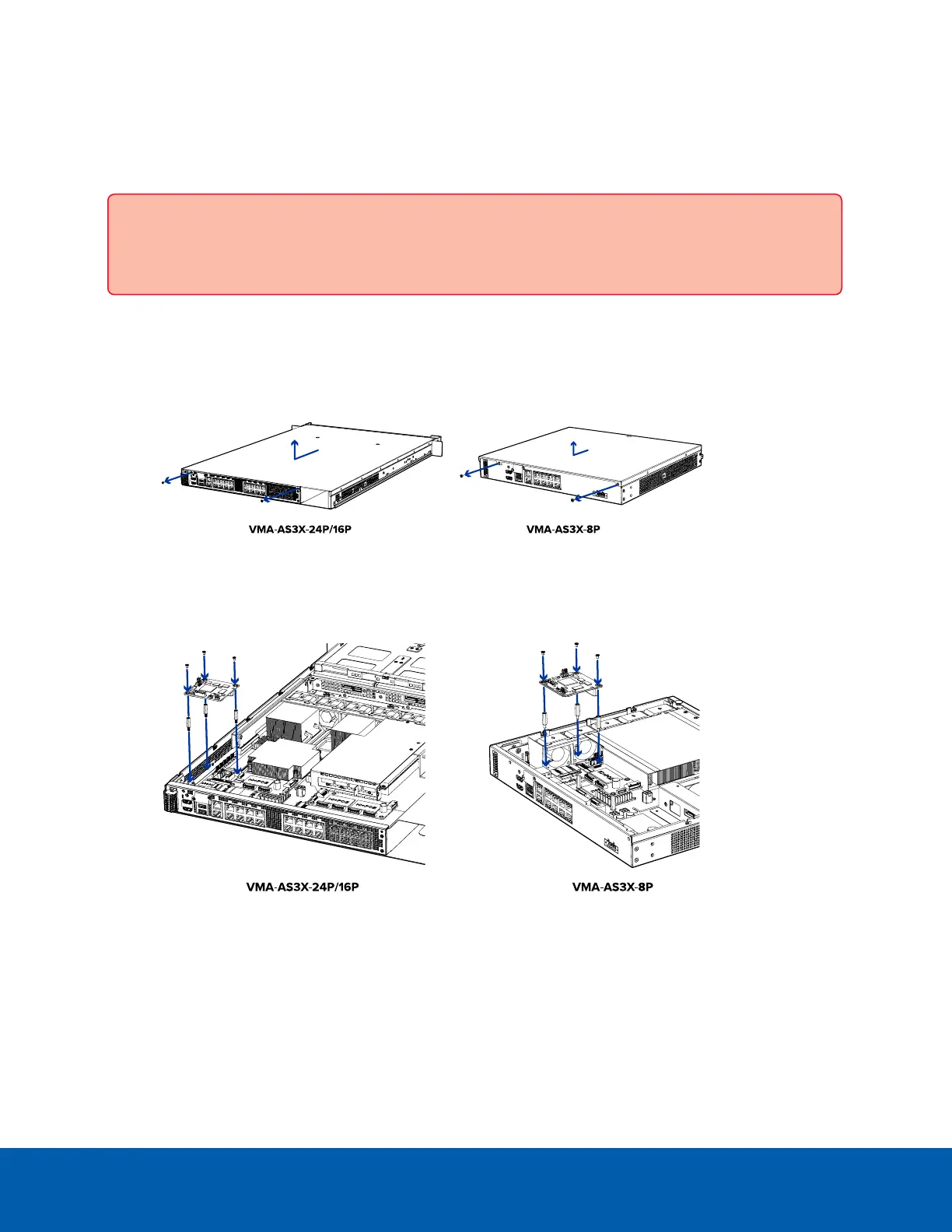Installing the IPMI Module
The following steps will install the IPMImodule in your HDVA3X appliance.
Important: It is recommended that you always use an antistatic mat and antistatic strap while
working on components inside the system.
1. If turned on, power down the HDVA3X appliance.
2. Disconnect the power cord.
3. Use a Phillips #2 screwdriver to remove the two M2 screws on the back of the unit that secure the lid
in place.
4. Remove the lid by sliding it towards the back of the unit and then lifting the side of the lid with the
screw holes up.
5. Install the IPMI module board to the location shown below.
6. Secure the IPMI module board to the appliance with the three standoffs and M3 screws provided.
Installing the IPMI Module 10
